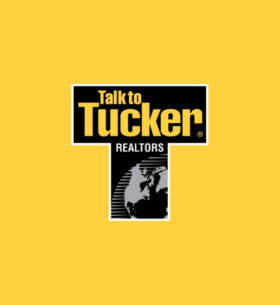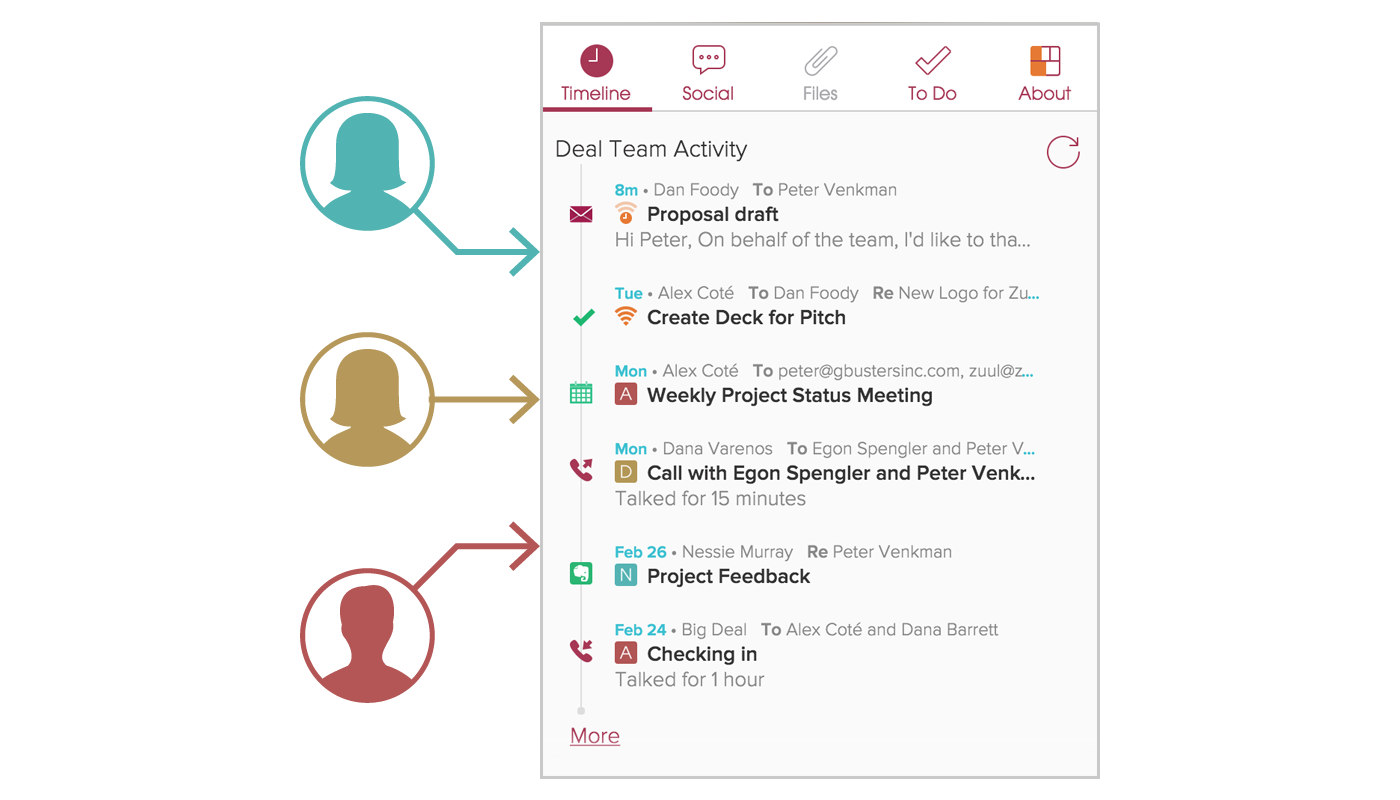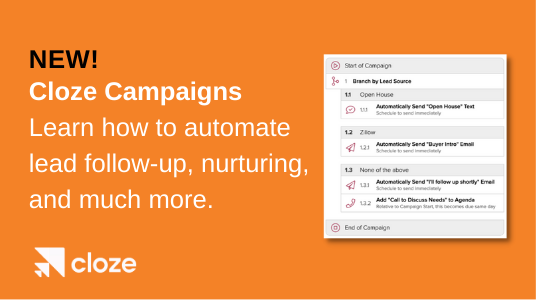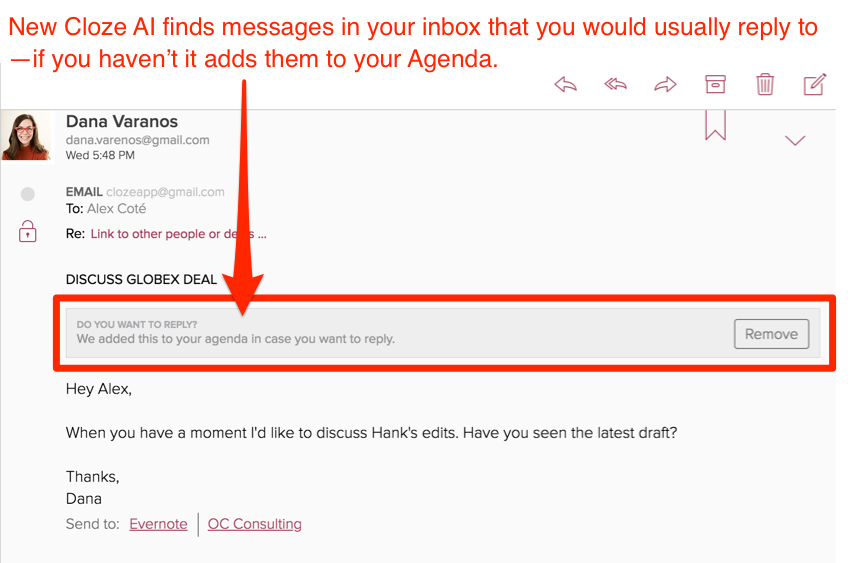Our latest release adds some additional artificial intelligence to your Cloze Inbox with our new Smart Actions and Smart Deadlines. Cloze now detects things you have promised to do and deadlines you need to meet right from your email and adds them to your Agenda automatically.
In the example below Cloze is detecting a deadline buried in the body of an email.
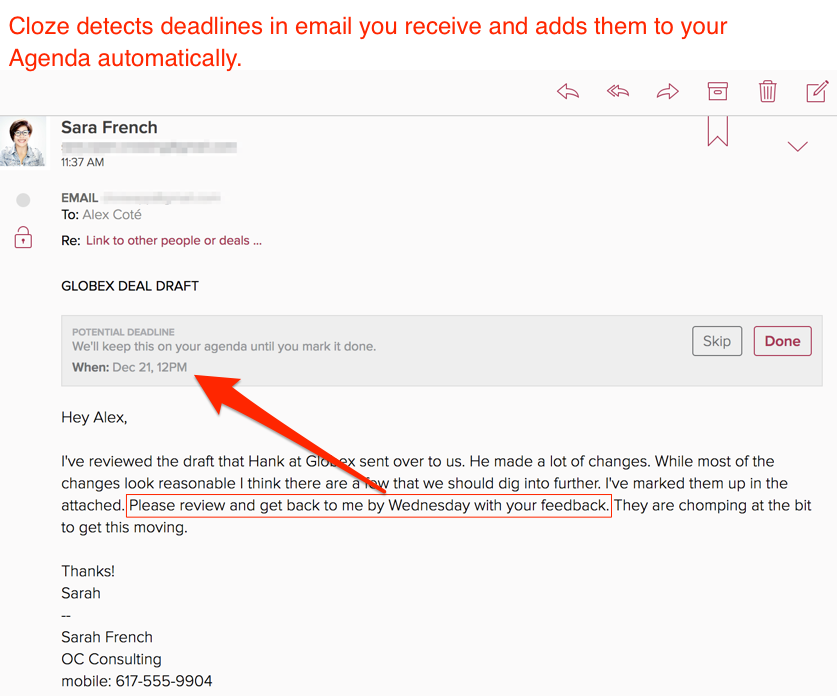
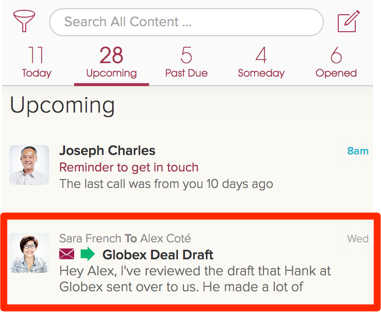
Smart Suggestions
- Smart Action Items – Cloze detects action items in email you send (e.g. “I’ll get back to you on Friday”) and adds them to your agenda automatically.
Learn More. - Smart Deadlines – Cloze detects deadlines in email you receive too (e.g. “Please review and get your comments to me by Friday”) and adds them to your agenda automatically.
Learn More.
New note-taking options
- Built-in Notes – You can use Cloze’s built-in notes instead of OneNote and Evernote.
Learn More. - Use Built-In notes with Evernote or OneNote too – Even if you use Evernote or OneNote for note-taking in Cloze you can edit a call and add a note using Cloze’s Built-In notes.
Learn More.
Custom fields for People, Companies, Projects, and Deals
We’ve added Custom Fields to help your further classify your People, Companies, Projects and Deals. Custom Fields are also shared with your team members if you are using Cloze Business.
- Custom Fields for Projects and Deals – Cloze includes default Custom Fields that you can enable like Type, Forecast and Lead Source—you can also add as many others as needed. When enabled, Custom Fields appear in the Project (or Deal) Status section.
Learn More. - Custom Fields for People and Companies – Similarly Cloze also includes default Custom Fields that you can enable like Type, Role, Department and Lead Source for People and Companies—you can also add as many others as needed. When enabled, Custom Fields appear in the Relationship section.
Learn More.
Accept meeting invites right from Cloze
- Accept calendar invites – You can accept a meeting invite without leaving Cloze.
Learn More.
We’ve also made many refinements
Importing People and Projects
- Include Custom Fields when importing People.
- Add customers when importing Projects and Deals.
- Add team members when importing Projects and Deals.
People and Companies
- Bulk add and remove Keywords from People and Companies.
- Bulk add and remove Custom Fields from People and Companies.
- Filter People and Companies by Custom Fields.
Projects/Deals
- The form for creating a new Deal or Project on cloze.com and tablet includes Value and Planned Close Date.
- Bulk add and remove Keywords from Projects and Deals.
- Bulk add and remove Custom Fields from Projects and Deals.
- Filter Projects and Deals by Custom Fields.