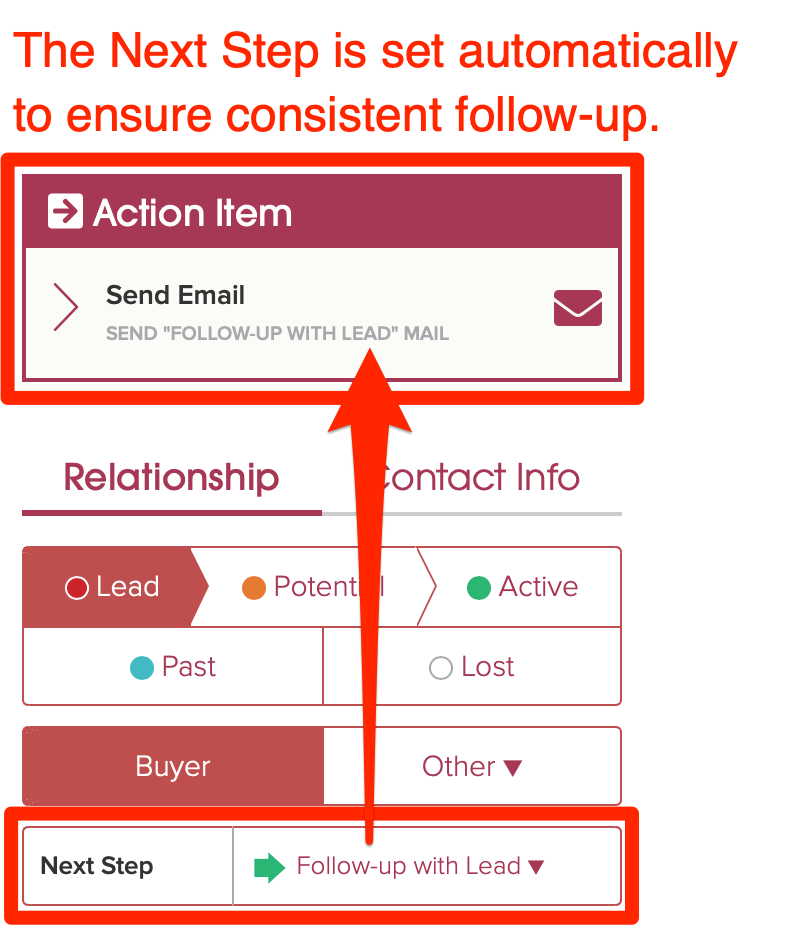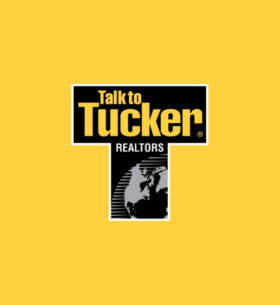This guide walks you through how to connect Zillow to Cloze CRM to automatically track Zillow, Trulia, and StreetEasy leads in Cloze. Within your Zillow Premier Agent account, you can connect Cloze as your CRM to ensure your leads are automatically added to Cloze with no data entry.
- Instantly notifies you of the arrival of a new Zillow, Trulia, or StreetEasy lead
- Automatically classifies the lead with a Stage, Segment, and lead source
- Single swipe to reach out
- Every lead gets an automatic follow-up plan
The Zillow integration is currently in beta and included as part of the Cloze Business Platinum Plan. Please send feedback and questions to support@cloze.com.
Getting Started:
Connect Zillow to Cloze CRM
To connect your Zillow account to Cloze please follow the instructions below in your Zillow Premier Agent account.
1.) Sign in to your Zillow Premier Agent account
Sign in here: https://premieragent.zillow.com/crm/agentlogin/
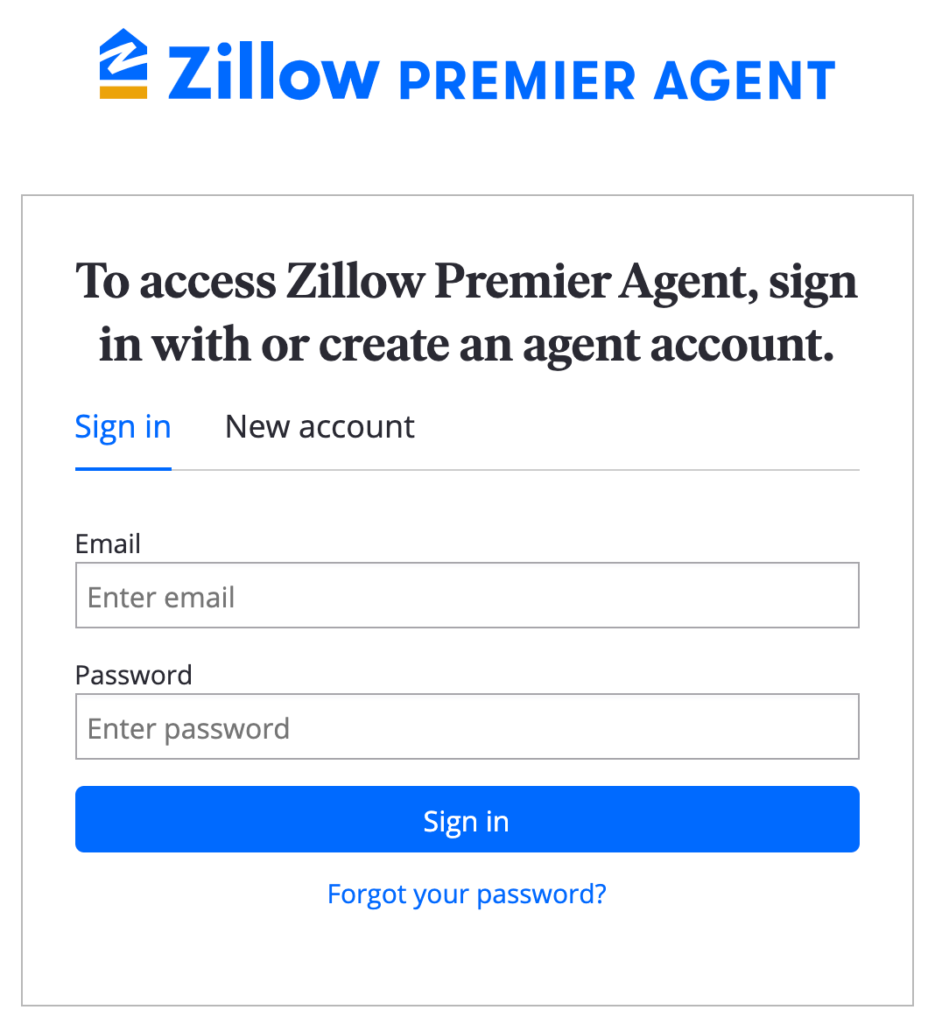
Or if you are already signed in go to this URL in Premier Agent: https://premieragent.zillow.com/settings/connect-my-crm
2.) Tap on your profile photo in the upper right, and choose Settings.
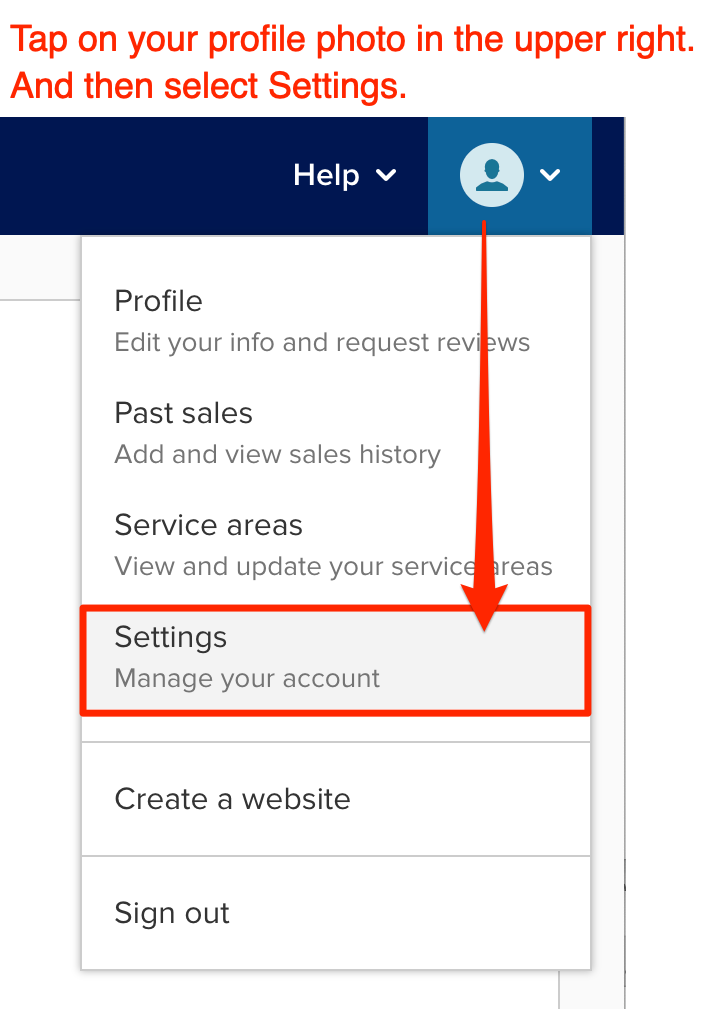
3.) Select Connect my CRM from the options on the left.
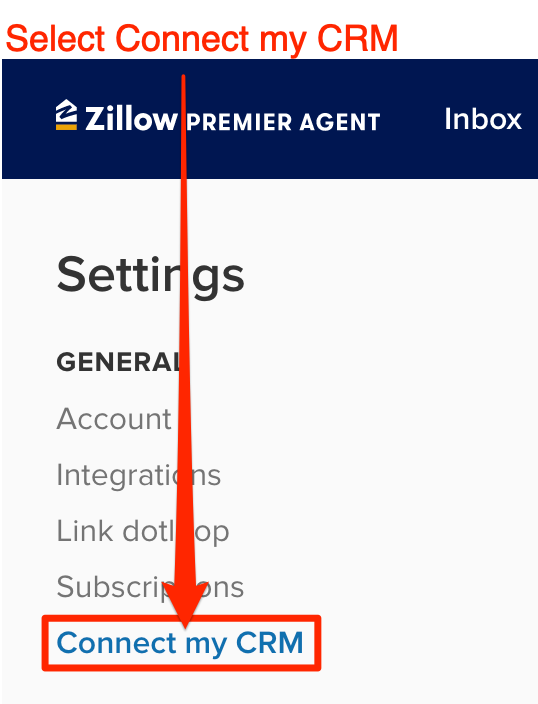
4.) Tap on Add Subscription
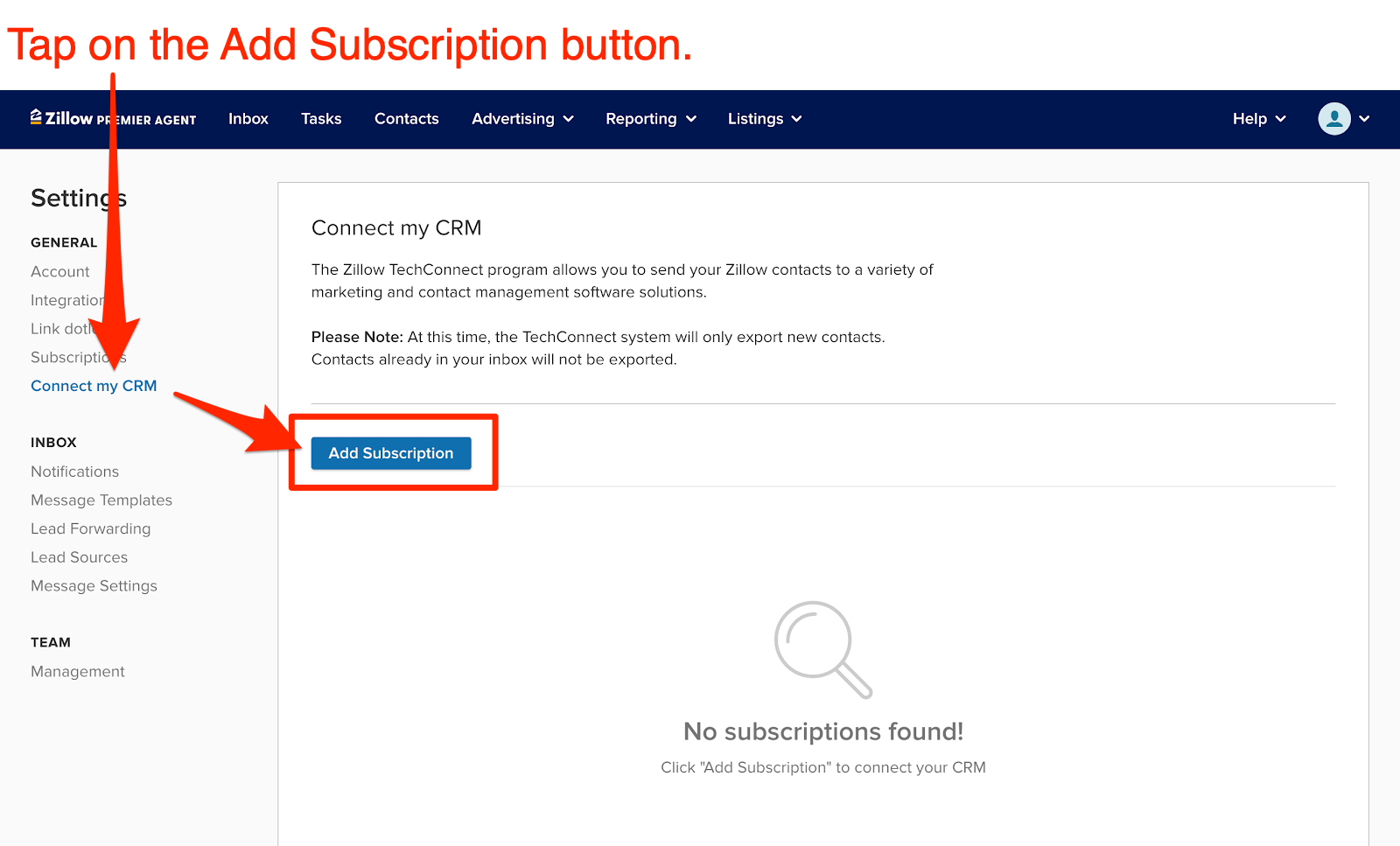
5.) Choose Cloze Relationship Management from the Partners dropdown menu
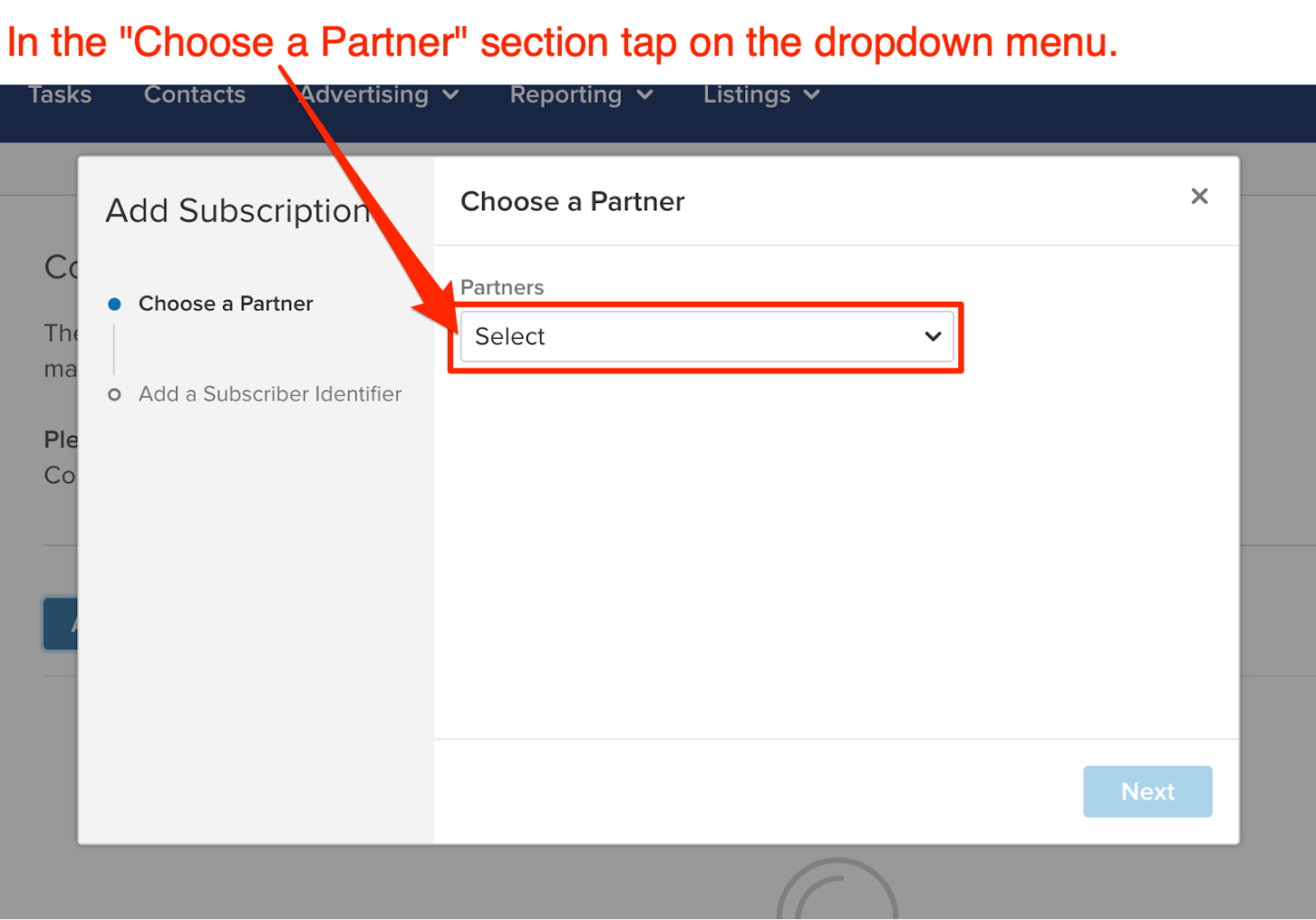
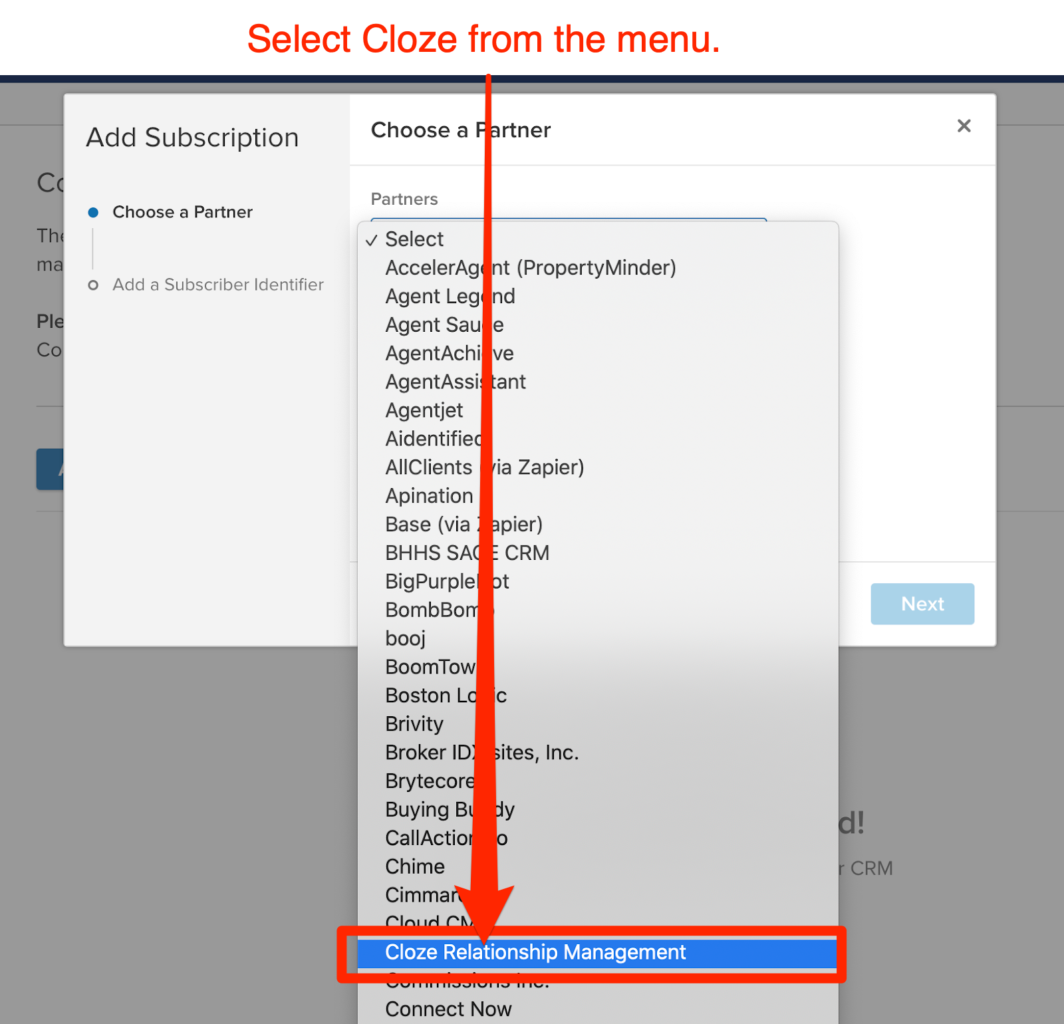
6.) Enter the email address of your Cloze account and tap on the Save button.
If you’re not sure which email address you use for your Cloze account, go into your Cloze account, choose More > Settings, and you can find your email address under My Account. Here are step-by-step instructions on how to find your account email.
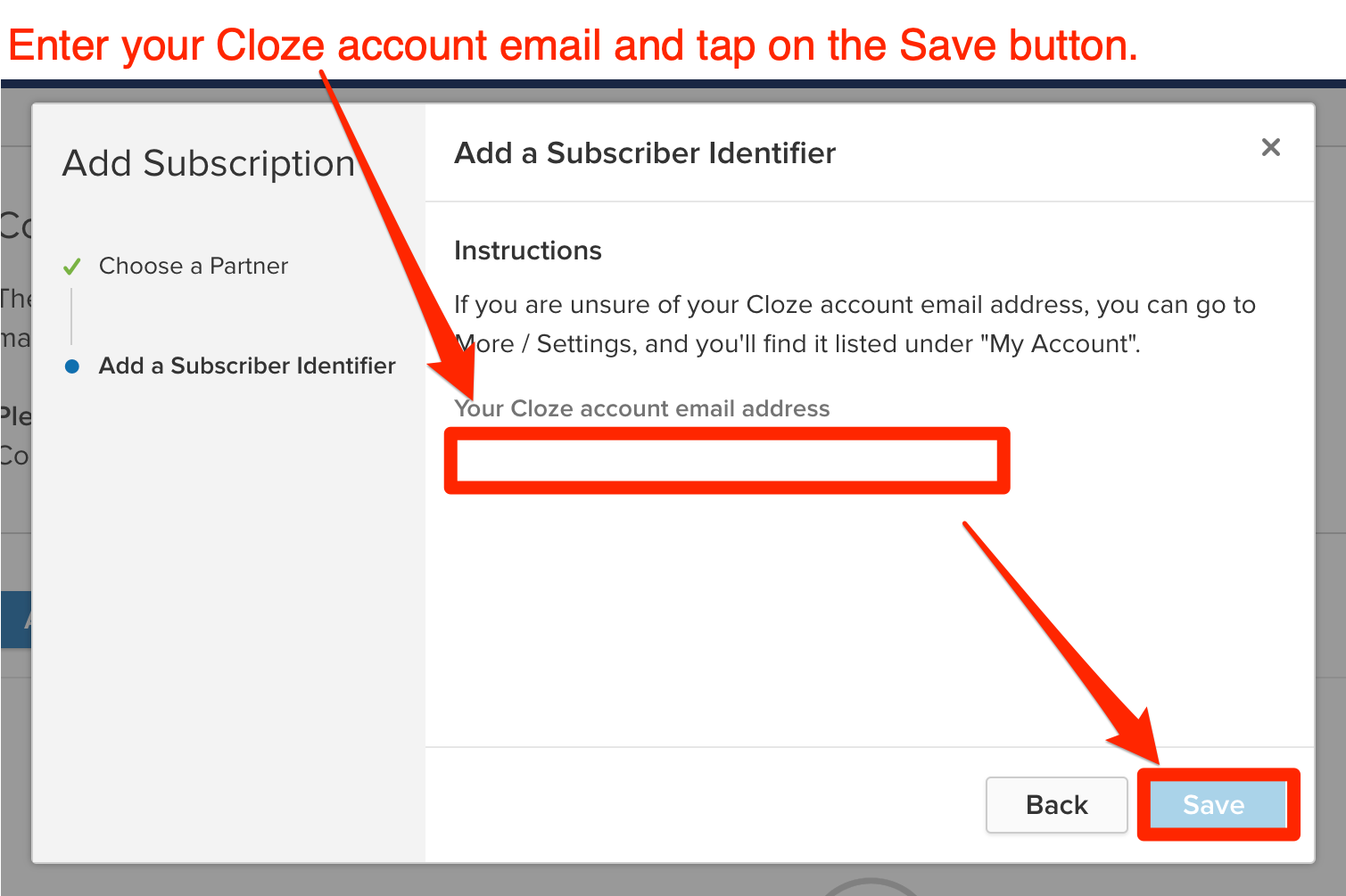
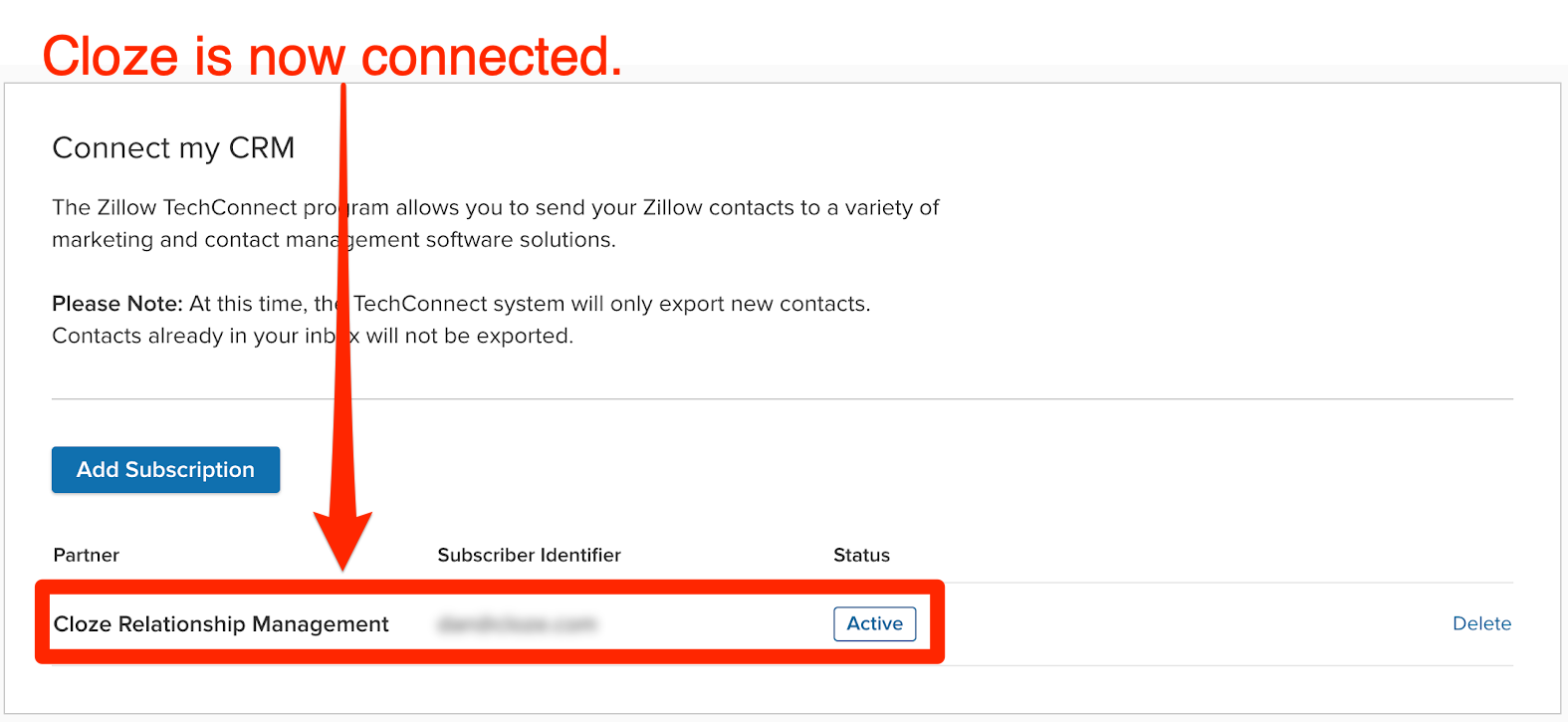
7.) Test Integration
Once you have set up Cloze in your Zillow Premier Agent account you can test the connection. Navigate to one of your listings and create a test lead using a fake email address (not one of your own email addresses). You can also reach out to Zillow support and they can send a test lead.
Every lead gets an automatic follow-up plan
When new leads arrive from Zillow Premier Agent, Cloze will alert you immediately and create a new contact. Each contact is classified as a lead and set with the lead source “Zillow”.
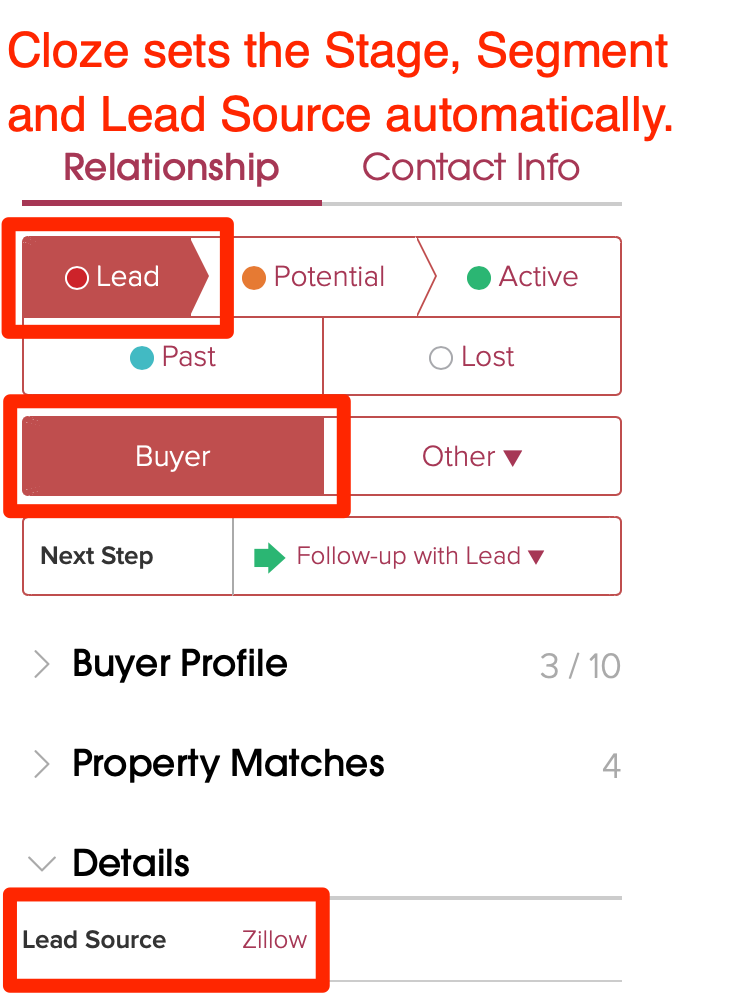
The Next Step is also set automatically to remind you to follow-up.