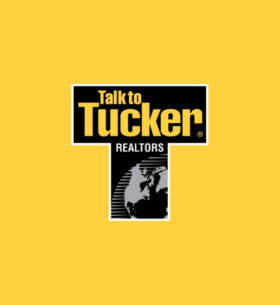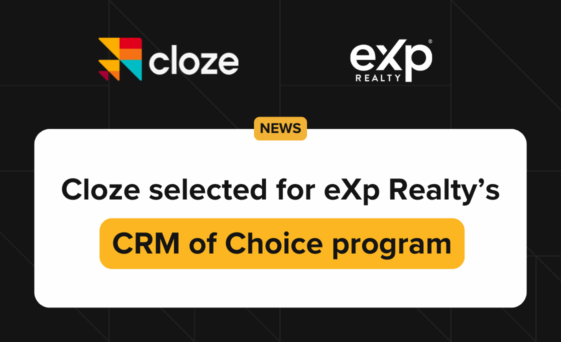With your SkySlope account connected to Cloze, you can easily track clients from their initial inquiry through to closing. You’ll use Cloze to build and maintain the client relationship from lead to a transaction and beyond—as needed, simply create a listing or transaction in SkySlope to track all of the necessary documents and tasks—Cloze will sync both current and historical information from SkySlope so you have a complete history of all your transactions, important dates, documents, and contacts in one place.
As a first step, connect SkySlope to Cloze. Once connected the integration will:
- Sync current transactions to Cloze
- Sync historical transactions to Cloze
- Sync current listings to Cloze
- Sync buyers, sellers, and optionally other contacts related to the transaction or listing to Cloze (e.g. title contact, attorney contact, etc.)
- Sync purchase and sale anniversary dates in Cloze (on Buyers and Sellers)
- Sync SkySlope documents with Cloze
SkySlope Transactions and Listings ➔ Cloze
Once connected, the SkySlope integration will sync to Cloze current transactions, historical transactions, and current listings. Key details are automatically synced into Cloze:
- Listing / Transaction name
- Address
- Dates (start and end)
- Price
- MLS ID
- List side % (optional)
- Buyers, sellers, and optionally other contacts related to the transaction or listing
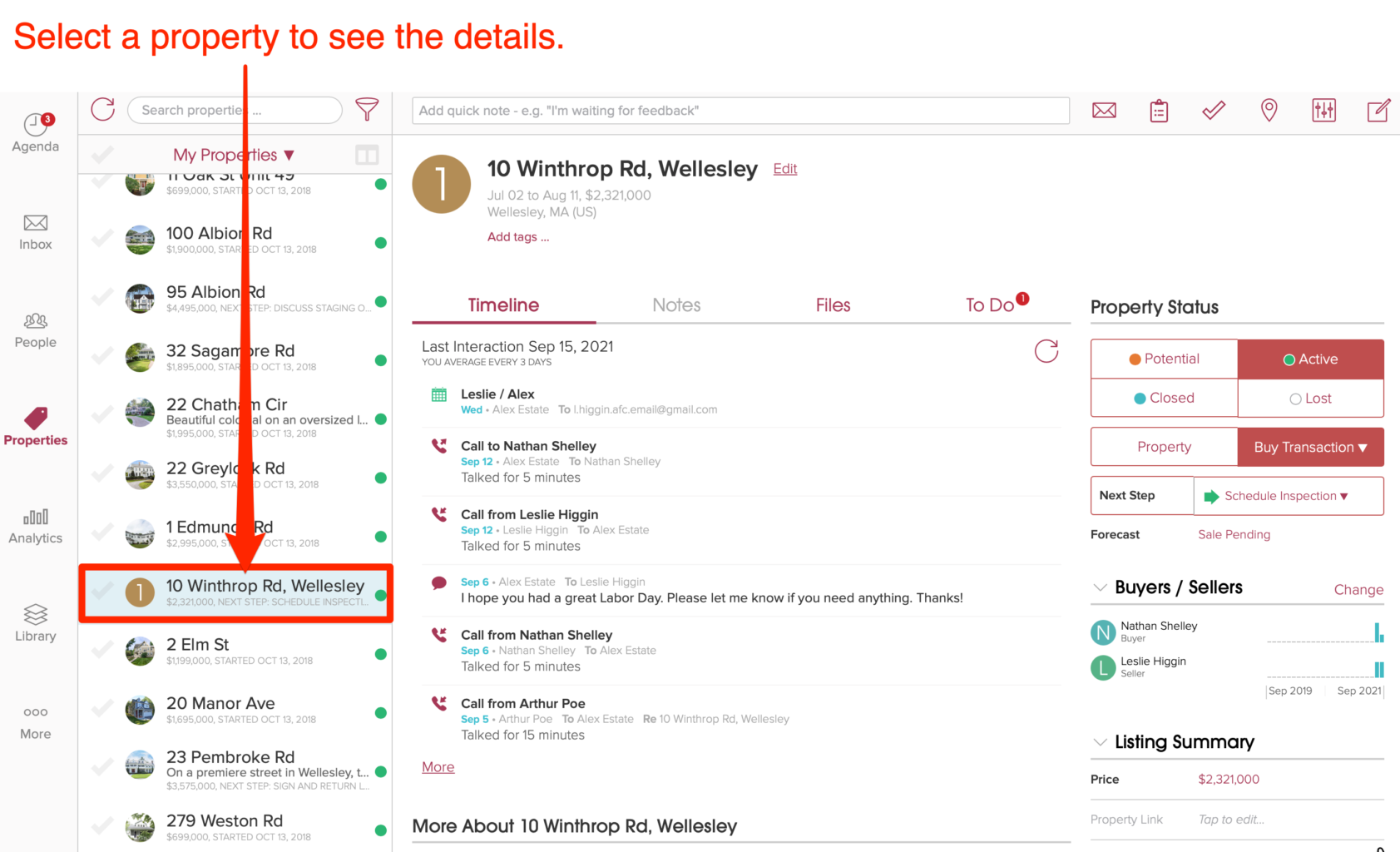
SkySlope Contacts ➔ Cloze
Contacts and their contact information are automatically synced from the SkySlope to Cloze. The SkySlope integration will sync to Cloze the buyers, sellers, and optionally other contacts related to the transaction or listing (e.g. title contact, attorney contact, etc.).
Each contact is automatically organized for you with the appropriate Stage and Segment. The Stage will automatically update in Cloze as the transaction progresses in SkySlope.
Buyers and Sellers
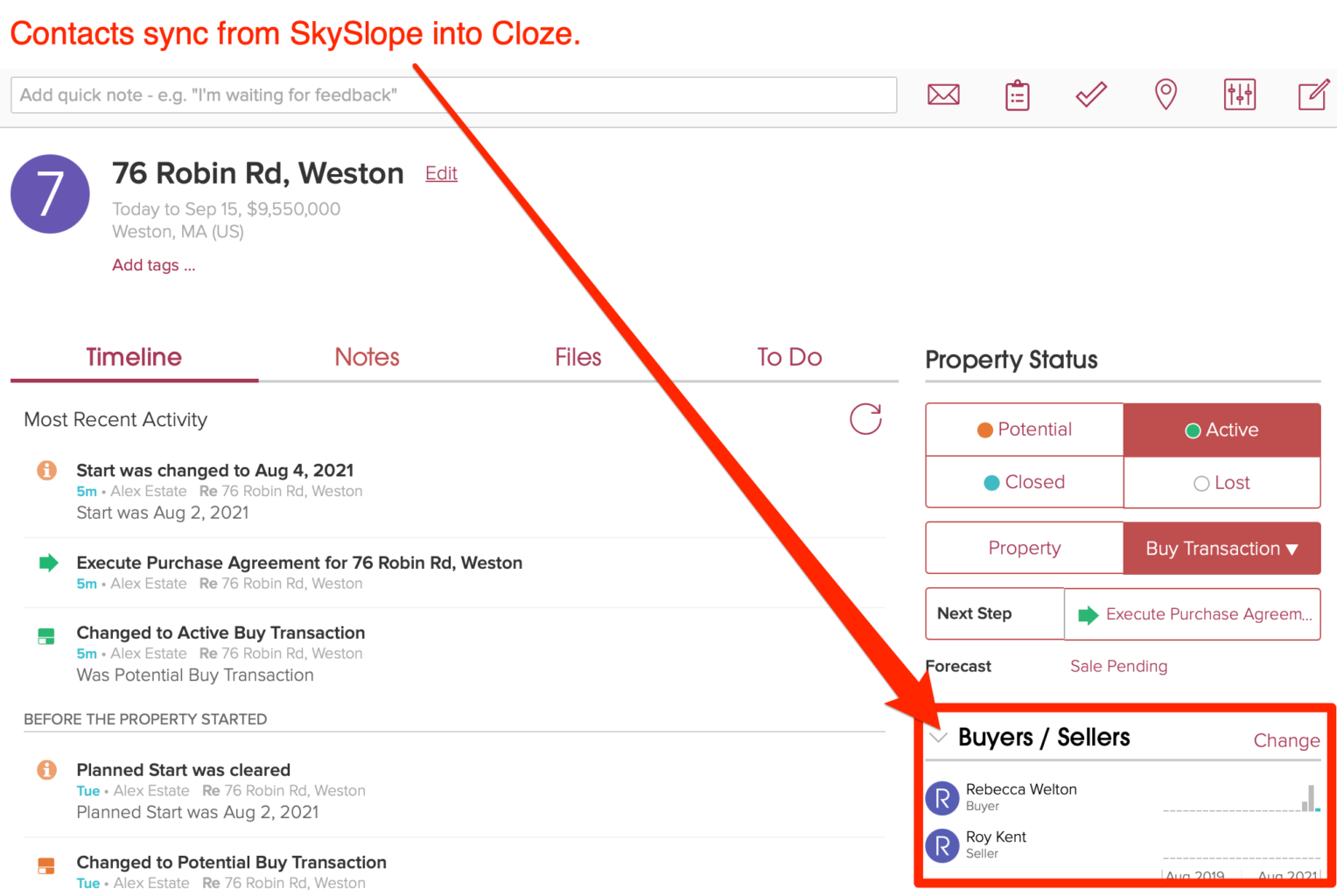
Optional: Other SkySlope Contacts
Beyond the buyers and sellers, the SkySlope integration can optionally sync other contacts to Cloze. When enabled other contacts like the title contact, the escrow contact, the attorney, the lender, etc. will display in the Partner section.
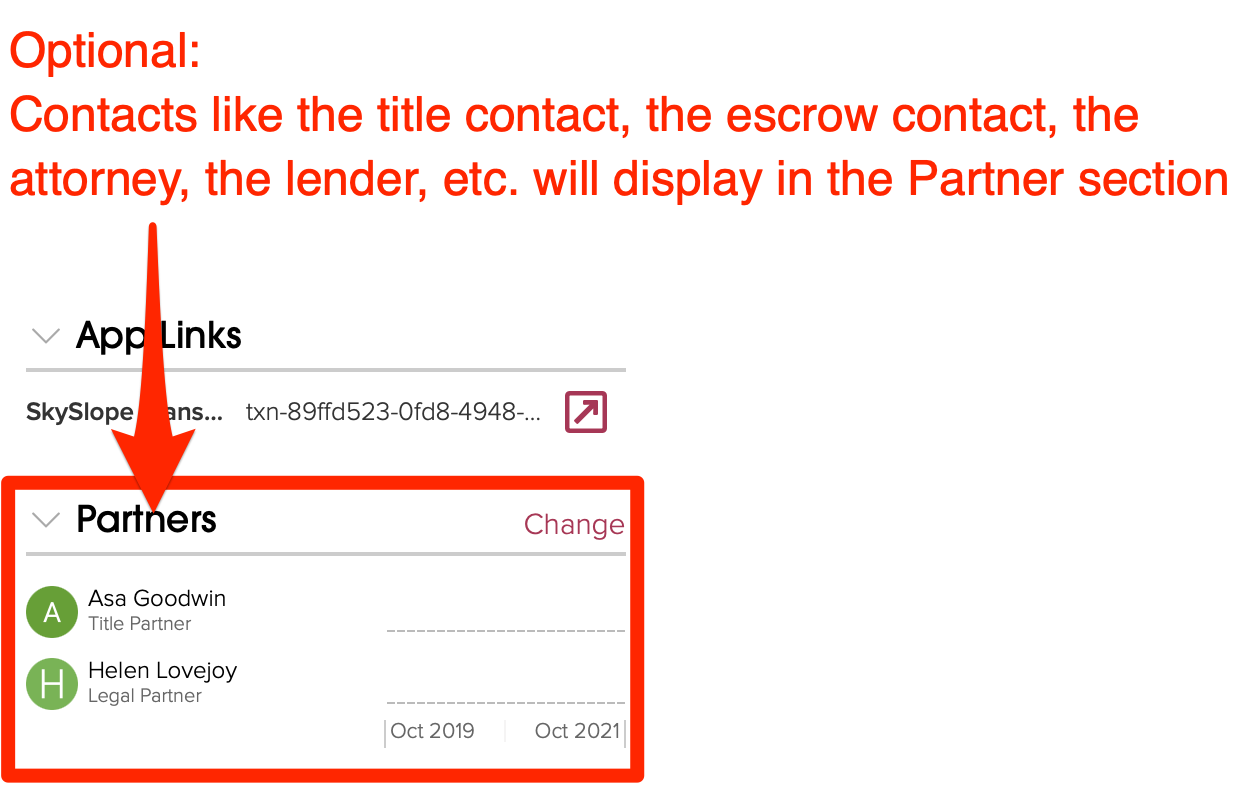
SkySlope Documents ➔ Cloze
Documents added to SkySlope are automatically synced to Cloze and are displayed in the Files section of the transaction or listing.
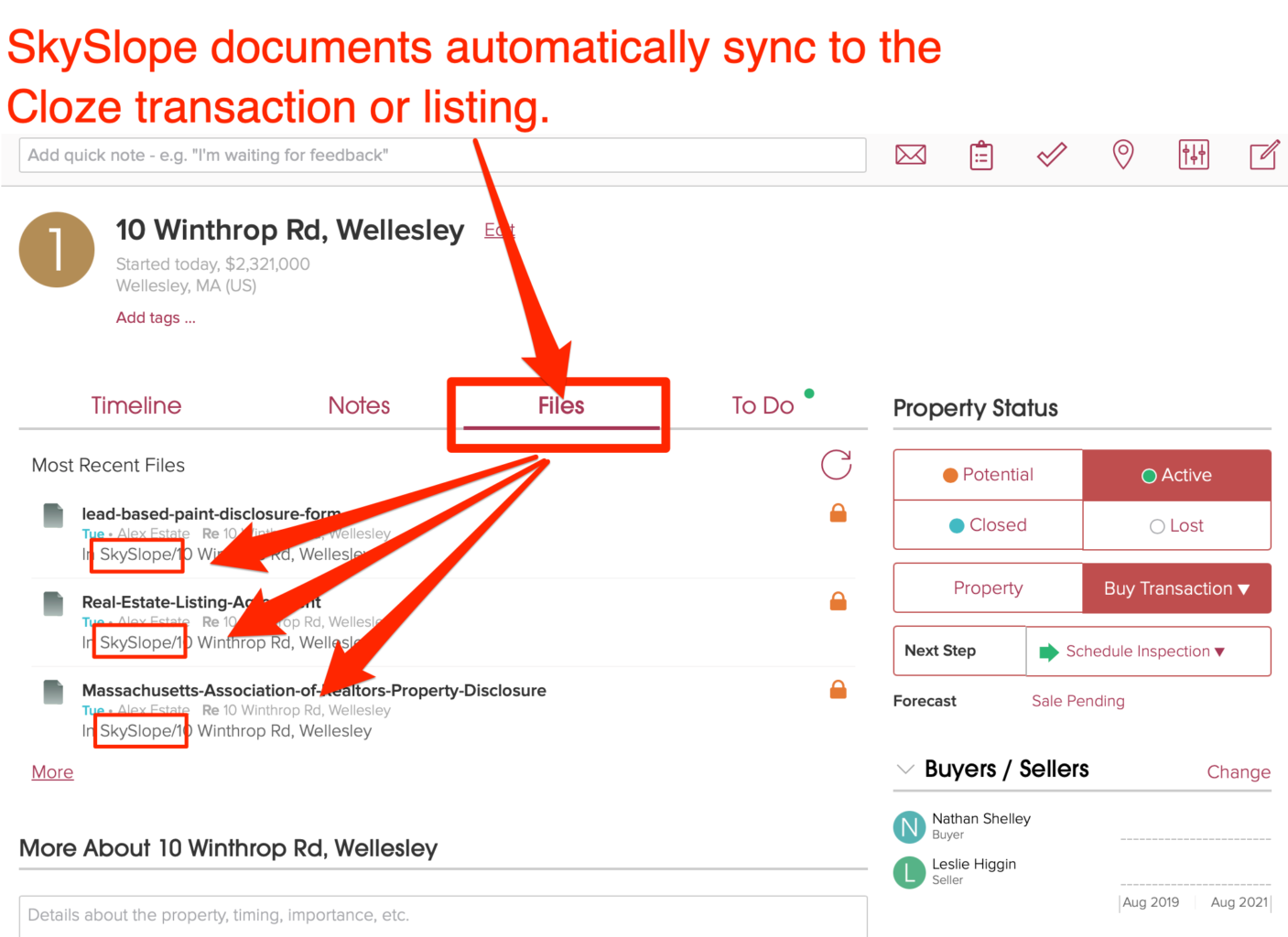
SkySlope Closing Dates ➔ Cloze Anniversary Date Reminders
Purchase and sale anniversary dates are automatically synced to Cloze and set on the appropriate buyers and seller contacts.
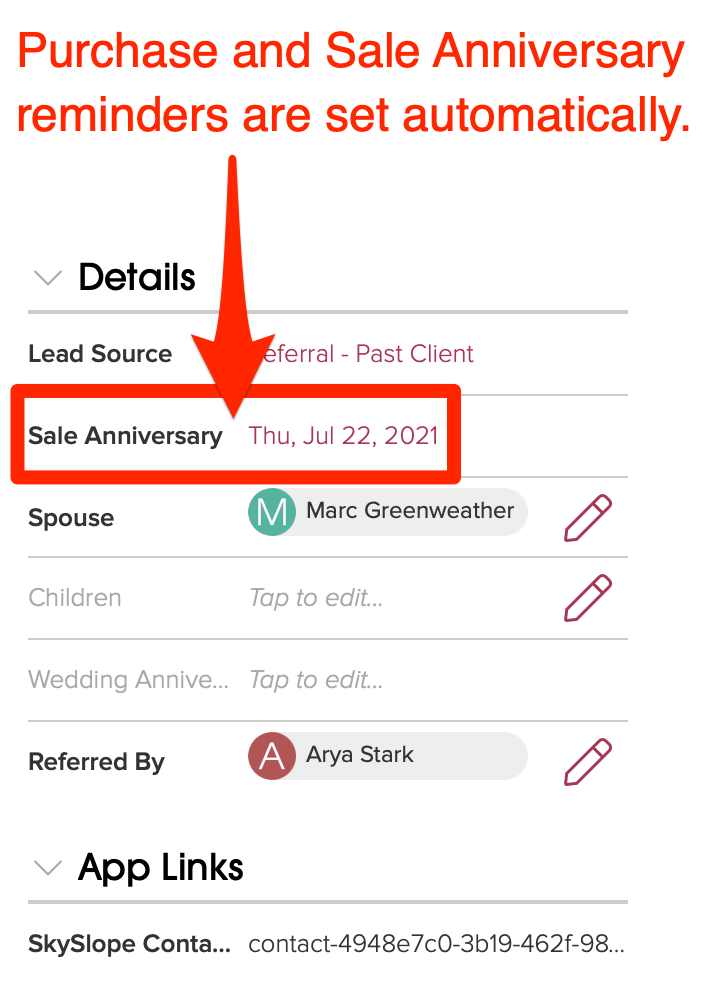
Anniversary reminders appear on the Cloze Agenda as they come due.
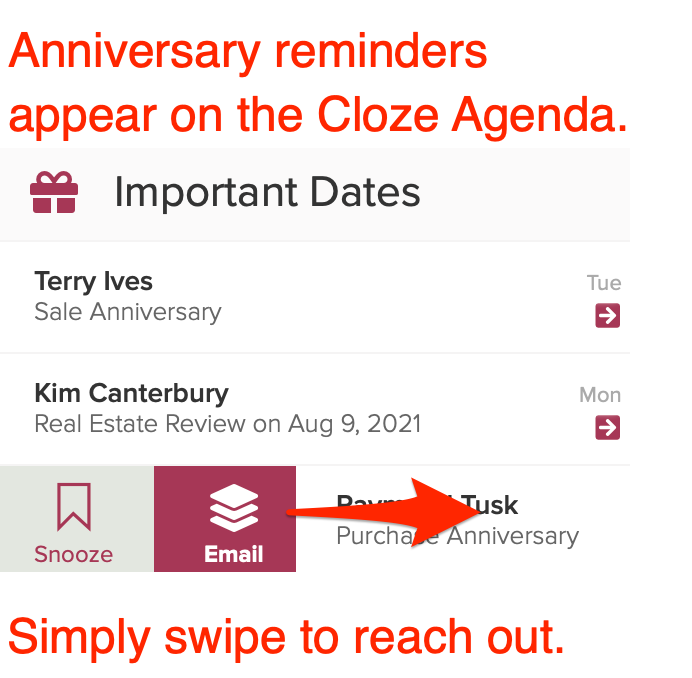
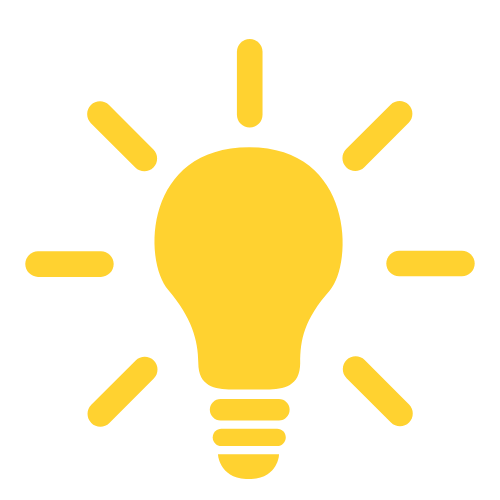
Pro Tip: Use a Cloze Campaign to automatically send Anniversary emails.
Cloze can automatically send anniversary reminder emails on your behalf using a Campaign. When the anniversary arrives Cloze will send an email using a template and your real email.
Learn how to send anniversary emails automatically.
Getting Started with Cloze and SkySlope
- Connect your SkySlope Account – As a first step, connect SkySlope to Cloze.
- View SkySlope documents – Syncs SkySlope documents with Cloze
- VIew SkySlope listing and transactions in Cloze – Syncs transactions and listings to Cloze
- View SkySlope contacts in Cloze – Syncs buyers, sellers, and other contacts to Cloze
- Automatic purchase and sale anniversary reminders – Sync purchase and sale anniversary dates in Cloze