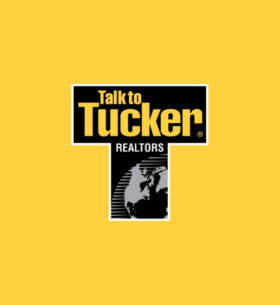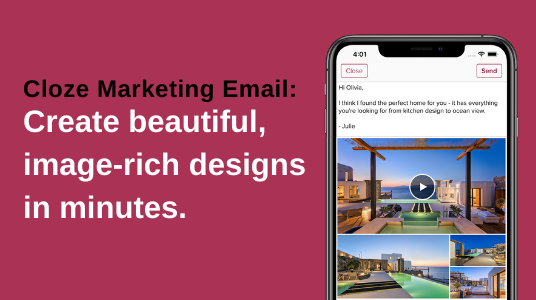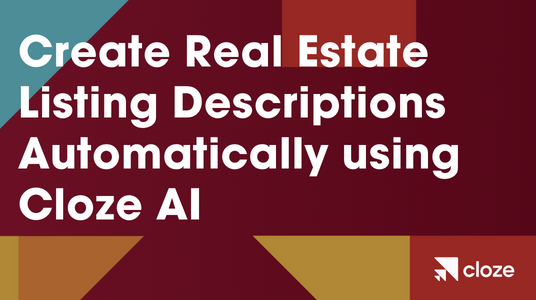Real Estate Marketing Made Easy
With thousands of real estate-specific designs, Canva is arguably the easiest way to create professional-looking marketing materials to promote your listings. With our new real estate marketing app for Canva, we make it even easier. Cloze is integrated with Canva to sync listing information and other details from Cloze to Canva. With your Canva account connected to Cloze, your listings including photos, property details, contact information, and more are available in Canva to create marketing designs. Creating a new design is as simple as dragging and dropping.
You can use any Canva template to create social media posts, property flyers, postcards, websites, and more.
Access your listings in Canva to build marketing materials
Use your listing’s photos and other property information to easily create social media posts, stories, ads, postcards, listing websites, email graphics, and other marketing assets.
What’s available in Canva:
- All of your listings
- Listing photos
- Listing details (description, price, beds, baths, etc.)
- Agent details (contact information and photos)
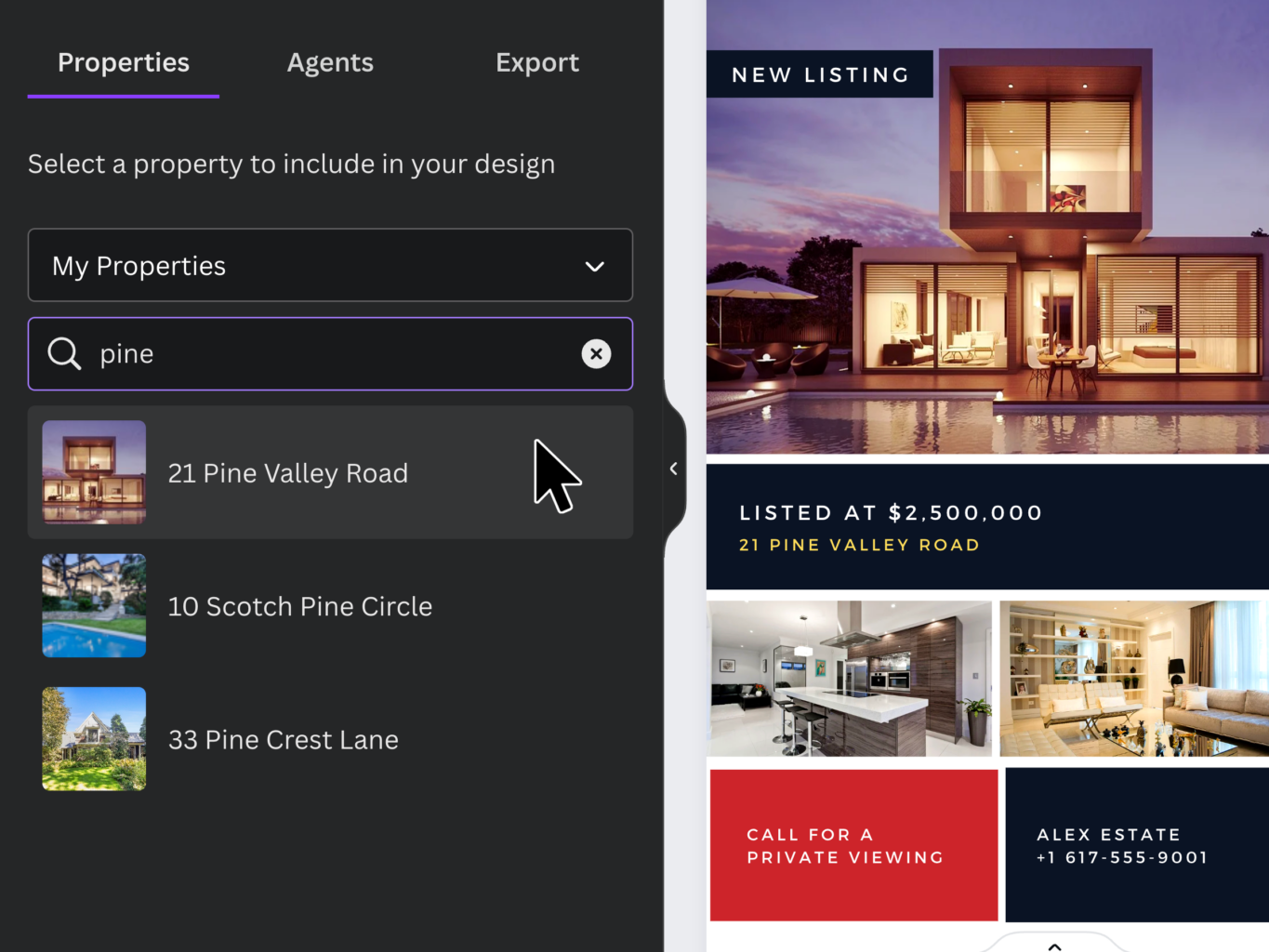
Drag and drop photos and other details into any Canva design
You can drag and drop photos, listing descriptions, and other details from your properties into your Canva designs.
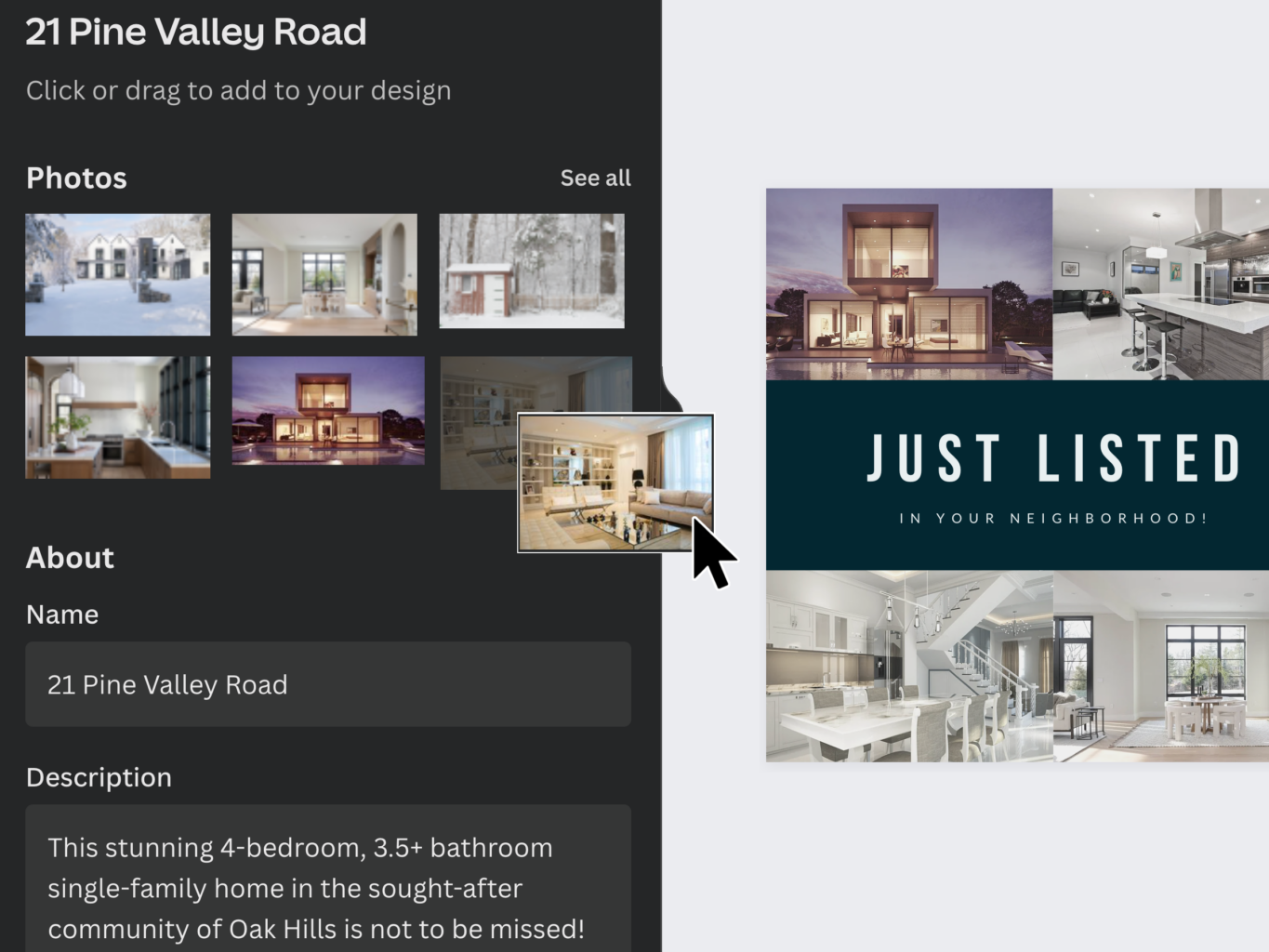
Sync Canva designs into Cloze
Any Canva design can be exported to Cloze for use in marketing emails.
Getting Started with Canva and Cloze
Before you connect your Canva account to your Cloze account, we recommend that you sign in to both Cloze and Canva on your web browser.