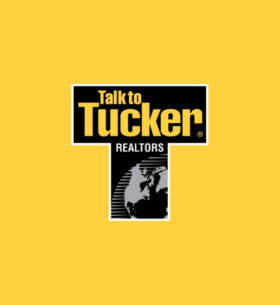Speak Your Client’s Language—Seamlessly with Cloze
In today’s global real estate market, effective communication isn’t just about what you say—it’s about saying it in the right language. Whether you work with international buyers, multilingual teams, or diverse local communities, Cloze makes it easy to connect with clients in their preferred language, automatically.
With Cloze’s multilingual and data protection compliance support, you can:
- Create templates, listings, and fields in multiple languages at the same time
- Automatically detect and set a client’s language from inbound messages
- Format dates, numbers, and currency based on local preferences
- Use built-in generative AI to craft emails, newsletters, and campaigns in any language
- Ensure compliance with GDPR, QC Law 25, and other privacy regulations
Best of all, Cloze dynamically selects the appropriate language for each client—even within a single email blast. No need for duplicate templates or manual workarounds. Whether you’re sending a listing update, a marketing campaign, or a personalized follow-up, Cloze ensures your message resonates.
Let’s dive into how Cloze’s powerful multilingual features help you build stronger, more personalized client relationships—without the hassle.
Personalized Communication in Any Language—Automatically
With Cloze you can create multilingual templates and merge fields (custom fields) to ensure that the recipient receives your content in their local language. For example, when sending properties to a potential buyer the template can dynamically change to display the description, email subject, custom field labels, and button labels in the recipient’s preferred language.
Cloze will use the country and formatting options set in their Cloze profile to display the translated content. By default, the contact’s country is used to select the formatting and translated content. This also ensures the proper cultural formatting for the locale (e.g. time, date, number formatting, currency) is used.
Effortless Multilingual Content
Cloze allows you to create multilingual templates and merge fields, so your emails, listings, and communications automatically adapt to each recipient. Within any Cloze template, you can provide multiple languages for:
- The subject of the email
- The body of the email
- Custom Fields and associated picklist values
- Property (or Deal, Project, Sale, Job, etc..) descriptions
- Marketing Email button labels
- Beautiful, image-rich marketing email templates – this even includes multilingual text overlays within animated GIFs.
Smart Localization Without the Hassle
Cloze takes localization a step further by using the recipient’s country and formatting settings to ensure proper cultural adjustments, such as:
- Time, date, and number formatting
- Currency display
- Regional terminology
Whether you’re reaching out to international buyers or multilingual communities, Cloze makes it simple to communicate in the right language—every time.
Automatic language detection
Cloze uses AI to detect the recipient’s language and set it automatically based on their last inbound message to you. For languages other than the default language for your region (and your Cloze default country and locale settings) you’ll see a two-letter icon indicating their language. You can hover over the icon to see the language.
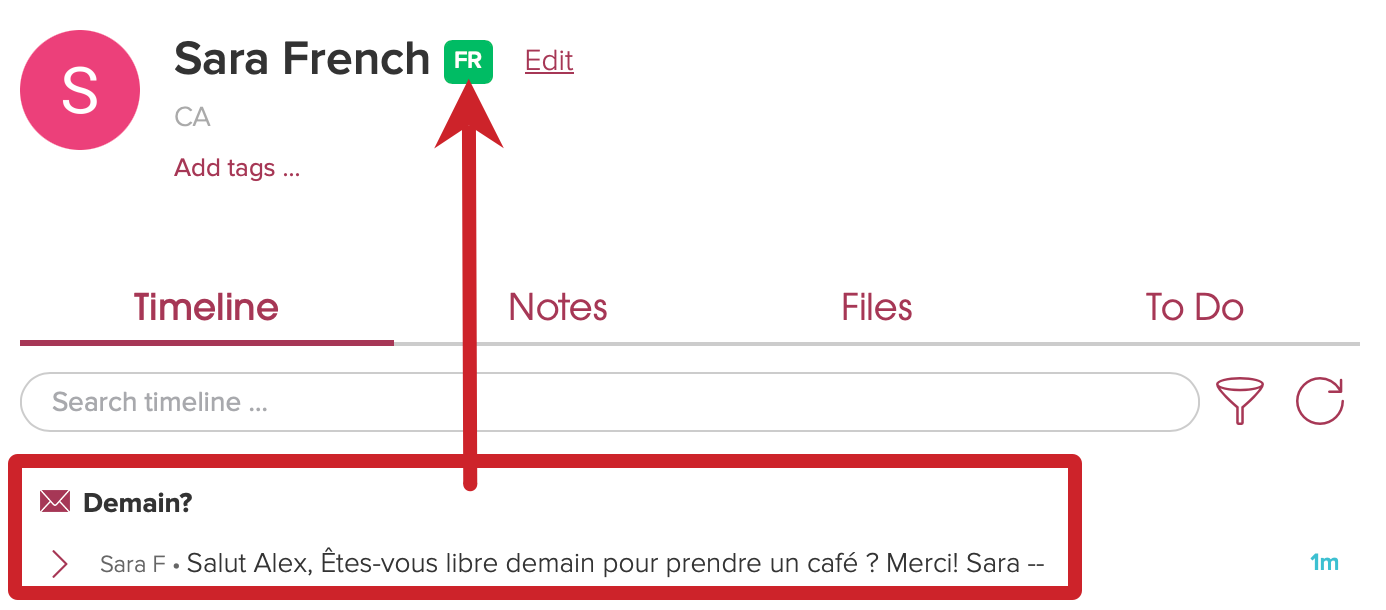
Because French was detected from the last email received, French content will be also used in any templates you or your marketing team create that include content in French (these same templates can include other languages too — Cloze will dynamically change for each recipient).
Cloze will automatically select the appropriate content for each recipient based on their country and locale settings.
Learn more about automatic language detection.
Use built-in generative AI to create content in any language
Cloze’s AI-powered Ghostwriter enables you to create engaging and original in many ways — including setting the language:
- Templates – Improve and create new email, text, and call script templates
- Newsletters – Create newsletters with images and links from scratch
- Drip Campaigns – Create multi-step drip campaigns with a single prompt
- Personal email – Reply, create, and edit
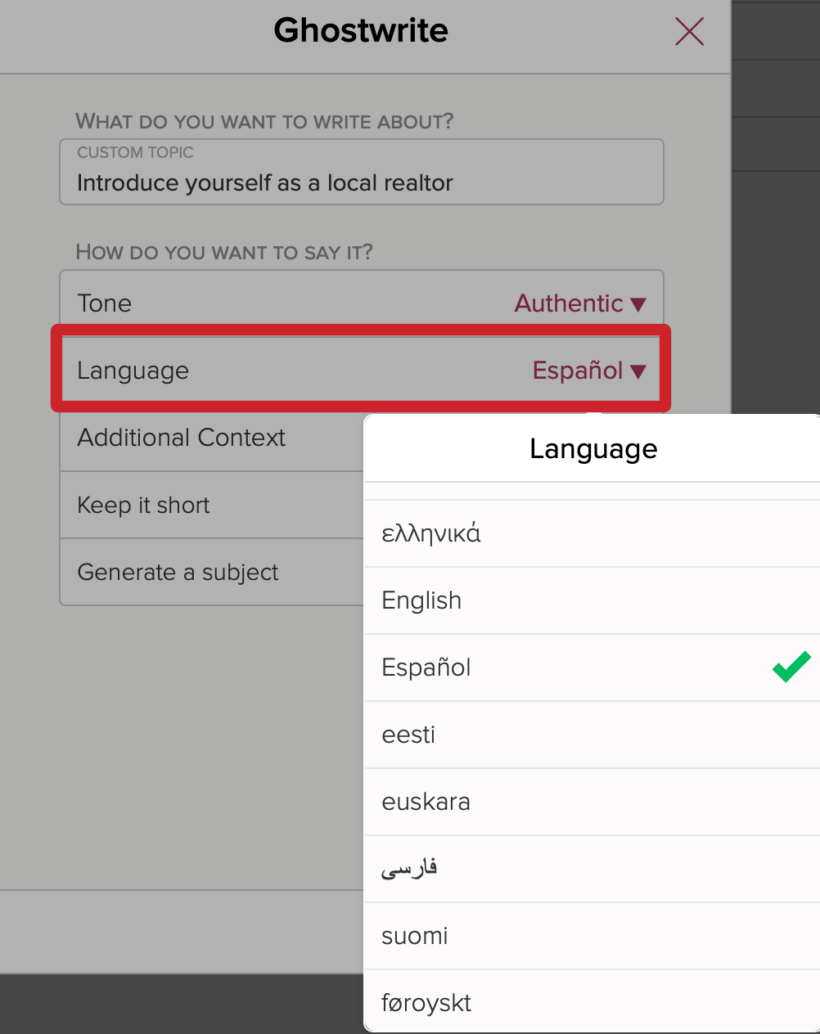
Create multi-language newsletters that automatically send in the client’s language
Maintaining templates in multiple languages is time-consuming and error-prone. With Cloze a template can be translated into multiple languages in a single click. Simply, select the languages and Cloze automatically translates the content all while preserving your formatting and images.
There is no need to create single-language templates or extra fields to manage different languages. In Cloze all templates, listings, and fields can be managed in multiple languages simultaneously, streamlining content maintenance.
In a single email sent to multiple recipients, Cloze automatically chooses content based on each recipient’s locale, guaranteeing that every client receives content in their preferred language.
Learn more about translating marketing email templates.
Automatically detect and set a lead’s language
Cloze can automatically create leads from emails by capturing the information found in the body of the email. If the email includes a comment or a note from the lead, Cloze can analyze the text and set their language automatically. This will ensure any automated email or text campaign communications are sent in their language.
In this example, the person who submitted the lead form included a comment in Italian. Cloze can use this comment to automatically set the language on the lead so future communication is sent in Italian.
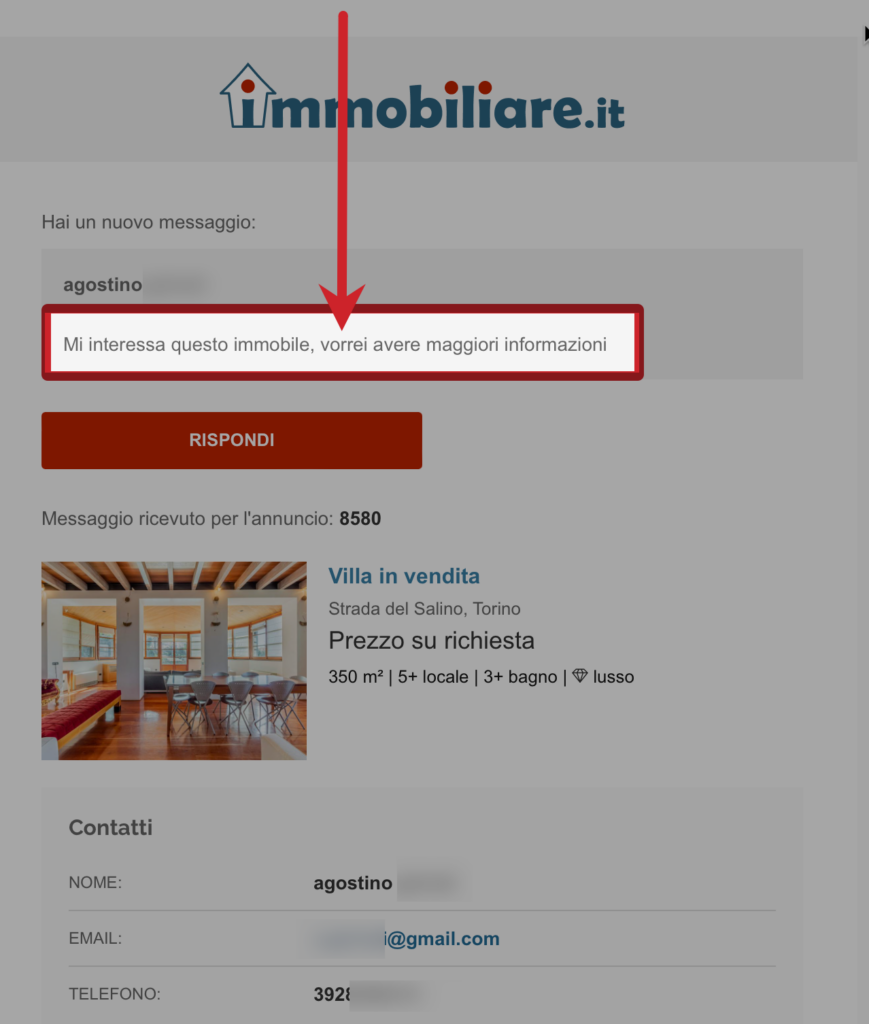
Lead capture parsing rules can analyze the content and detect the language automatically. This ensures any automated campaign replies are sent in the correct language.
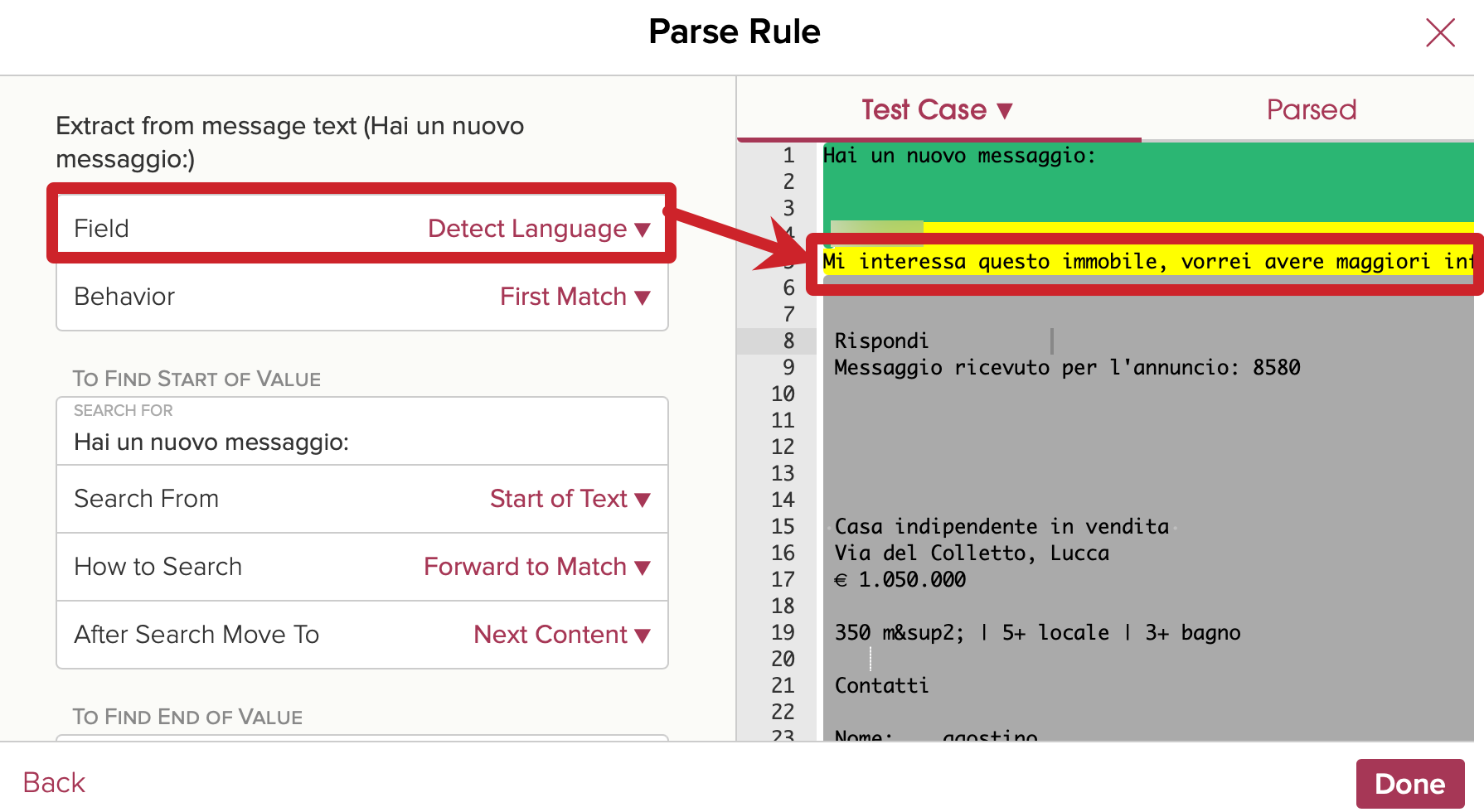
Support for GDPR and similar legislation
Cloze provides the tools you need to comply with the GDPR, Québec’s Law 25, and other similar laws.
Right to erasure (aka “right to be forgotten”)
To help you with these right-to-be-forgotten requests we have a Data Cleanup feature that allows you to quickly find and remove contact information, communication history, and content related to a specific person from Cloze.
The feature also helps you find all of the places outside of Cloze where this data resides as well.
- Data Cleanup – Permanently delete timeline activity if requested
- Deleting Contacts – Permanently delete a contact record if requested
- Delete specific contact information – Permanently delete specific contact information if requested
Right of access and rectification features
You can export a history of your activity with a person if requested with Cloze. This export file generates a detailed log of your activity related to a person (for example what emails and calls you’ve exchanged).
- Export timeline interactions for a person or company
- Export Project or Deal timelines
- Export contact information for a single person
Lawful Basis tracking and enforcement
As the Controller, you will need what is called Lawful Basis for the processing of personal information of EU citizens. These are found in Article 6 of the GDPR. To help you with this aspect of the GDPR we offer several features for the tracking and enforcement:
- Enable enforcement of Do Not Contact for anyone that has no Lawful Basis set
- If no Lawful Basis is set you will not be able to contact the person via Cloze.
- Enable the “Do Not Contact” Custom Field to track your opt-outs
- You can use this field to track when a contact has opted out of communications from you.
- Enable the “Lawful Basis” Custom Field to track your consent
- Cloze includes several standard Custom Fields that you can enable including a standard field called “Lawful Basis”. You can use this field to record your GDPR legal basis for storage and processing of personal information.
- Use Smart Links, to unsubscribe or acquire consent, that you can include in your email signatures and templates, and which are automatically linked to the above Lawful Basis and Do Not Contact fields. There are four Smart Links to pick from:
- Unsubscribe
- Update Preferences
- Grant Consent
- Withdraw Consent
Change Cloze’s labels to match your language
While all of the above features are focused on client communication and languages the Cloze app itself can also be changed to your local language. In the Display and Layout section of settings, you can change the language to translate Cloze’s app labels into your preferred language.
The Cloze interface can be switched to:
- French (France and Québécois/Quebec)
- Spanish
- Italian
- German
- Dutch
Ready to transform your brokerage into a Connected Brokerage?
Talk to our team about how Cloze can drive per-agent profitability and cross-service attachment rates, all while future-proofing your tech stack.