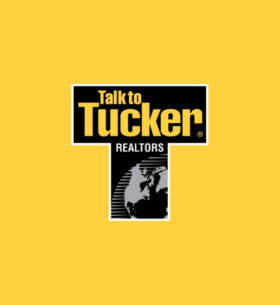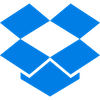


New Cloze Beta Features to Try
We are excited to invite you to try several new beta features including support for Slack, Dropbox, Google Drive and OneNote.
If you are interested please email us at support@cloze.com and we’ll enable early access on your account and help you get started.
Slack
- Messages – Connect your account and Cloze links your Slack conversations to People, Companies, Projects and Deals—any mention of a person, company or project is automatically added to the timeline.
Learn more. - Channels – Create a Slack Channel that is the same name as your Cloze Project (or Deal) and all the messages in the Channel will be added to the Cloze timeline for the corresponding Project (or Deal) automatically.
Learn more. - Clozebot – Introducing Clozebot. Now you can you schedule to-dos, search, ask questions and see your Cloze Agenda right from Slack.
Learn more.
Dropbox
- Folders linked automatically – Cloze will match a Dropbox folder name to a Person, Company, Project or Deal—the entire contents of the folder is then available in the Files tab of the Cloze profile. Any file you add to the Dropbox folder will be linked on your next Cloze sync.
Learn more.
Google Drive and Docs
- Documents and folders linked automatically – Cloze will match a Person, Company Project or Deal to a Google Drive file subject, body or folder and automatically link them to the appropriate person, company, project or deal.
Learn More. - Google Docs too – You can work directly in Google Docs, Google Sheets, Google Slides, and Google Forms and your docs are available in the Files tab of the Cloze profile.
Learn More.
OneNote
- Notes linked automatically – There’s no manual tagging of notes or changes to the way you use OneNote. Cloze analyzes the content of all your notes, notebooks, pages and sections to find out what people and companies a note refers to, so it can automatically link the note to the right contact.
Learn More. - Log call and meeting notes – easily log your call and meetings notes directly from Cloze.
Learn More. - Save email and attachments to OneNote – with a single click you can save an email and attachments directly OneNote.
Learn More.
Thanks for beta testing!
OneDrive support is also coming soon too. Please let us know if you are interested. We’re looking forward to your thoughts on these new features.
If you have any questions or would like to try any or all of these beta features, feel free to contact us at support@cloze.com. As always we love feedback and ideas so please keep it coming.