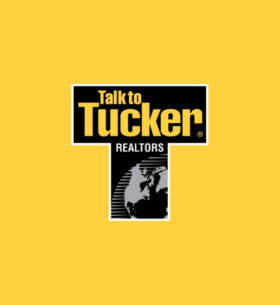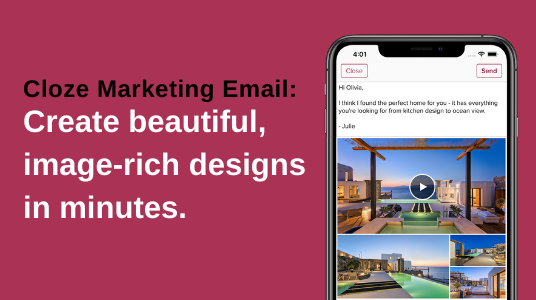Use your designs from MAXA in Cloze
Email marketing success relies heavily on effective visuals to entice the reader and tell a story. With our new integration between MAXA Designs and Cloze, you can now streamline your creative process and more easily incorporate beautiful graphics into both your individual and nurture email streams. By connecting your MAXA account to Cloze, you’ll be able to sync marketing designs between the platforms to ensure that the images and HTML emails you create in MAXA can be used in Cloze for personal communications and email marketing.
Let’s take a closer look at how you can enhance your email marketing strategy with this integration.
Design your materials in MAXA Designs
Create compelling marketing graphics and HTML designs by using MAXA’s robust design platform.
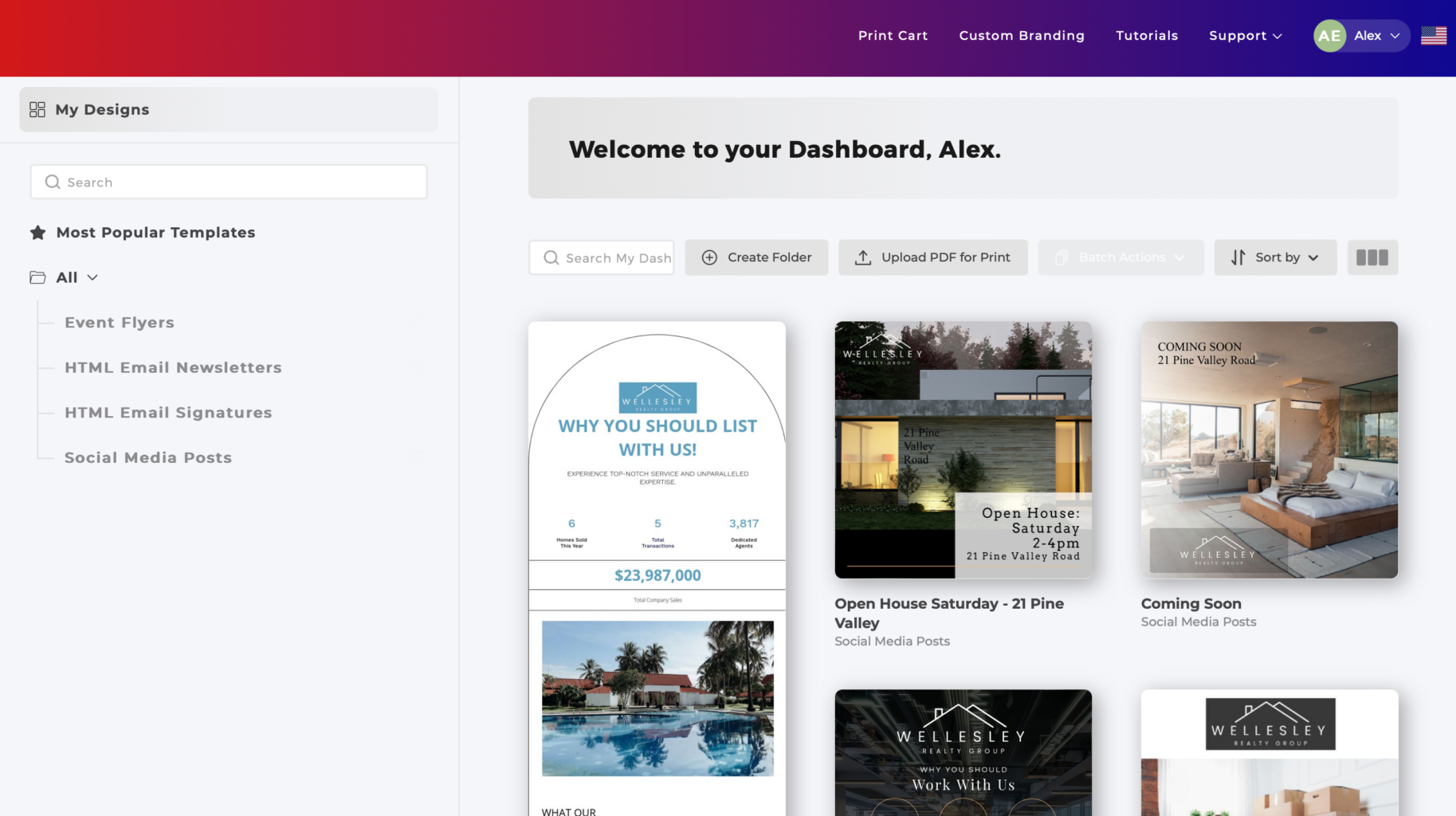
Use your new designs from MAXA in Cloze
The graphics and HTML you create with MAXA Designs are immediately synced to Cloze, making them readily available for use in both marketing and personal emails from the Cloze Platform.
MAXA Designs marketing graphics automatically sync to Cloze for use in marketing and personal emails.
Inserting MAXA Designs images into Cloze allows you to enhance the visual impact of your emails. Whether you’re crafting a personalized message or a comprehensive marketing campaign, MAXA Designs seamlessly integrates with Cloze to create a more powerful and effective visual communication experience.
Here’s how to use the graphics you design in MAXA within different types of Cloze emails:
- Insert MAXA Designs images into a Cloze personal email.
- Insert MAXA Designs images into a Cloze marketing email.
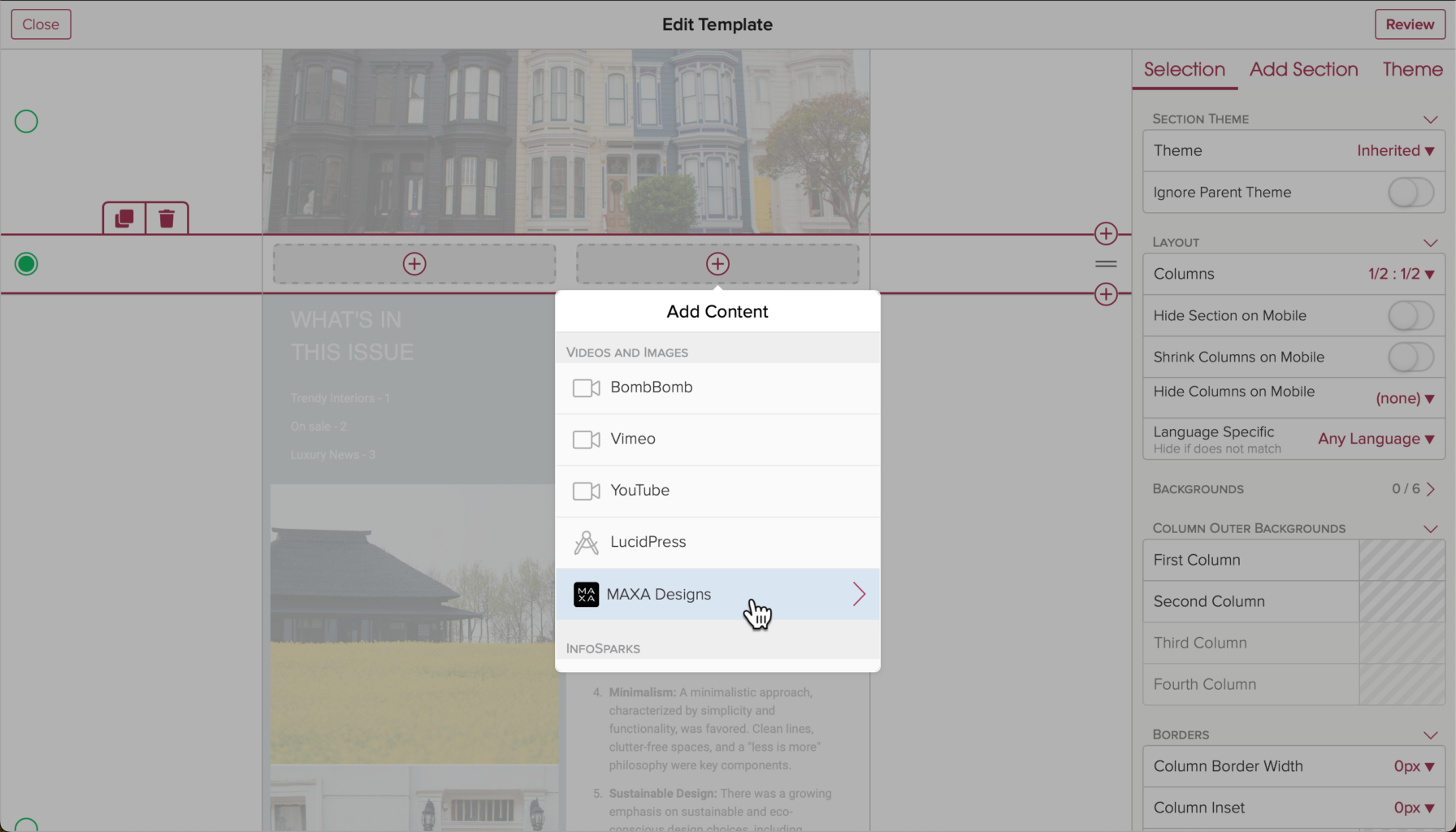
Use MAXA Designs HTML email newsletters in Cloze
In addition to its ability to deliver professional static images, MAXA Designs can also be used to create beautiful and effective HTML newsletters that drive reader engagement. The integration with Cloze enables you to seamlessly integrate these newsletters into your email strategy.
Create different newsletter designs for one-to-one personal emails and broader marketing emails to achieve different objectives. These HTML newsletters can be easily inserted into and sent with Cloze.
Getting Started with MAXA Designs and Cloze
The MAXA Designs integration is configured centrally for all members of your team. Please have a member of your brokerage marketing team reach out to support@cloze.com to enable early access.
Our support team will work with your marketing team to configure Cloze so that you can connect MAXA Designs. Once configured, follow these simple steps:
- Sign in: Log in to both Cloze and MAXA on your web browser.
- Connect Your Accounts: Link your MAXA account to Cloze to unlock the integration.
- Start Using MAXA Designs: Once connected, insert images into emails and seamlessly integrate HTML newsletters into your campaigns.