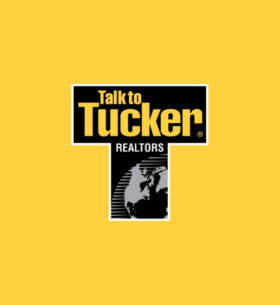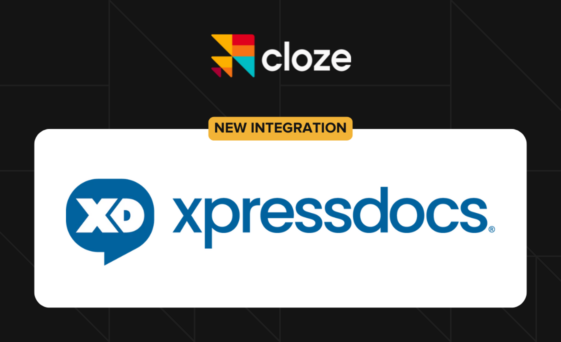Easily sync Cloze contacts to Xpressdocs
In the fast-paced world of real estate, maintaining strong relationships with clients is paramount. Combining phone calls and emails with physical mailings can help keep you top of mind without being too intrusive.
However, sending out mailings can be time-consuming and prone to errors, while keeping contact lists in sync across platforms is a near impossibility. Our new integration with Xpressdocs, a premier print automation platform, simplifies the process of sending mailings to your clients. With this integration, you can seamlessly sync contact information from Cloze to Xpressdocs, eliminating the need to manually export and import contacts. Instead of maintaining your postal mailing information in multiple platforms, you’ll be able to keep it updated in Cloze and just sync it to Xpressdocs whenever you send a mailing.
Key benefits
-
- Time Savings: By automating the transfer of contact information, the integration eliminates the need to maintain postal address information in multiple systems or the tedious task of regularly downloading your contact database from your CRM and uploading it to Xpressdocs.
-
- Data Accuracy: Real-time synching between systems ensures that your mailings always reflect up-to-date contact information so that you aren’t wasting time and dollars on mailings that never reach your clients.
-
- Efficiency: Agents can take advantage of the audiences they’ve built in Cloze to segment mailings in Xpressdocs, enabling them to focus more time on core tasks, such as nurturing client relationships and closing deals, instead of getting bogged down by manual data management.
How the Xpressdocs integration works
Enabling the Cloze and Xpressdocs integration is simple. Once configured, users can seamlessly access contact information stored in Cloze directly within Xpressdocs, making it easy to create and send personalized mailings to clients.
Simply navigate to your Xpressdocs address books and click on Import CRM List.
Your Cloze Audiences are imported as Xpressdocs Address Lists, making it easy for you to customize mailings to pre-defined segments.
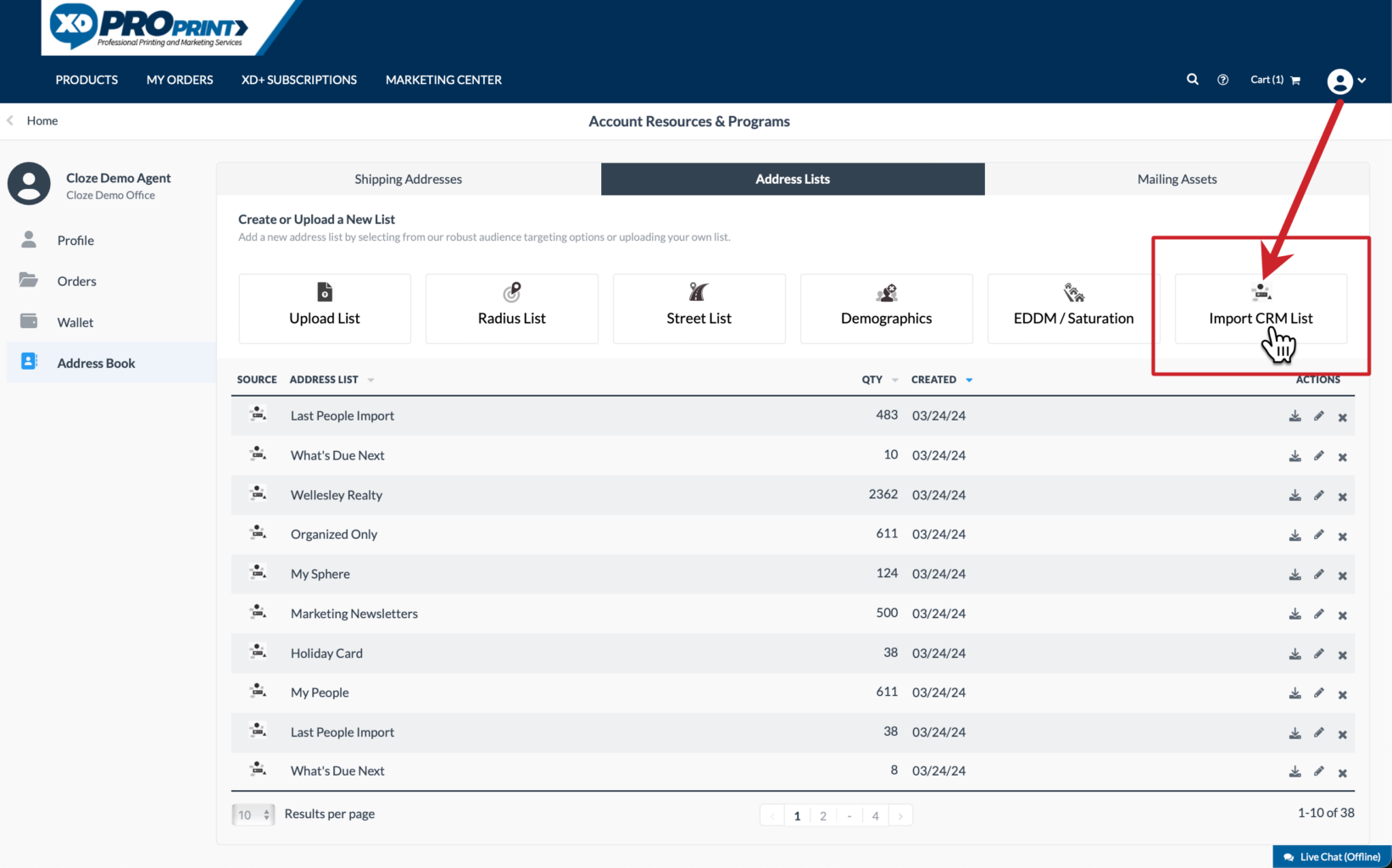
You can then use the imported Cloze contacts in your Xpressdocs mailings.
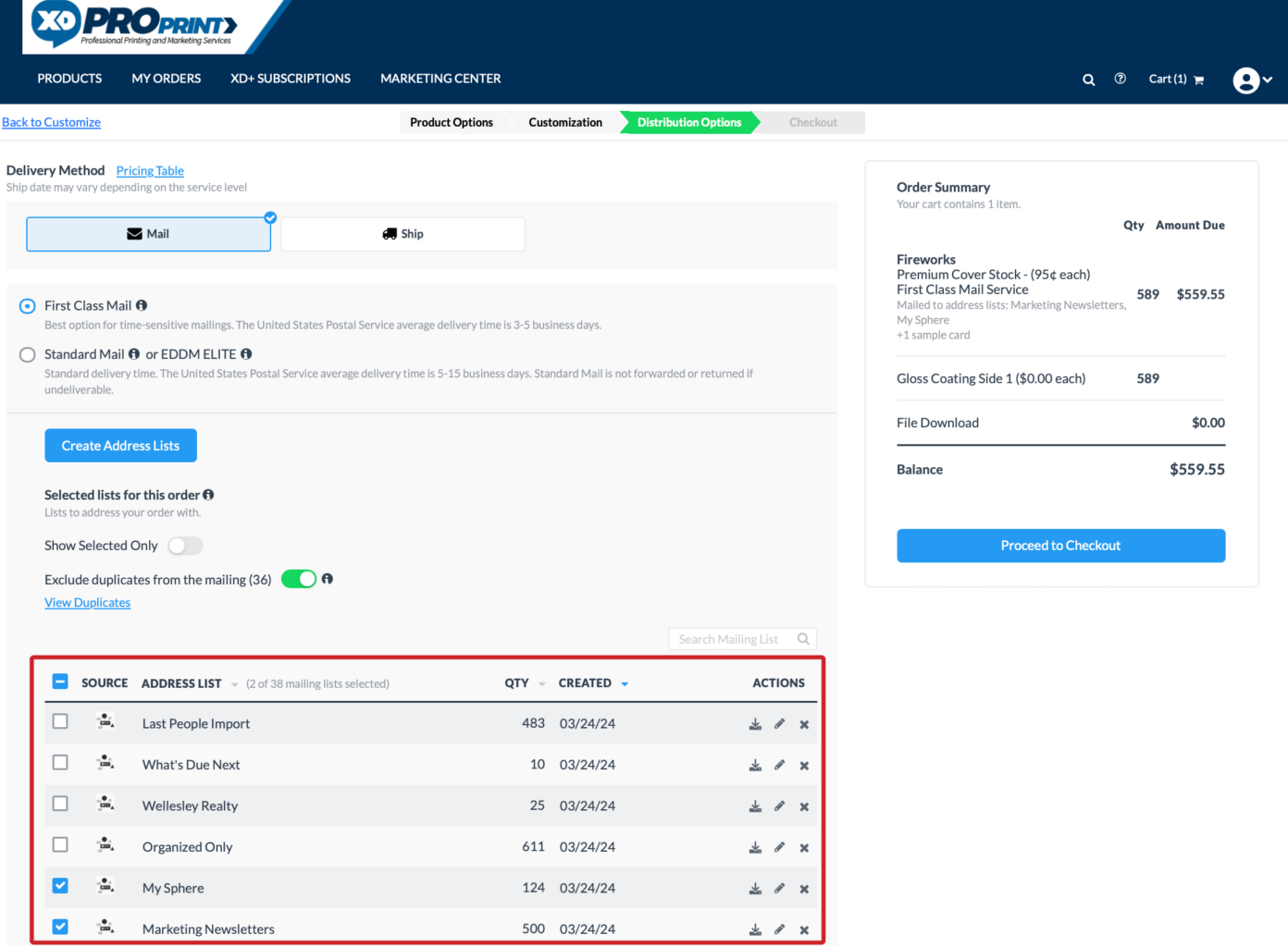
Getting started with the Xpressdocs integration
The Xpressdocs integration is configured centrally for all members of your team. Please have a member of your brokerage marketing team contact your Xpressdocs account manager to connect Cloze.