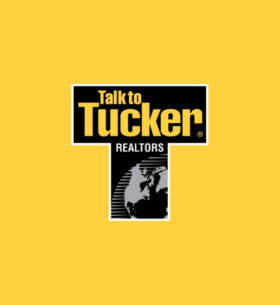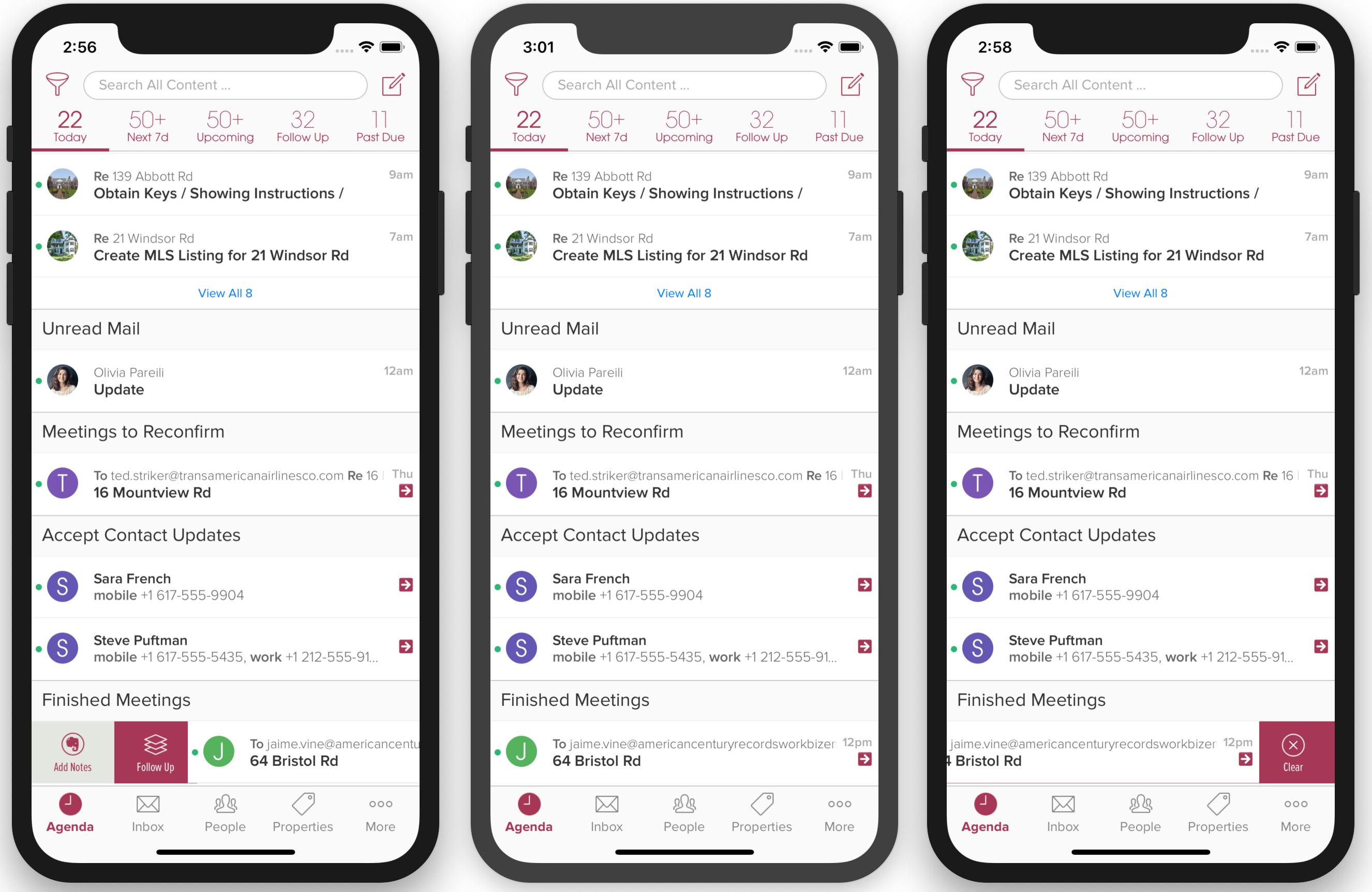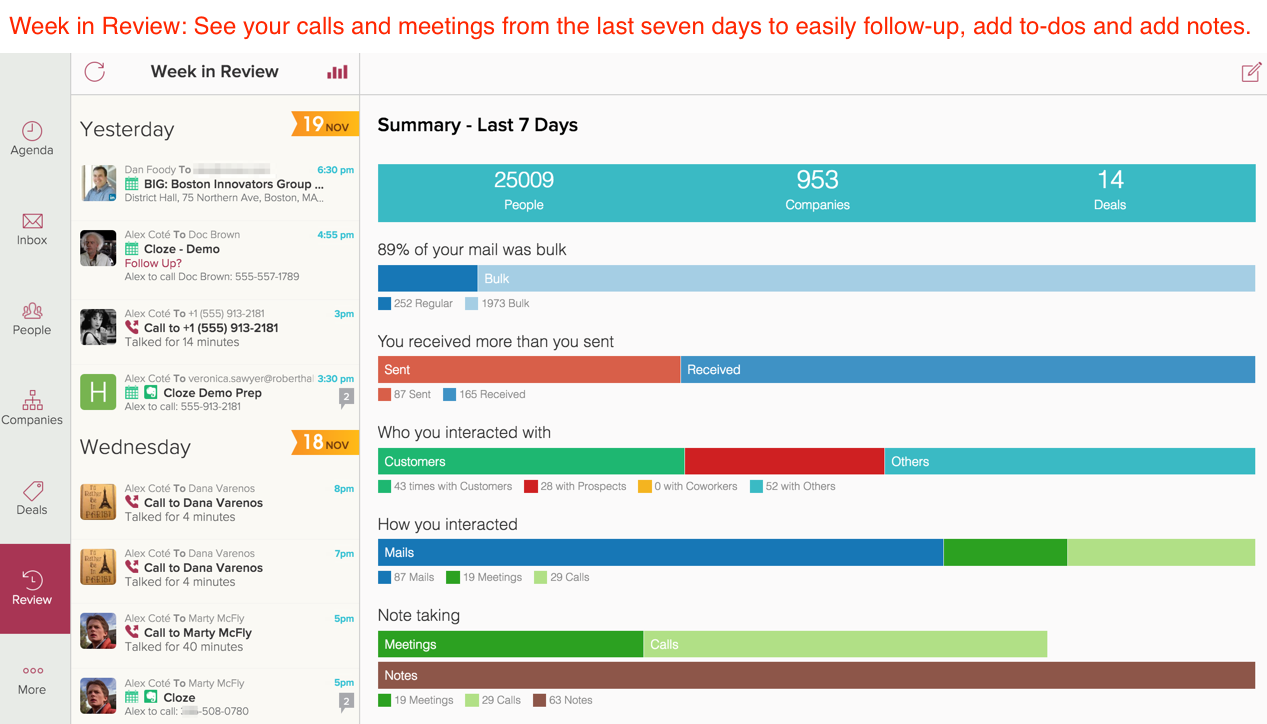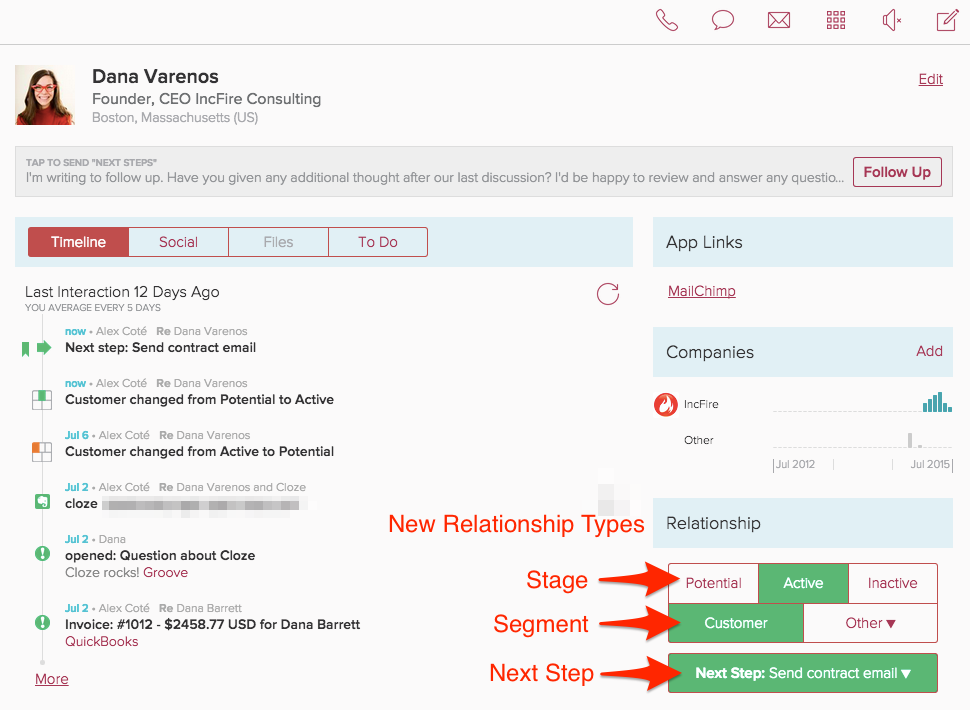All New Agenda
As we set out to create the next generation of Cloze Agenda, we researched how successful people get through the activities in their day, and what barriers got in the way for others. A few of the key observations we had were that:
- It’s too easy to get “sucked in” to our inbox – when we let our inbox run our day, rather than focusing on our own priorities, we end up focusing on other people’s priorities.
- When we have a short amount of time available, we often want to cherry pick some tasks to get done that we can “bang out” quickly in the time available.
- Even when we have a long stretch of time to focus, it’s often most productive to do a series of similar tasks one after another (for example, all the follow-ups you need to send out), instead of bouncing around among different tasks in priority order.
- When we get overloaded (even just short while), we work differently than when we’re are on top of everything. We see a long list of tasks and either get sucked into the details – missing the forest through the trees – or, worse, get overstressed and freeze up.
- When our day gets overly busy, it takes an extra level of discipline to make sure we’re still spending time on follow ups for things we’ve completed and planning ahead for upcoming activities.
These were some of the key insights that shaped the design for our new Agenda.
The Tyranny of the Inbox
We all have a love-hate relationship with our inboxes. We all rely on our inboxes for getting timely important messages, but the vast majority of what we actually receive would be best if we just ignored it until we got through more important priorities (the same is true of Slack and and similar tools as well).
Because we always want to know when something important might arrive, we have the tendency to keep our inboxes up and in the foreground. But, this means that the list of things we actually need to get done (our agenda) tends to fall to the back burner.
Here’s how our new Agenda helps you address this balancing act:
- We bring a subset of your Inbox into the Agenda: Your most recent non-bulk (focused) unread messages. So you have a single view that has all your priorities, along with the ability to quickly glance at what’s new in your inbox. So, you never lose sight of your own priorities, but can still keep an eye on everyone else’s.
- We automatically pull out extra-important messages from your inbox and surface them directly on your Agenda (separate from the window into your unread message), to get your attention. We’ve done this for a while, but we’ve taken it further with this release:
- Messages that contain action items or deadlines for you
- Messages that you would usually reply to, but haven’t
- Leads (from 3rd party services) that you’ve received. We even send push notification to you for these to make sure they get your attention.
- Meeting invitations you’ve received (which otherwise go into your bulk mail tab).
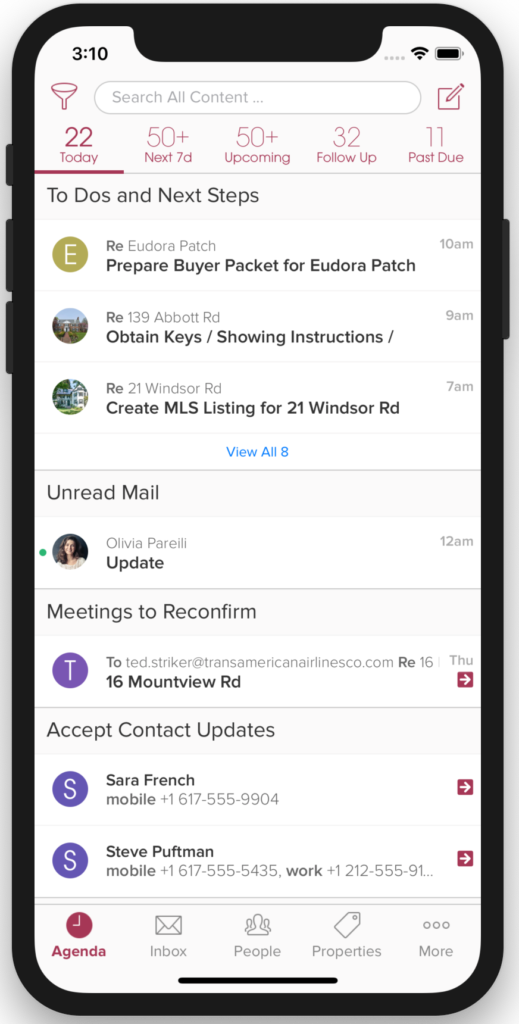
With the new Agenda design, this means you can “live” on your agenda, and not miss out on anything important. You only need to check your Inbox at the beginning and end of your day (to go through the things that matter less than your real priorities).
Streamlining Activities
To help you streamline your day, we’ve reorganized the agenda by type of activity. Because similar tasks are grouped together automatically, if you want to sit down and bang out a series of birthday greetings, meeting reconfirmations, etc. all in a row, they are all grouped together – making this easy. This also means that the “swipe right” action in the group is the same – so, again, it’s easy to bang out a series of responses all in a row.
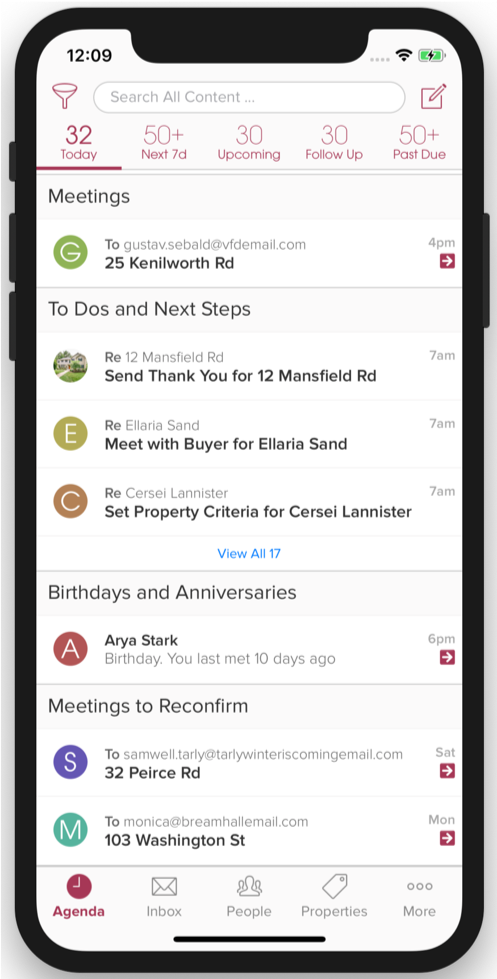
But, what if you want to know what you have due right now? The new Agenda takes care of that too – The Agenda dynamically reorders to what’s due right now. So, whenever you look at your Agenda, the items that are most timely are right at the top.
Being Proactive
While the old Agenda was great for getting through the task list you had today, it wasn’t as helpful if you wanted to be proactive:
- Reconfirming upcoming meetings. If you wanted to reconfirm meetings that were coming up in the future, with the old Agenda you’d have to skip ahead, find the meetings, and reconfirm them. We made it easy to do this with a single swipe – but you still had to take the initiative and hunt the meetings down. With the new Agenda we bring reconfirmation suggestions forward to a dedicated section on Today’s Agenda – so there are right there at your fingertips.
- Follow up after meetings and calls. In previous versions of Cloze, we had a dedicated section, “The Review” designed for following up. But – out of sight out of mind – it was easy to forget to go there and, consequently, forget to do important follow ups. The Review is now built-in to the new Agenda. You’ll see “Finished Meetings” and “Finished Calls” sections in the agenda, with “swipe right” actions to add notes or follow up.
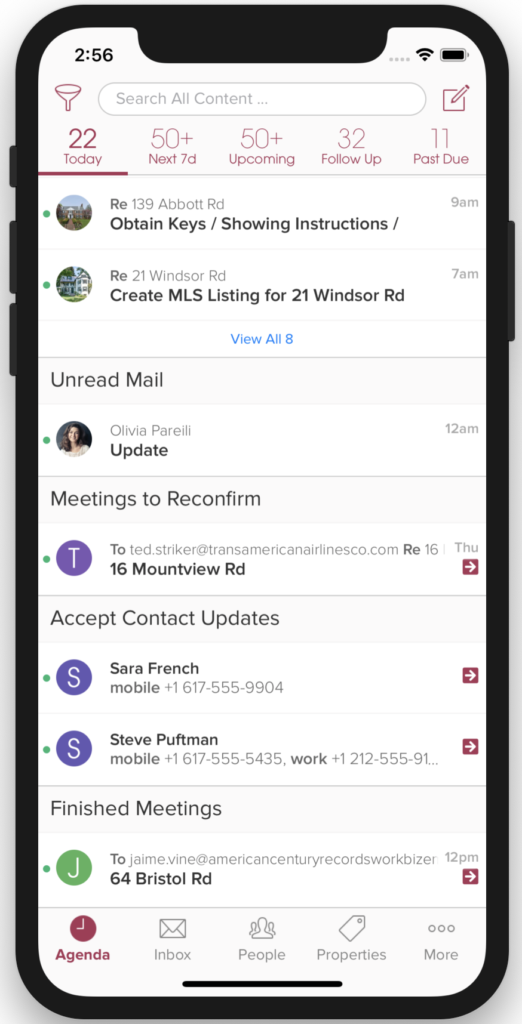
With the new Agenda, we’ve focused on making sure all the critical information you need to get through your day – both for planning ahead and following up – is together in one place, organized in a simple and clean way.
Agenda Zero
Once you’re through with something, you obviously don’t want it hanging around on your Agenda. So, everything on your Agenda can be cleared off when you’re done with it. Just “swipe left” either on an individual item or a whole section to clear them out.
For example, with your finished meetings, once you’ve followed up on the ones that matter, you can swipe away all your finished meetings off your agenda with a single swipe (something you couldn’t do on the old Review).
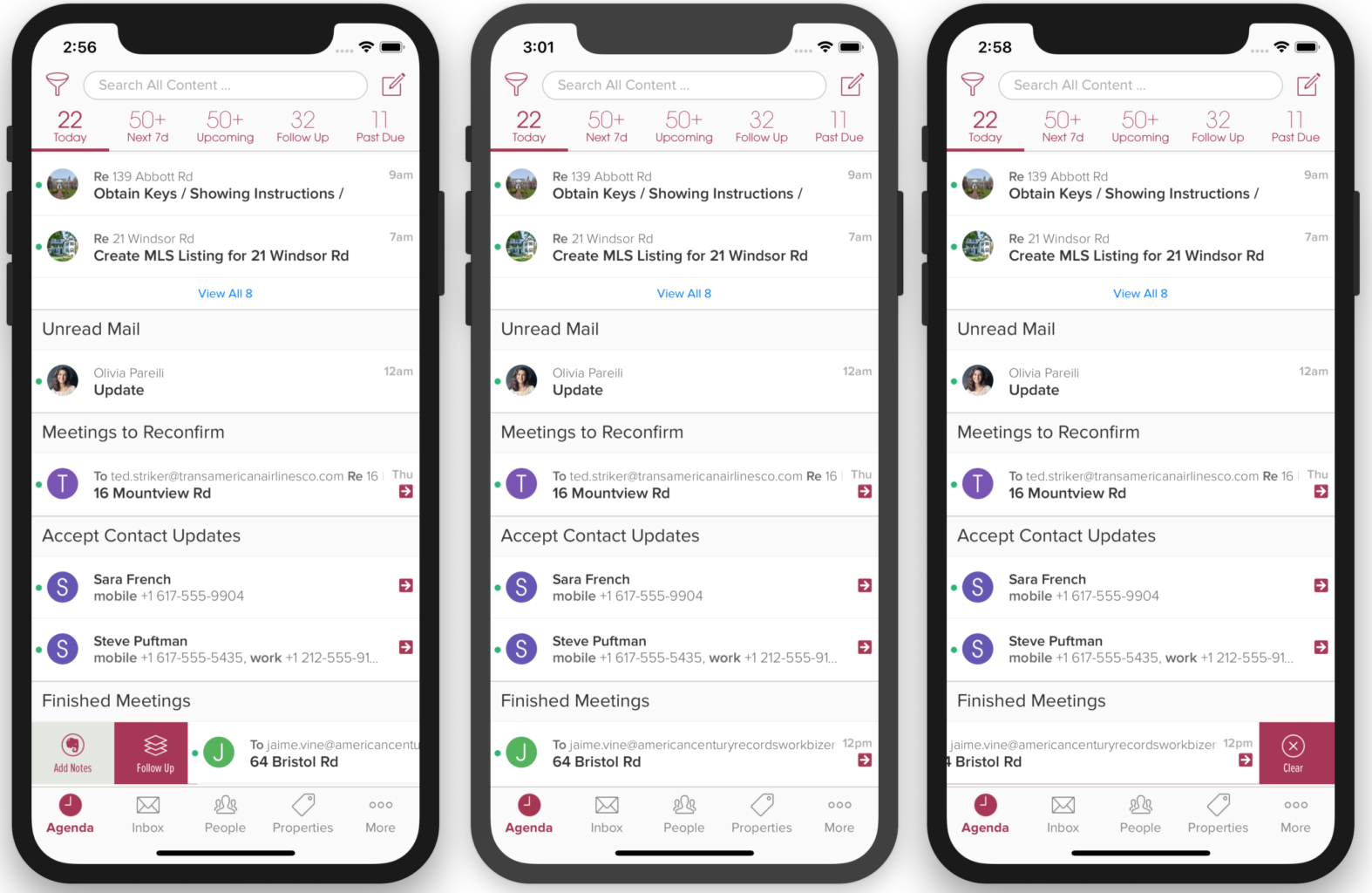
Digging Out
When your Agenda contains more than you can get done, we’ve tried to make it easier to get a birds-eye view of what you have to get done, by collapsing down similar items (for example Keep in Touch reminders) – only showing a few of the ones in every category.
This makes it easier to quickly triage your overall Agenda, and get some quick wins to bring the number of due items down – or swipe away a whole category of low priority items if you need to spend your time on more important things.
Dark Mode
Dark mode provides a darker, higher-contrast color palette that can be easier on your eyes especially when ambient light is low. Dark mode is available on iOS, Android and on the web in a browser.
Step-by-step instructions on how to enable Dark Mode in Cloze.

MailChimp Support
You can connect your MailChimp account to Cloze to sync contacts between Cloze and MailChimp.
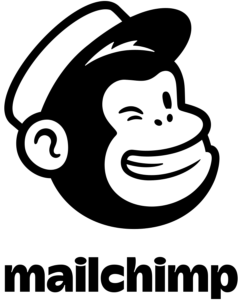
- Connect your MailChimp account to Cloze to import your MailChimp contacts into Cloze
- Specify which MailChimp Audience (List) you wish to update with Cloze Contacts
- Segment your Cloze Contacts in MailChimp for email marketing campaigns by Cloze Stage, Segment and Custom Field
We’ve also made many refinements
- Computed custom fields (e.g. auto compute price/sqft)
- Custom activity measures (e.g. track showings separate from 2nd showings, etc.)
- Mail merge reporting (opens, clicks, replies, overall and per mail-merge etc.)
- Template performance reporting (open rate, click through rate, reply rate)
- New exporting options:
- Selective export (e.g. select all of the leads assigned to you an export them from the People section)
- Automatic Avery label generation
- Export Analytics
- Sort contacts by last time they contacted you (versus when you contacted them)
- Use AI to automatically tag contacts that are agents (keep them separate from buyers/sellers)