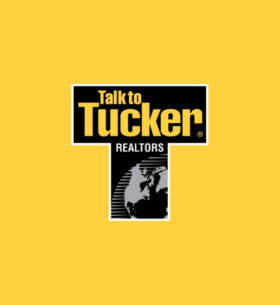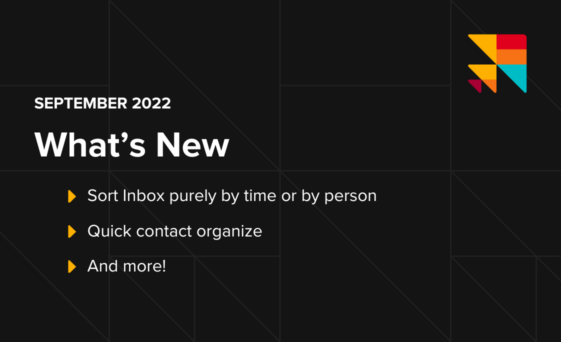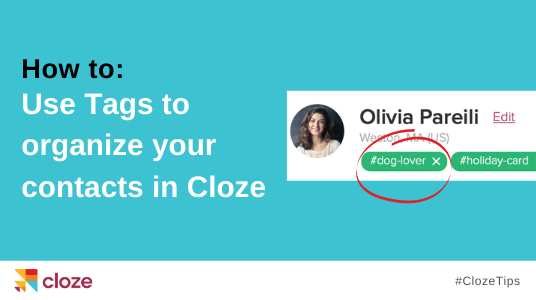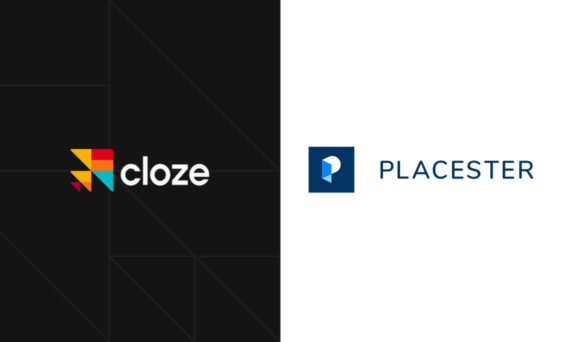We are excited to share our September 2022 update (version 2022.9). Key highlights of this update include:
- Inbox Enhancements – Sort Inbox purely by time or by person. Change the width of Inbox message list column on tablets and on the desktop web app.
- Agenda Enhancements – Snooze many items at once and new hover actions on web app/tablet.
- People Enhancements – Separate automatic and manually created contacts, shared audiences, and a new wizard helps you speed through your organizing.
- Settings Enhancements – Hide app sections and new Presence feature (for shift work).
- Campaigns Enhancements – Several new campaign features and enhancements.
Below you’ll find more details of each of these features and other enhancements.
These new features are available immediately on iOS, Android, and desktop (cloze.com)
Inbox Enhancements
Sort Inbox purely by time or by person
Your Inbox can be sorted by People and Date or by Date.
- By People and Date (default) – groups all of the messages from a single person within each day together.
- By Date – messages are displayed in the order in which they are received, grouped by thread.
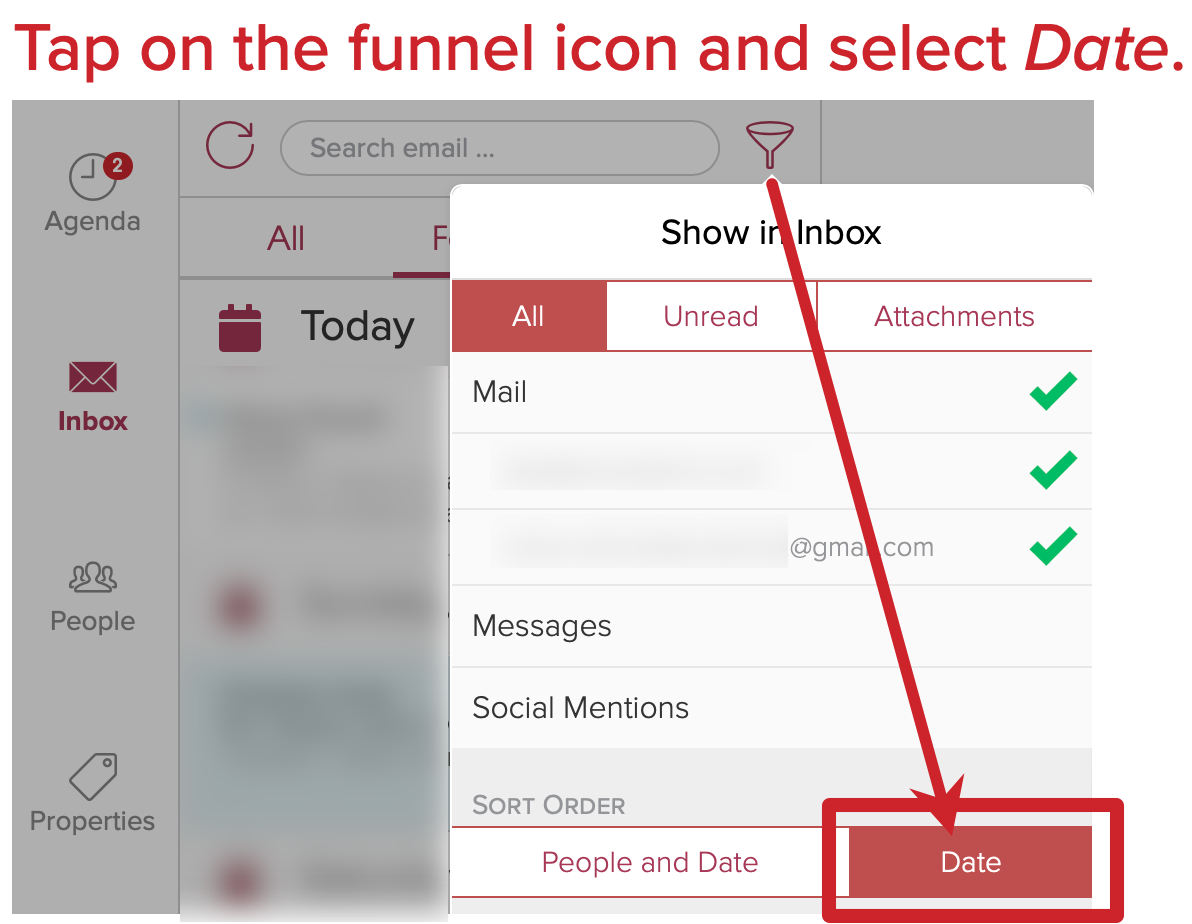
Change the width of the Inbox message list column on Web and Tablet
You can adjust the width of the inbox message list by tapping on the funnel icon.
There are three widths available:
- Narrow (Default)
- Medium
- Wide
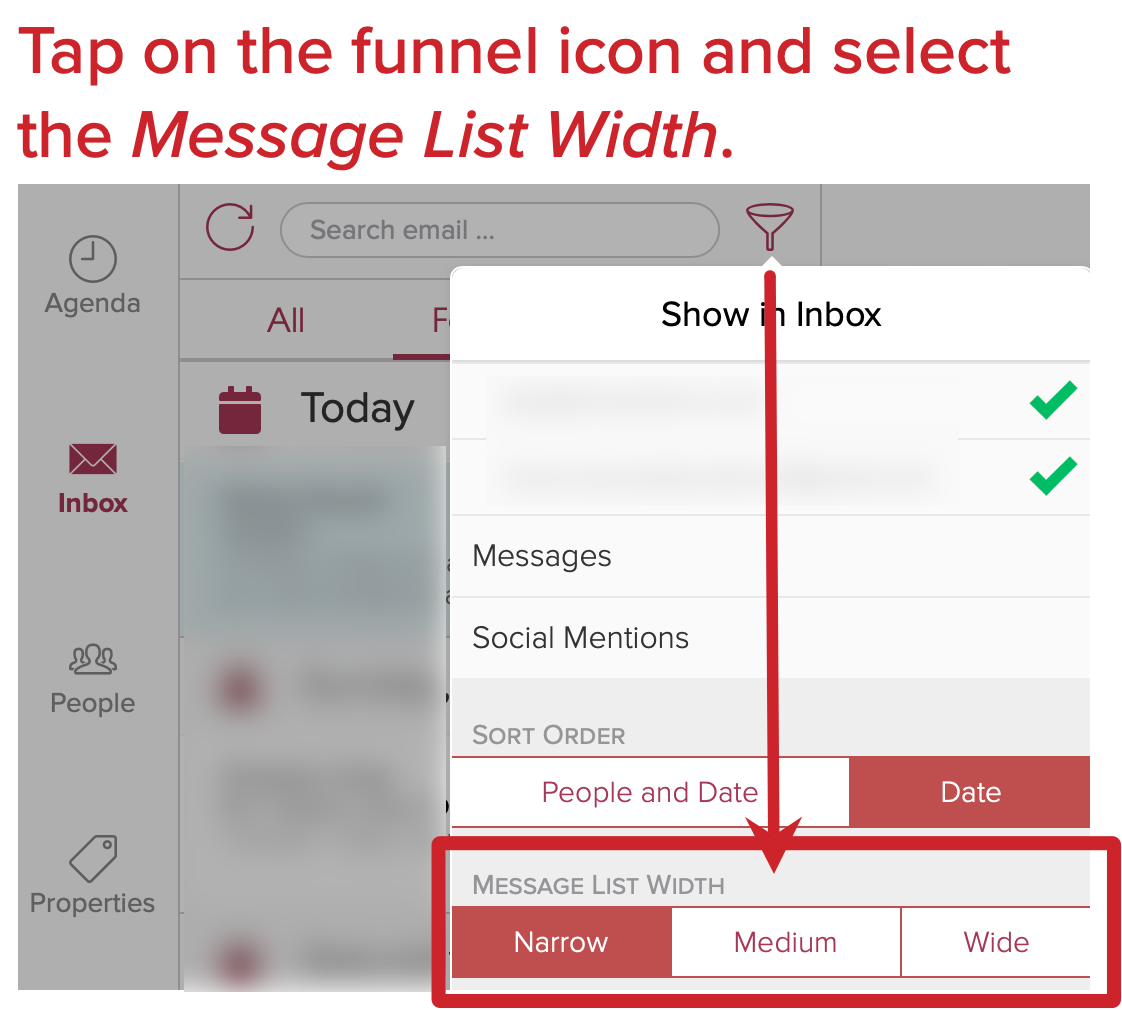
New hover actions on the web app
On the web app, when you hover over an email, all actions appear for quick access. Click on the hover action to select it.
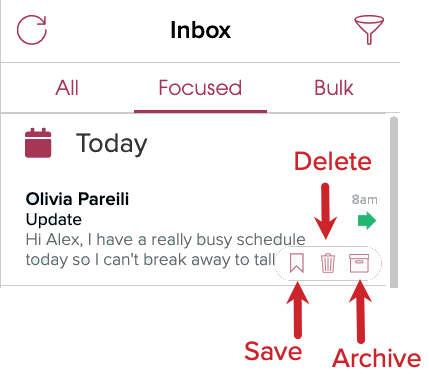
People Enhancements
New contact organizer
This new wizard helps you speed through your contact organizing.
Separate automatic and manually created contacts
A key advantage of Cloze is that you never need to create contacts manually or log your activity with them — it’s all automatic. If you would like more control, we now have an option to turn off automatic contact creation.
In this mode, Cloze will keep track of the contacts it discovers, but won’t automatically add them to your contacts. You can pick and choose the ones you want to formally organize and manage.
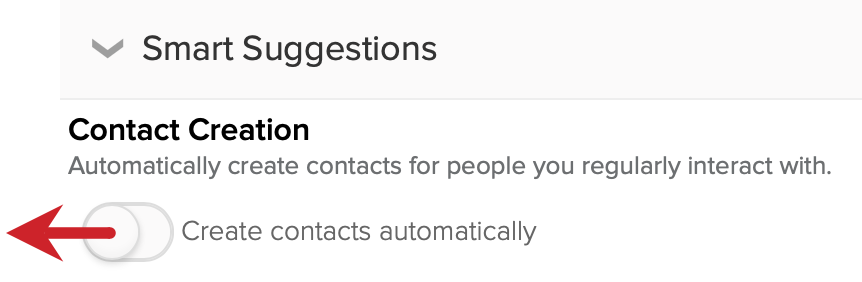
When create contacts automatically is off…
- the My People audience will only include people imported from other services like (Google Contacts, Outlook contacts, iPhone Contacts, etc..), people you have organized in Cloze with a Tag, Segment, or Stage, or people you imported via a spreadsheet.
- you’ll see another audience called Discovered People. The Discovered People audience includes contacts that Cloze has discovered but which don’t exist in My People. You can choose to organize these contacts at any time to add them to the My People audience.

Agenda Enhancements
Snooze many items at once on the Agenda
With a single swipe action, you can snooze many items at once. Simply swipe to the right on the section name to snooze all items.
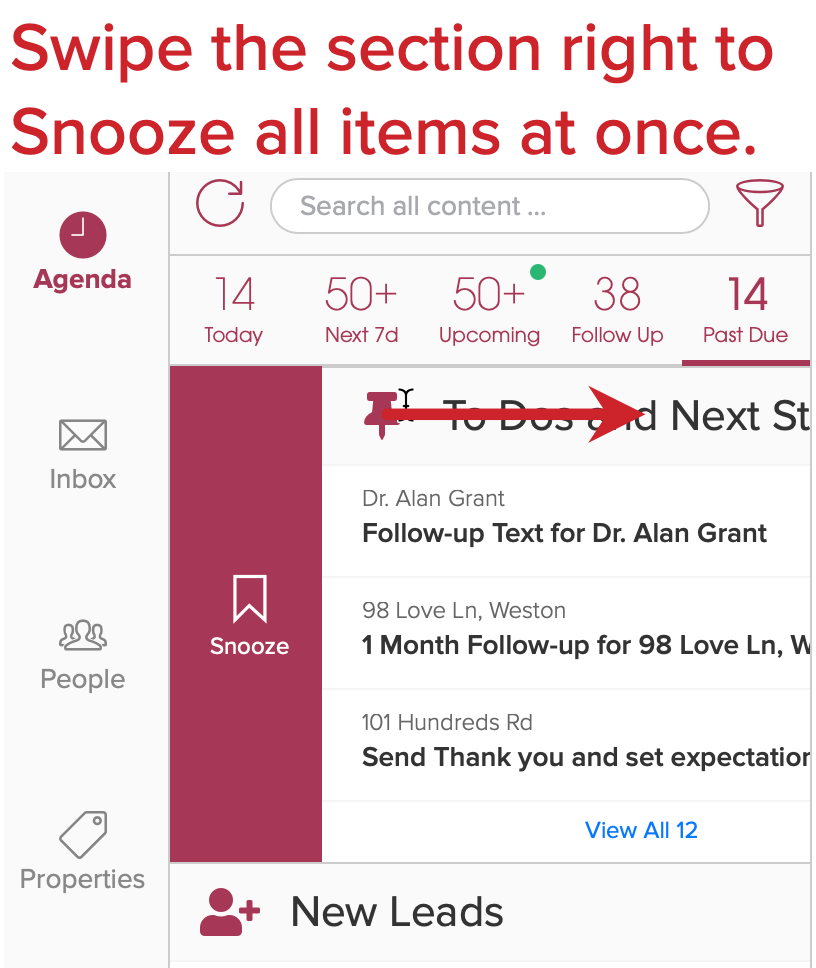
New hover actions on the web app
On the web app, when you hover over an Agenda item all actions appear for quick access. Click on the hover action to select it.
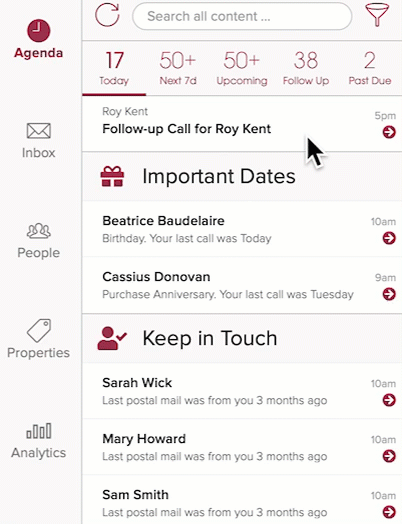
Miscellaneous Settings Enhancements
Show or hide app sections to customize the Cloze interface
You can now hide app sections of Cloze you don’t use to simplify the menus. Navigate to the Display and Layout section of settings and hide any sections you would like. If you’re a team administrator, you can use this to customize which sections the members of your team see when they start using Cloze to create a focused experience for your users.
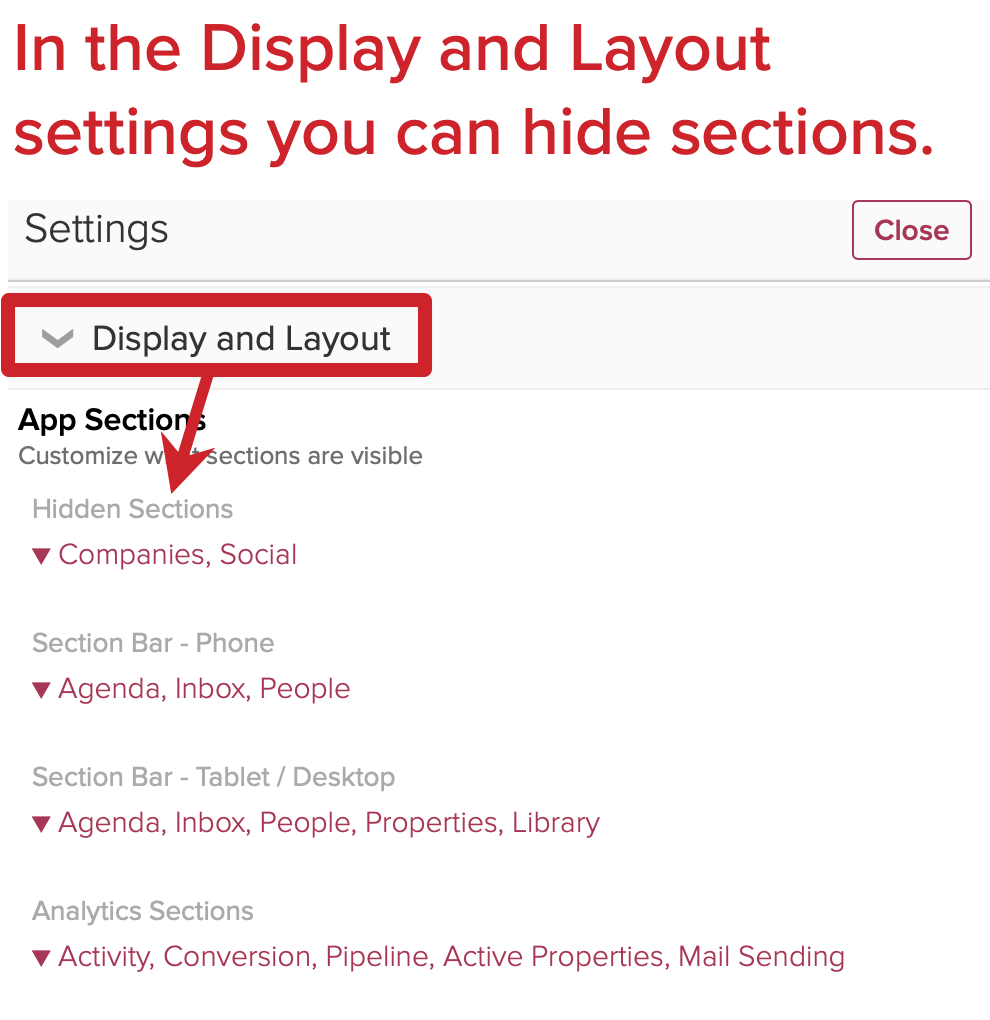
Presence controls for shift work
The Presence setting allows users to control their presence for shift work. They are able to set if they are available or if they are away. They can also indicate when their shift ends.
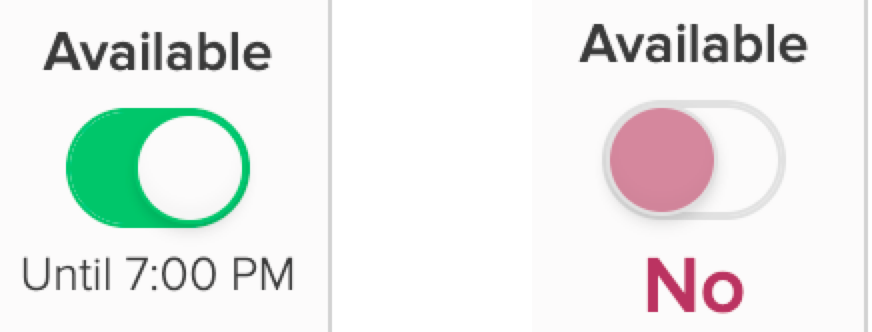
This option can be enabled for specific roles by a team administrator or a team member with the appropriate permissions. Users’ availability can be integrated into lead routing rules and lead distribution ponds, so leads are only routed to users that are currently available.
Campaign Automation Enhancements
And, we’ve continued to greatly expand the number of options and features available in our Campaign automation functionality.
- New settings to control campaign notification channels (In app, push notification, SMS, and Email)
- Support for campaign To Do branches on call outcome
- Allow control over what happens with a templated To Do when the person involved has opted out
- Added ability to skip auto-email/auto-text if a person has opted out
- Added option to add opt-out to email and text campaign steps
- Added ability to change the subteam within a campaign
- Support for sending alerts to more than one person