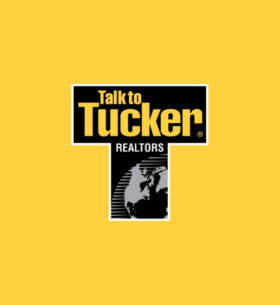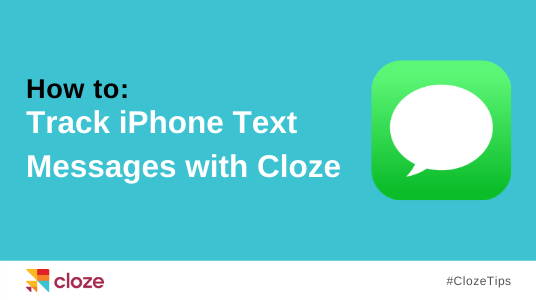Have you ever truly unplugged for any significant period of time? I’m not talking about just being without the Internet on a plane, but completely offline – in the woods somewhere with zero cell service. Maybe it was forced (thank you AT&T) or not, but my guess is that at some point you felt the twinge of withdrawal, a need to reach into your pocket and check your email or Facebook. Just one peek couldn’t hurt. I’ll admit – I’m addicted. I feel my iPhone vibrate even when it isn’t in my pocket. The need to constantly check on everything is very real – it’s not healthy.
For some there is a certain amount of fear there. What will I miss? How will I be judged if I don’t respond quickly enough? Will I lose the deal if I don’t reply on a Saturday? My phone is connected so I should always be available—right? For me it comes down to fear of what I’ll come back to. If I don’t take care of email as it comes or at some very regular pace it piles up beyond control. For LinkedIn, Twitter and Facebook there really isn’t an inbox – if you unplug you never go back to see what you missed. It just rolls off your stream, so you do miss things.
The only time I truly go off the grid for any period of time is a vacation—and I’m not really off the grid, I’m just taking longer to get back to people or sort through what they may have said on social. While my wife may not agree I do make an effort to avoid my email during this time even if only for the day (truthfully, the roaming fees when we are abroad are partly to blame.)
Here are some of my tips for the hard part—returning to hundreds or even thousands of emails, Facebook posts, Tweets and LinkedIn updates that piled in while you were out.
1.) Carve out 30 minutes first thing each morning to catch up on what you missed.Every morning, regardless of whether it is a Sunday after being out all Saturday or on vacation day I sit down for 30 minutes and run through my email. I take several passes:
- I first scan and delete: I delete bulk mail and any spam that slipped through
- I then unsubscribe from any newsletter I haven’t read more than once in a week
- I accept or decline calendar events
This step should take about 3 minutes at most. Most of the time I do this on my phone.
2.) Scan and mark for follow-up. For my next pass I quickly prioritize whether I need to respond or not based on the person sending the message and the subject line. If I’m in Gmail I’ll star messages (or flag them in Outlook or Mac Mail). This should be another 1-2 more minutes of your allotted time and only “yes” or “no” type mental processing, not sorting into an elaborate grouping of folders.
3.) Focus on your VIPs. We all roughly know who is important and needs our immediate attention. This group could be customers, support questions, a new client or deal in process, the CEO or a board member—they rise above the rest and always get special treatment. This step could easily eat up the rest of your time – if you don’t finish that’s fine you know where to pick up next time.
4.) Scan your social accounts. Your goal here is to catch up on the few people that really matter to you at the moment. Two primary tips:
- Visit their specific accounts and scan their posts or tweets and respond or comment. Unless I’m slipping back into vacation mode or have extra time I’ll avoid reading any of the various news – save that for Flipboard or Prismatic. If I do see something I’ll usually tag it with Pocket to read later.
- For LinkedIn I sort my home screen to just show profile updates and scan for any significant changes that might be worthy of a quick note—a job change, promotion etc..
5.) Clear out your starred & flagged emails. This last one could be step one. I usually start here to see what was left from the last time. If any have been around for more than 48 hours, I un-flag/star them and move on.
So I’ll admit it, I’m not offline all that much but when I am I have used this system for many years, especially while I was living on the road for a significant portion of each work week at industry events or with customers. It translates even if you take longer breaks away from your email and social accounts. You may have noticed that the core approach centers my attention on people NOT chronologically organized content—this is something we’ve carried through into Cloze. Since Dan and I founded Cloze I do still employ some of the rituals described in the bullets above, but much of it has shifted over to the product instead of each separate email and social account. The sorting and prioritization is now mostly done for me automatically (but I still need to respond of course!).