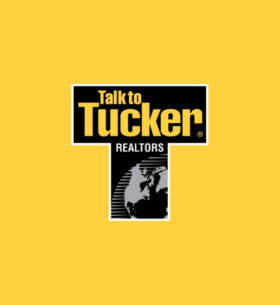Our latest release brings a new design to Cloze that simplifies the experience and streamlines common actions. Thank you to all of our beta testers who provided feedback and ideas this summer! Beyond the new design, our ChatGPT-powered Ghostwriter has been extended with several new features. Key highlights of this release include:
- New Cloze design
- Infinitely scrolling timeline
- Create advanced filters and dynamic audiences
- Create multi-step drip campaigns with a single prompt using ChatGPT
- Supplement any Ghostwriter prompt with custom talking points
- Use generative AI to create personal bios
- Design multi-language newsletters that automatically send in the client’s language
- Support for passkeys
Built-in support for ChatGPT and other generative AI is included with the Cloze Business Platinum Plan. These new features are available immediately on iOS, Android, and desktop (cloze.com).


Below you’ll find more details about these features and other enhancements.
New Design
The new design features a more compact, modern navigation.
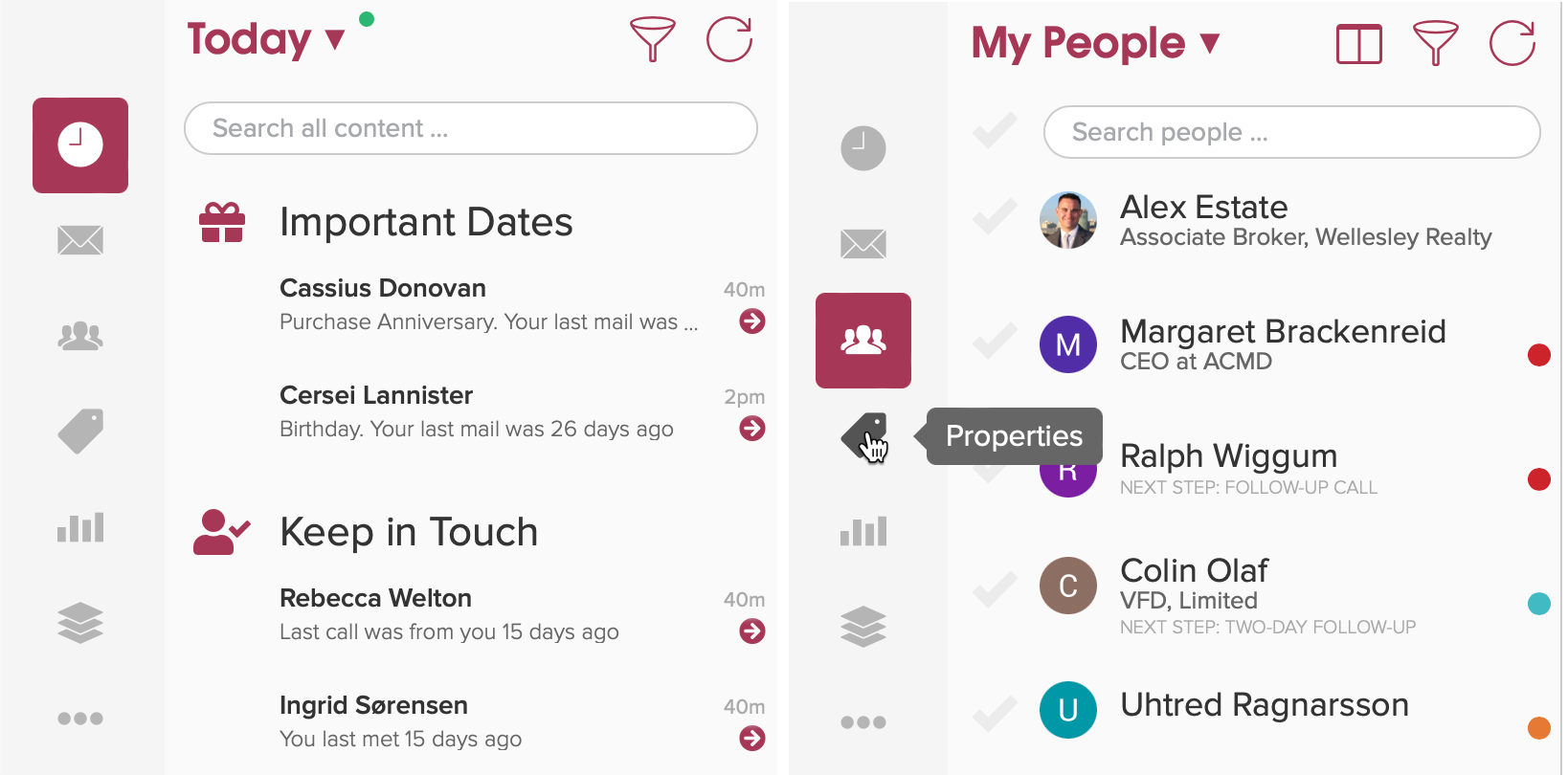
Infinitely scrolling timeline with inline expansion
Scroll down the timeline infinitely and tap to expand any email, message, note, meeting, or other activity. You can also search and filter the timeline right from their profile.
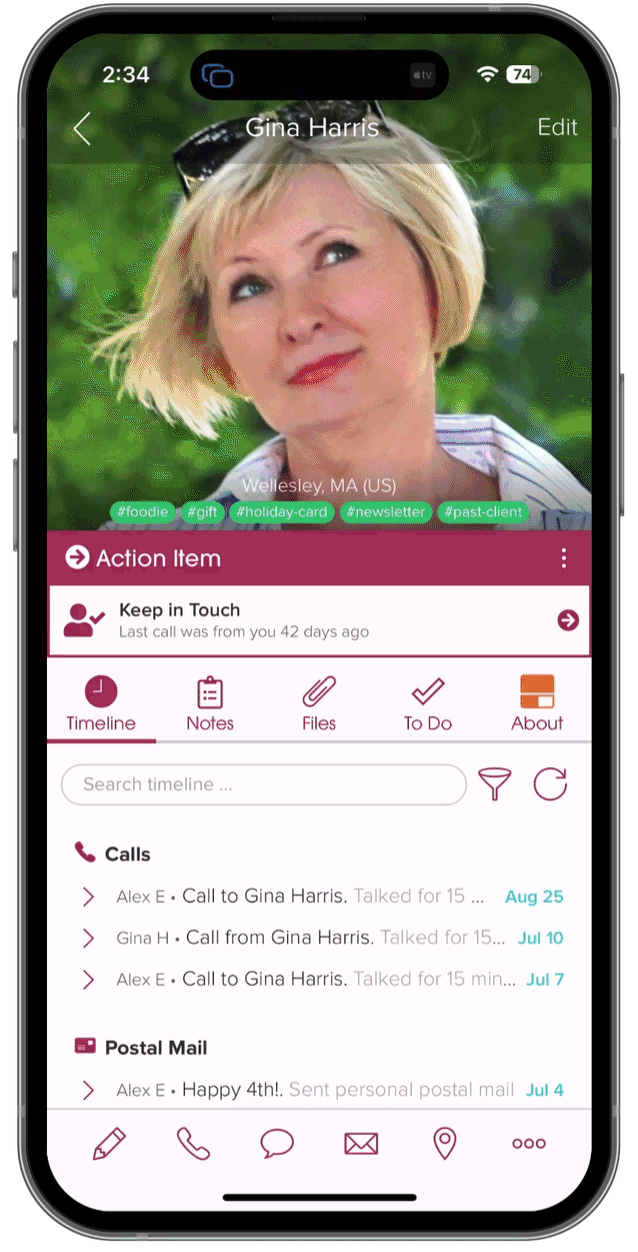
Create advanced filters and dynamic audiences
In the new design, Audiences are unified with filtering so any filtered view you use frequently, you can simply save it. The new Sort and Filter menu greatly extends the flexibility of filtering and sorting to cover a wide range of uses across the data stored in your Cloze account:
- Quick filters to find what you need fast
- Relative date filtering (e.g. lease expiration in the next two months)
- Date ranges (e.g. purchase anniversary between January 1, 2019 and December 31, 2019)
- Change the sort direction
- Communication and Collaboration filtering (e.g. People with Campaigns Running)
- Save any filtered view as a new audience
With the advanced filters, you can Match All, Match Any, and Match None filters or combine them all.
For example, if you are looking for Buyers from any lead source with whom you have interacted in the last two weeks that have not opted out you would create a filter like the one in the video below.
Swipe gestures and arrow keys let you move between views quickly
On mobile, you can swipe the heading of any Agenda, Inbox, People, or other section to switch between sub-section views.
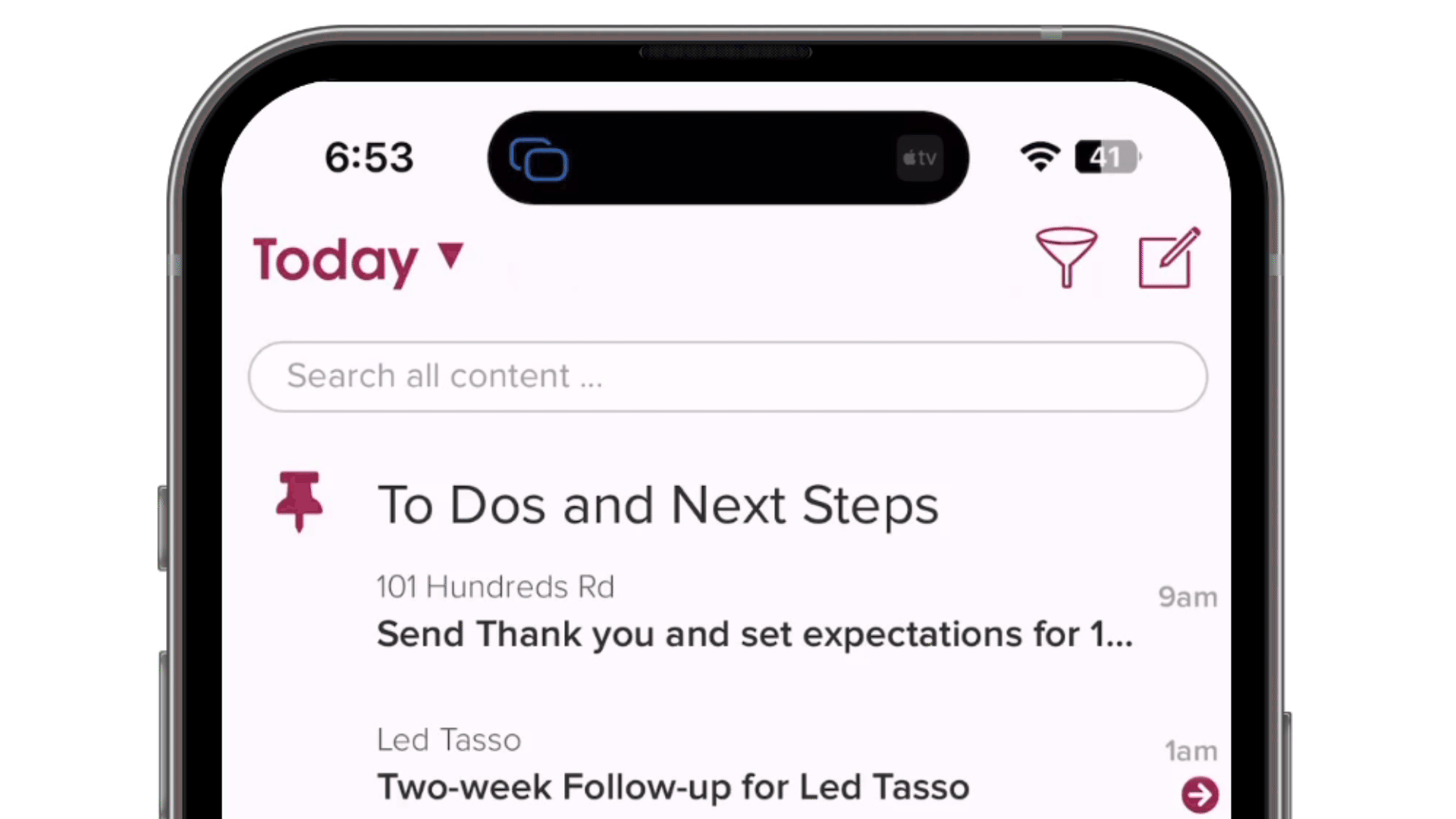
Similarly, on the web, desktop app you can use your arrow keys to move between sub section views.
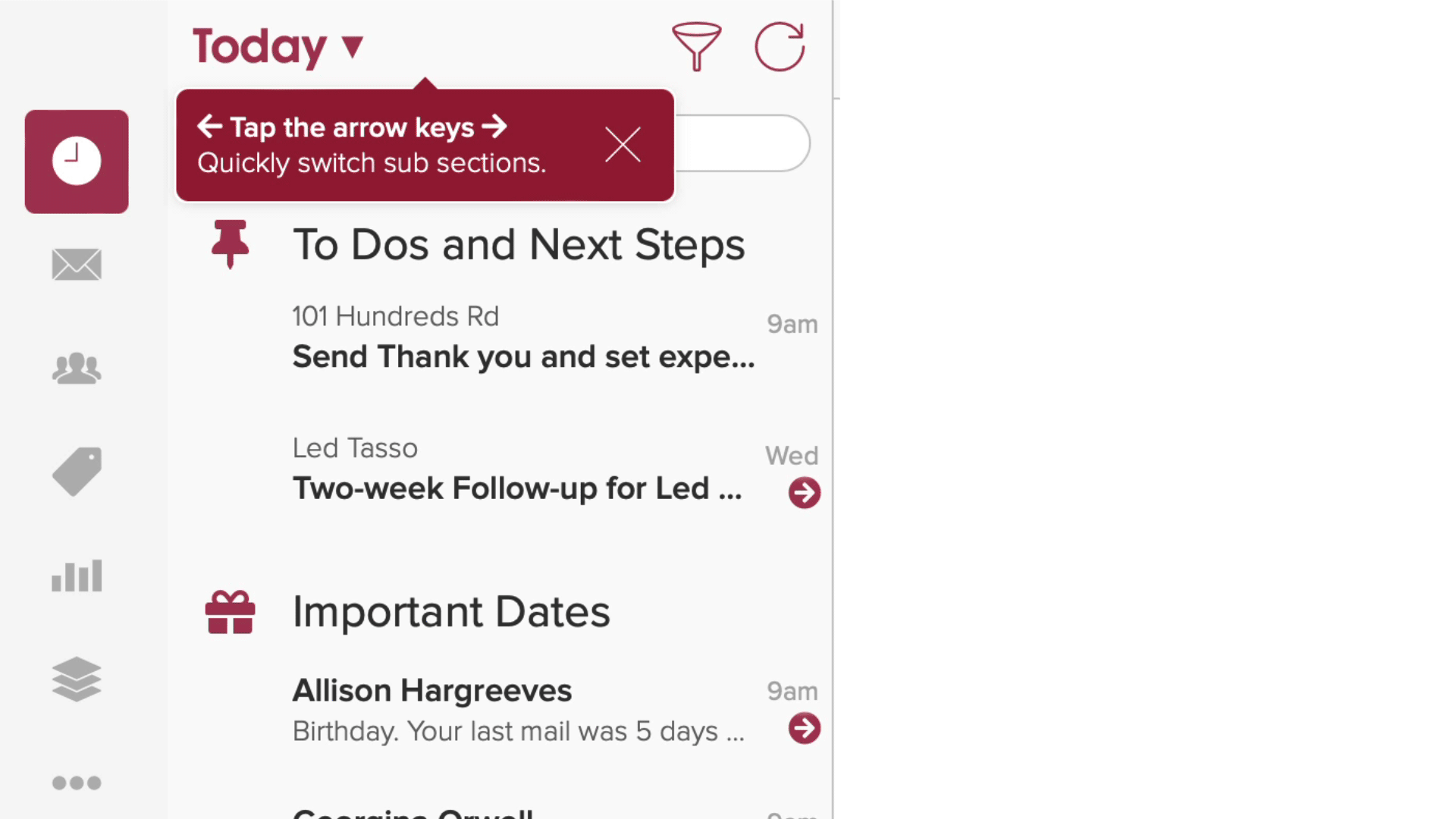
Simplified common and bulk actions menu
The updated design features a new common actions button and simpler bulk operations.
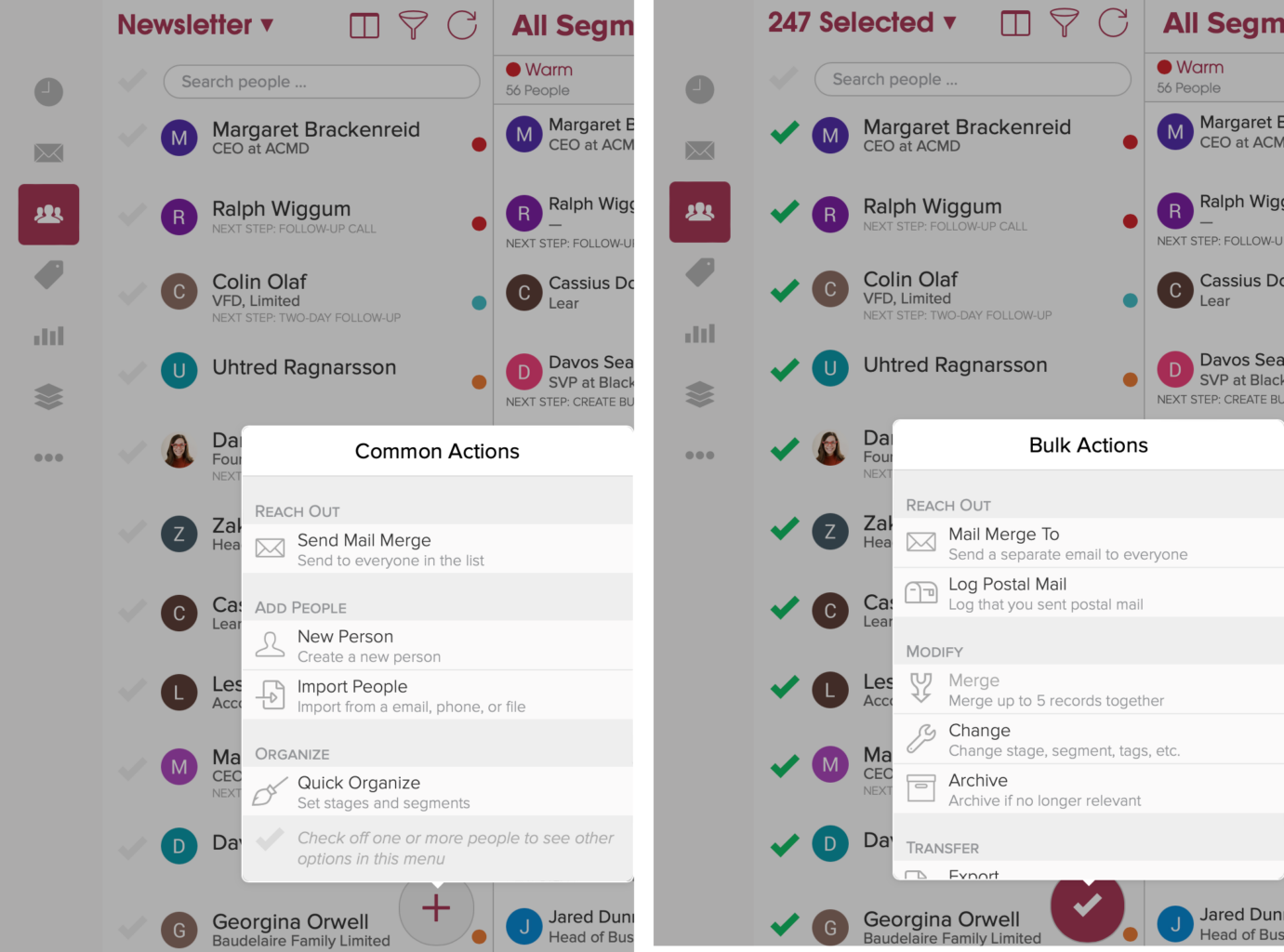
Add more sections to the navigation bar
With the more compact design, you can add more sections to the navigation bars on the web and tablet. Here are step-by-step instructions on how to customize the navigation bar.
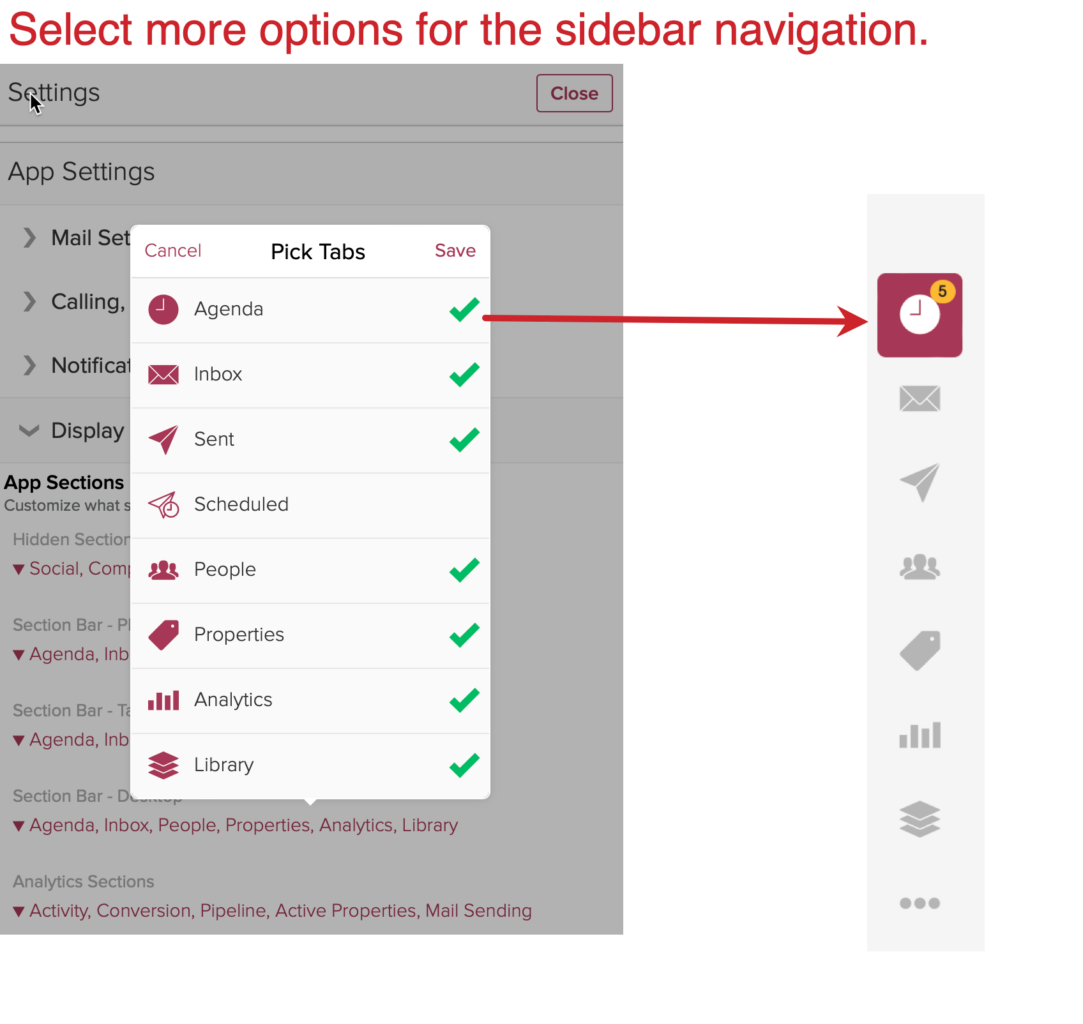
Email Send Options are now located next to the send button.
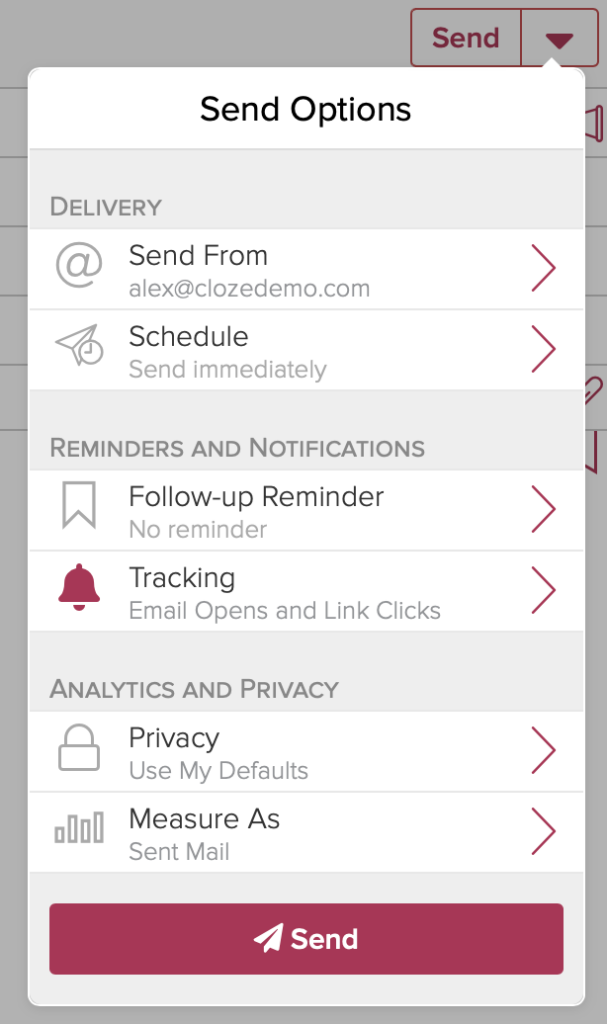
New compose toolbar
The new email composing toolbar separates the Smart Edit and Ghostwriting features into a dedicated button for faster access. All inserting (images, video, snippets, merge fields, etc..) are also consolidated under a single option.
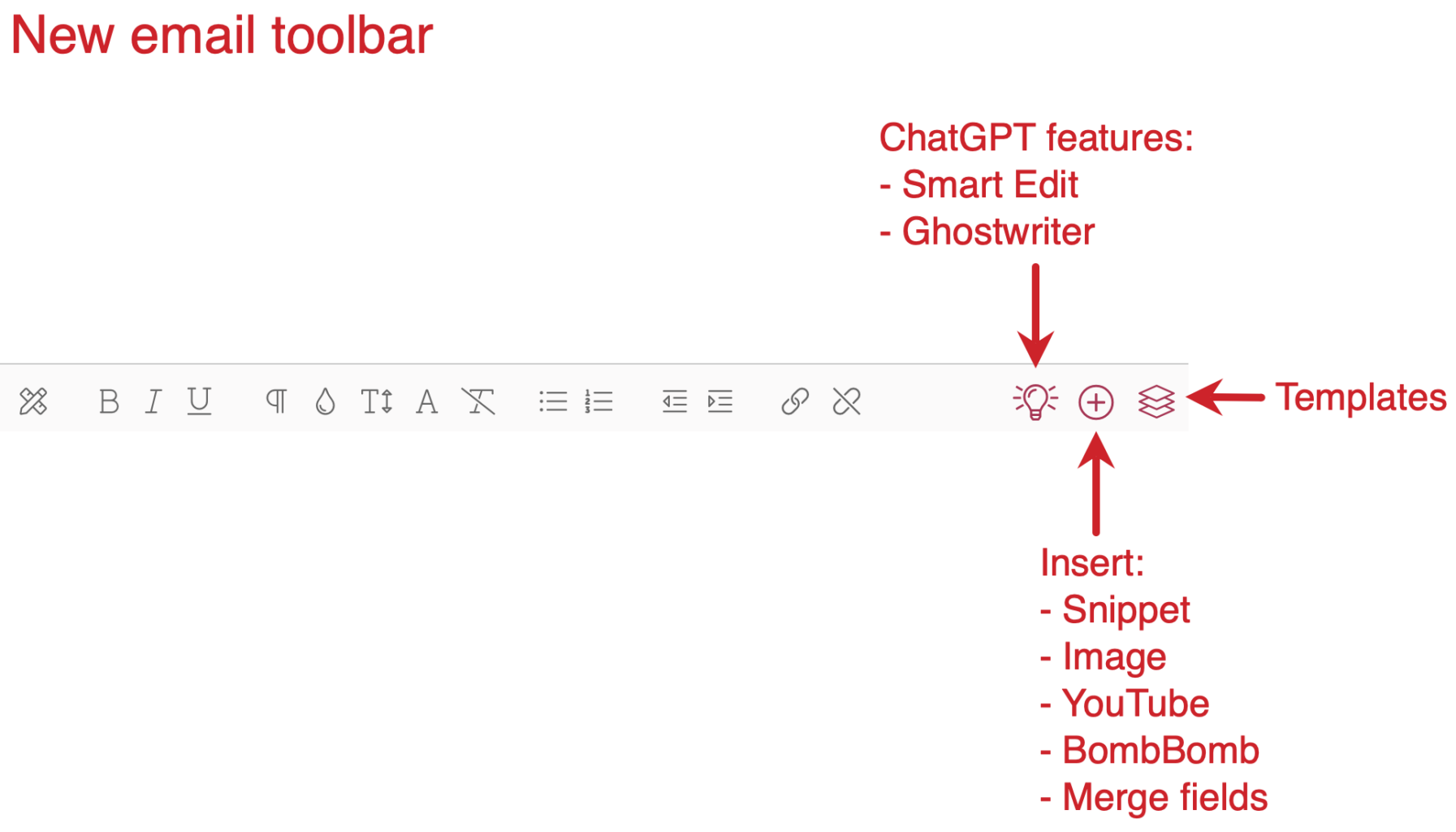
More ChatGPT-powered Ghostwriter features to help you create new content and campaigns
Look for the lightbulb icon throughout Cloze to use the ChatGPT-powered features.
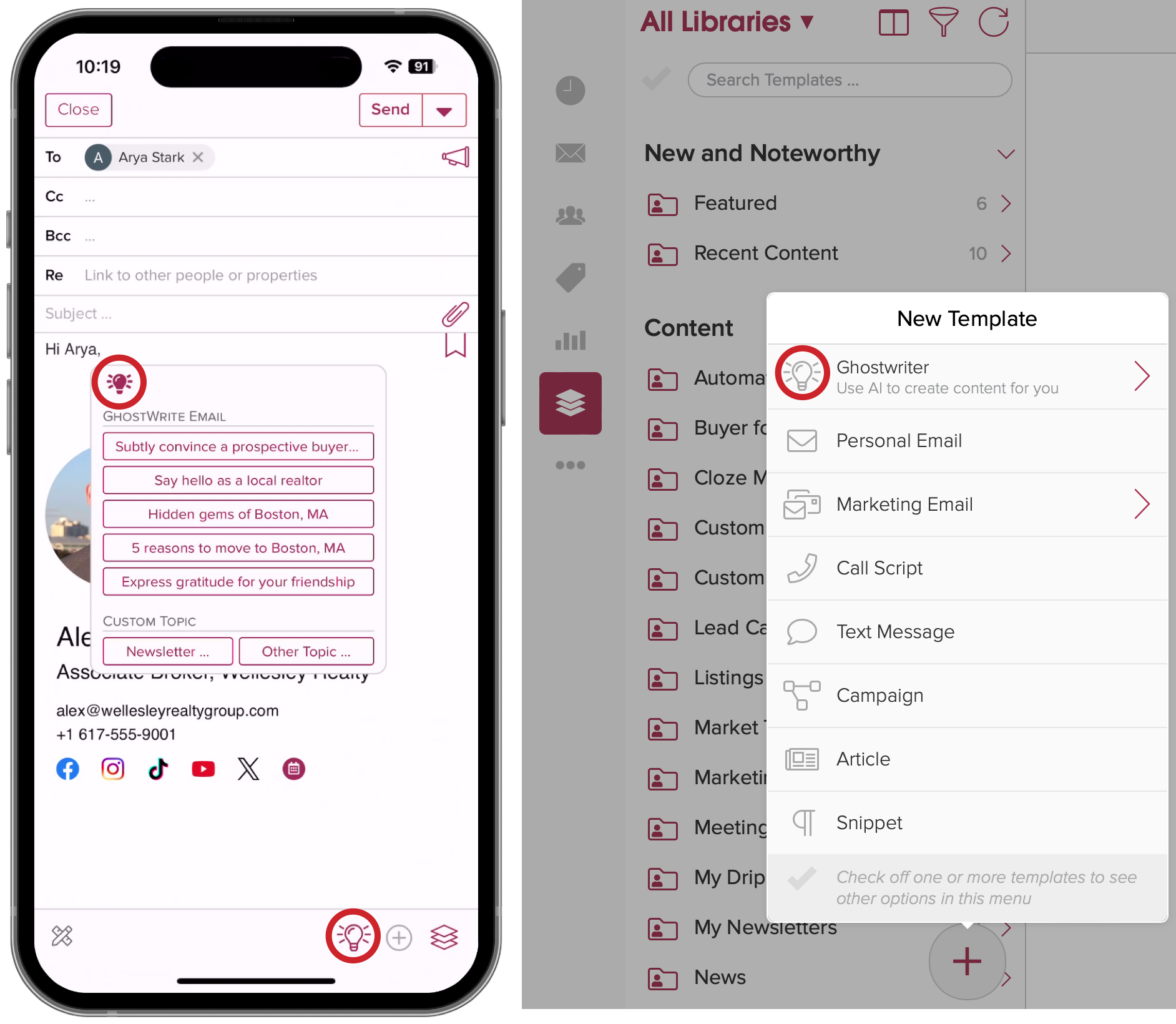
ChatGPT features deeply integrated into Cloze content creation:
- Templates – Improve and create new email, text, and call script templates
- Newsletters – Create newsletters with images and links from scratch
- Drip Campaigns – Create multi-step drip campaigns with a single prompt
- Personal email – Reply, create, and edit
Create a drip campaign with content-rich emails in seconds
You can create a custom drip campaign on any topic in less than 30 seconds with Cloze’s ChatGPT-powered Ghostwriter. You simply enter a few words for your topic and then Cloze generates a complete campaign, with either simple text emails or fully-written newsletter content — including pictures and relevant articles.
You may be aware that ChatGPT’s knowledge is limited to information available up until September 2021, and that’s accurate. However, we’ve tailored our drip email creation to incorporate the most current content, ensuring your material remains constantly updated. Learn more here.
Marketing teams can create and publish custom prompts
A prompt is like a shortcut for generating new content with Cloze’s ChatGPT-powered Ghostwriter feature. Cloze includes built-in prompts — you’ll see these when you tap on the lightbulb icon.
You can also create your own prompts and share them with your team.
With a centrally managed prompt library, you can seed your team with “talking points”. Instead of the traditional approach of the same template being sent out by every person, a single tap on the prompt creates unique content for every sender.
Cloze now has several different types of prompts:
The marketing team or team leader can create and rotate prompts to keep the topics fresh to ensure a steady flow of unique content.
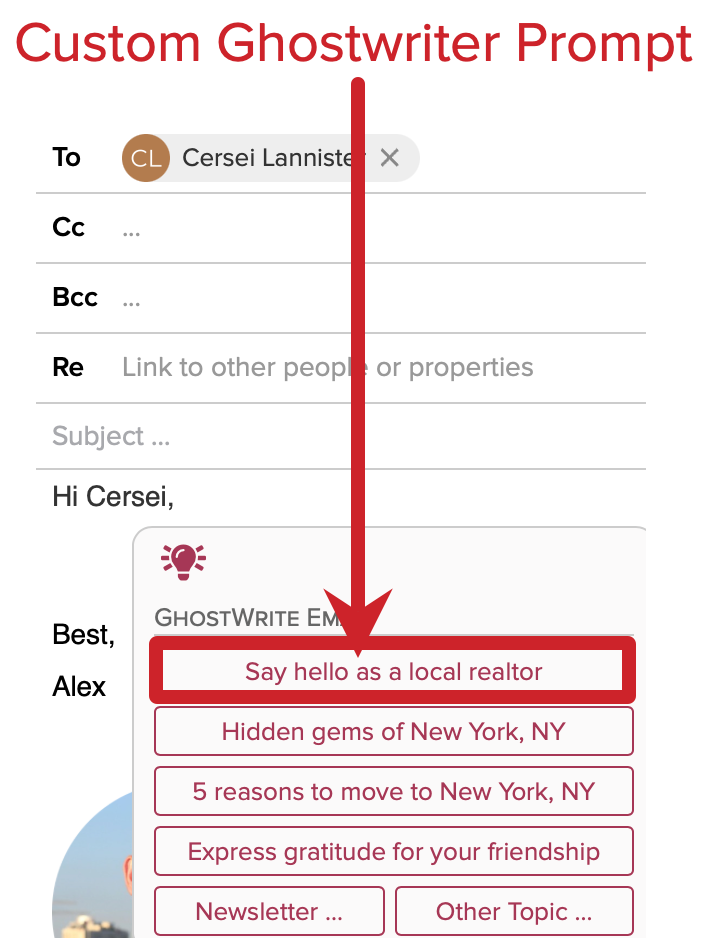
Newsletter Prompt
Create custom newsletter prompts that create unique content every time they are used.
Drip Campaign Prompt
Create complete, multi-step drip campaigns with a single prompt using ChatGPT.
Personal Email Prompt
Creating custom content is hard. Personal email prompts make it easy for your team to create unique, yet authentic content.
Supplement any Ghostwriter prompt with custom talking points
You can add context to Cloze which can then be used with Ghostwriter prompts. Context can be any list of talking points or data points that will then be used to supplement a Ghostwriter prompt. You can think of them as a set of key points you want to make in an email. Ghostwriter will use them while creating any new content.
Using custom context:
- You will first create custom context (the talking points that will supplement Ghostwriter)
- Then can create a Ghostwriter prompt that uses your newly created custom context
Several different prompts can use the same context
In the example, there is a Prompt Context that highlights the core benefits of joining a brokerage: “Why become a Wellesley Realty agent”. This set of talking points can then be fed into any other prompt. This ensures your team stays on point, without the use of generic templates.

Five different prompts all use the same context.
- Highlighted below are five unique email prompts
- While the subject is different, the “Why become a Wellesley Realty agent” context is fed into the output generated by Ghostwriter to ensure these two points are included.

Create a personal bio with Cloze
Want to refresh your professional biography on your website or marketing materials? Cloze can help. With Cloze’s Personal Bio Wizard, you can refresh an existing bio or create a new one with just some key details about yourself. The bio can then be copied and used outside of Cloze or used to inform new content created with Cloze’s Ghostwriter feature.
Multilingual Enhancements
Automatic language detection
Cloze uses AI to detect the recipient’s language and set it automatically based on their last inbound message to you. For languages other than the default language for your region (and your Cloze default country and locale settings) you’ll see a two-letter icon indicating their language. You can hover over the icon to see the language.
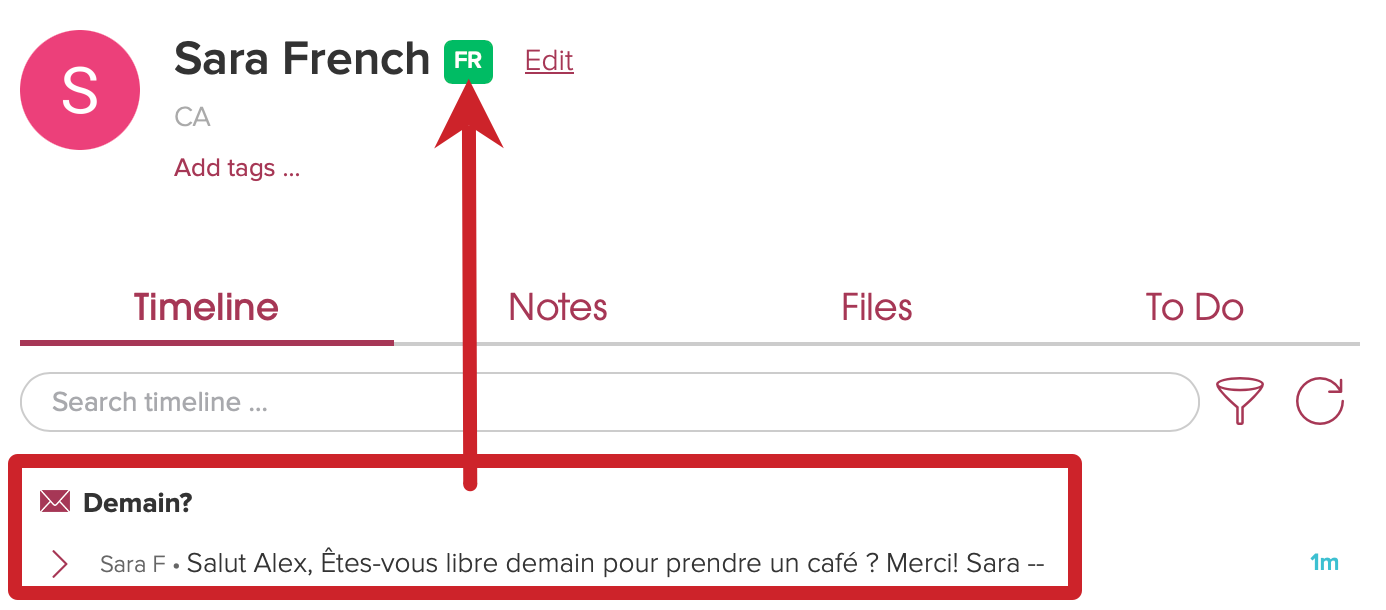
Because French was detected from the last email received, French content will be also used in any templates you or your marketing team create that include content in French (these same templates can include other languages too — Cloze will dynamically change for each recipient).
Cloze will automatically select the appropriate content for each recipient based on their country and locale settings.
Learn more about automatic language detection.
Create multi-language newsletters that automatically send in the client’s language
Maintaining templates in multiple languages is time-consuming and error-prone. With Cloze a template can be translated into multiple languages in a single click. Simply, select the languages and Cloze automatically translates the content all while preserving your formatting and images.
There is no need to create single-language templates or extra fields to manage different languages. In Cloze all templates, listings, and fields can be managed in multiple languages simultaneously, streamlining content maintenance.
In a single email sent to multiple recipients, Cloze automatically chooses content based on each recipient’s locale, guaranteeing that every client receives content in their preferred language.
Learn more about translating marketing email templates.
Automatically detect and set a lead’s language
Cloze can automatically create leads from emails by capturing the information found in the body of the email. If the email includes a comment or a note from the lead, Cloze can analyze the text and set their language automatically. This will ensure any automated email or text campaign communications are sent in their language.
In this example, the person who submitted the lead form included a comment in Italian. Cloze can use this comment to automatically set the language on the lead so future communication is sent in Italian.
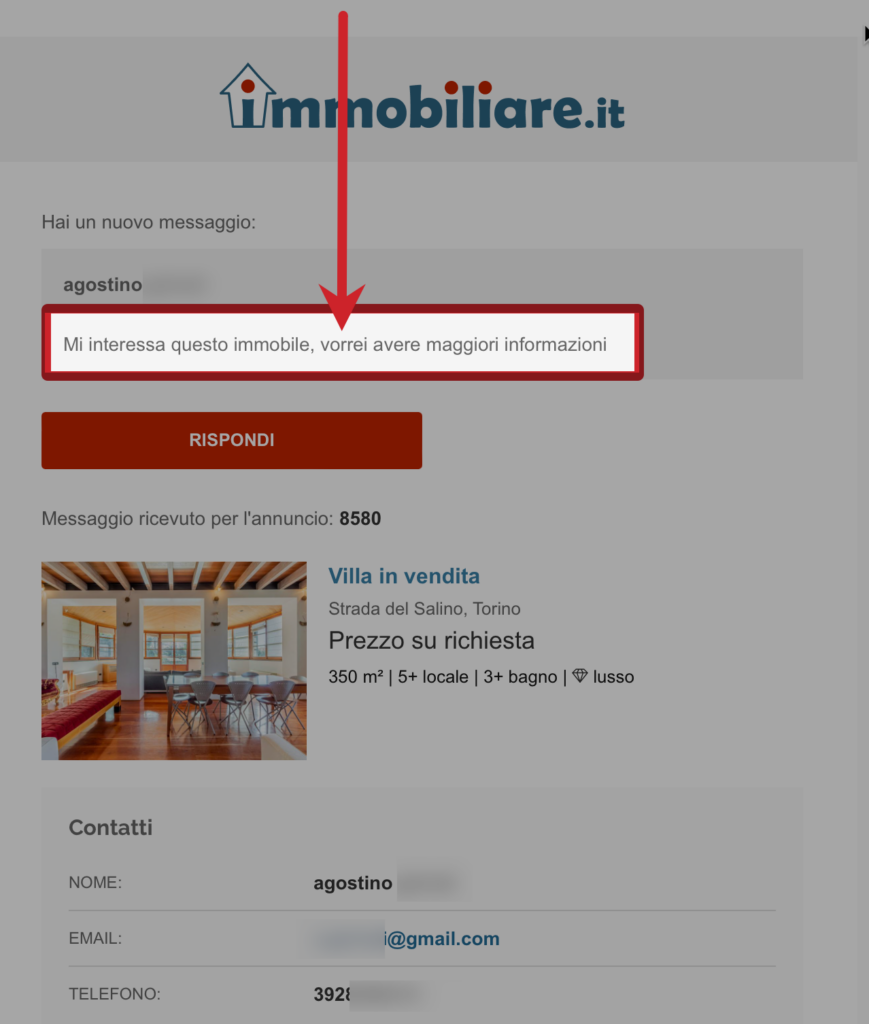
Lead capture parsing rules can analyze the content and detect the language automatically. This ensures any automated campaign replies are sent in the correct language.
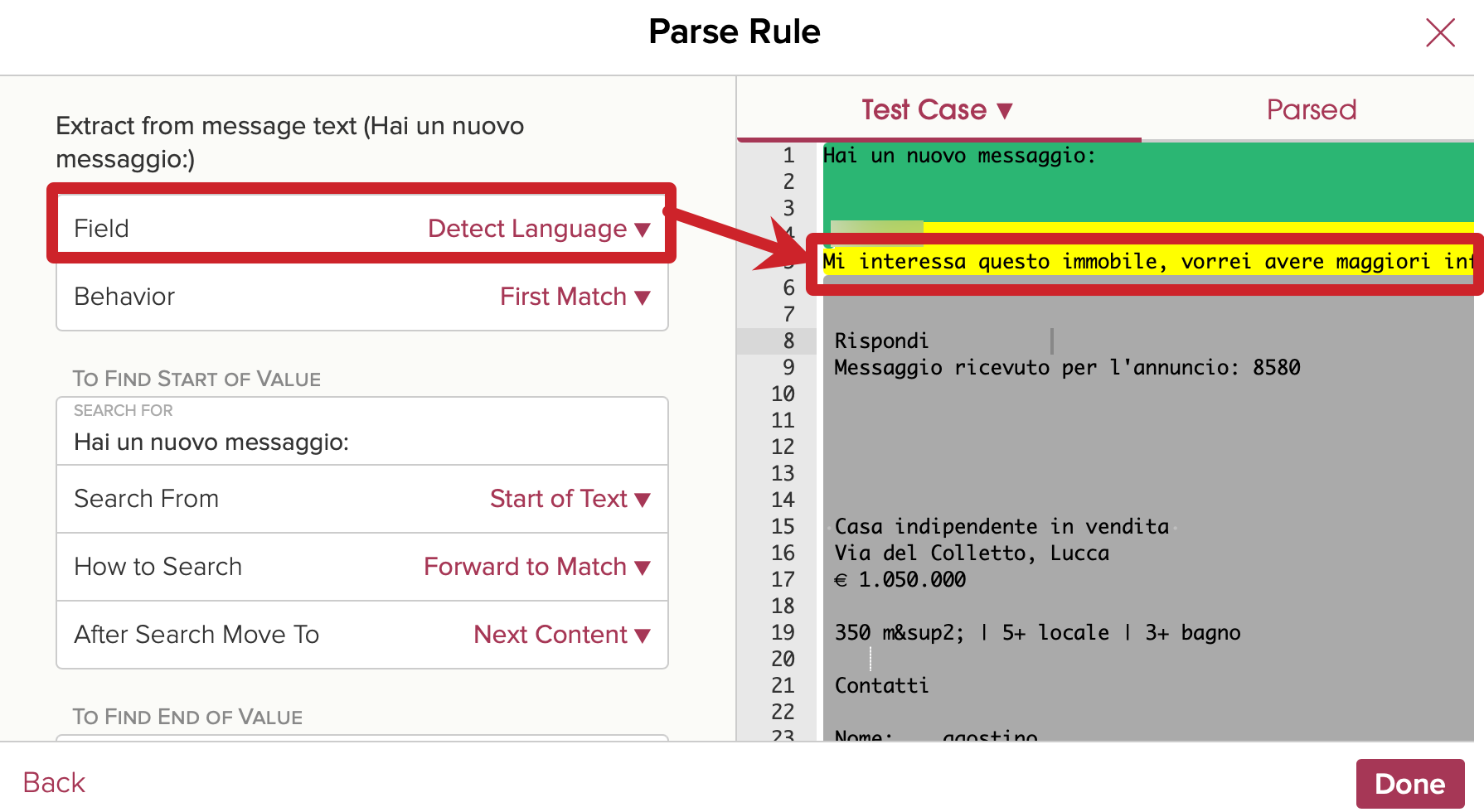
Other enhancements included in this release
Library
- Campaign emails – Improved preview of templates in the campaign editor
- Share templates with a specific team member – You can now design a template and share it with a specific team member
Integrations
- Support for Passkeys – Passkeys are an easier and more secure alternative to passwords. We highly recommend using a passkey to sign in to your Cloze account.
- Google Contacts – Sync Google Labels to Cloze: When you connect your Google account, the labels you have organized your Google Contacts with will sync into Cloze as tags.
- Union Street Media – Sync leads and website browsing activity to Cloze automatically.
- SkySlope – When you connect a user that’s an auditor type in SkySlope, you will have a new sync option in the skyslope source options which will allow you to sync all, rather than just your own SkySlope Files (the option is “Sync All Audited”). By default, this is off, so you only get your own listings and transactions by default.
- Dotloop – By Default, Cloze will only import your own loops. There is now an option to toggle on “Sync All Profiles“.