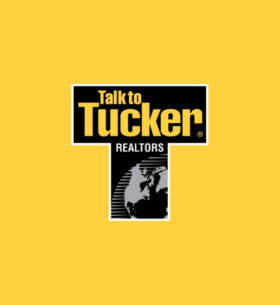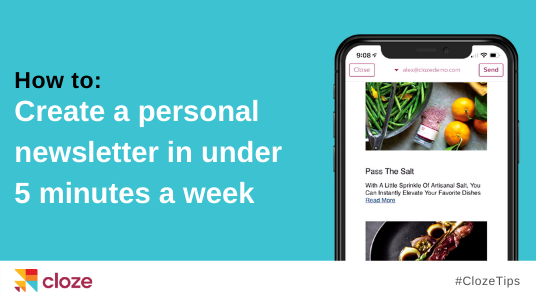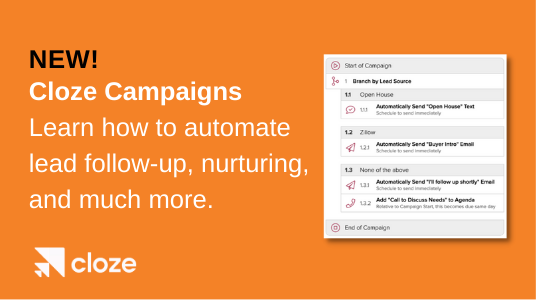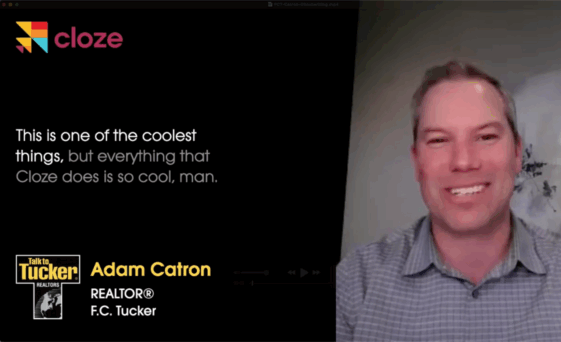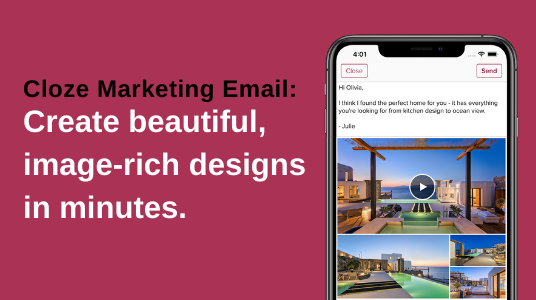With the Cloze Marketing Email feature, you can create beautiful, image-rich personal newsletters that work in every email client. You can use Cloze Marketing Email to share updates with your clients, promote events, send newsletters, and more. Designs created in the Marketing Email editor use a responsive design that works on both mobile and desktop. Best of all, you don’t have to be a designer or content marketer to create newsletters with Cloze. You can easily create a personal newsletter in just a few minutes.
Create a personal newsletter in minutes
Creating a newsletter is as easy as pasting a few links. Cloze will automatically format the links you paste.
Simply start with a base template, paste your links, and include a personal note. Add this to your weekly schedule to ensure your clients get relevant newsletters.
- Collect interesting articles throughout the week.
- Send when you are ready – insert them from your Library, and Cloze automatically creates a newsletter for you, including pictures.
- Add a personal note and send your email any time.
Collect articles on your iPhone too
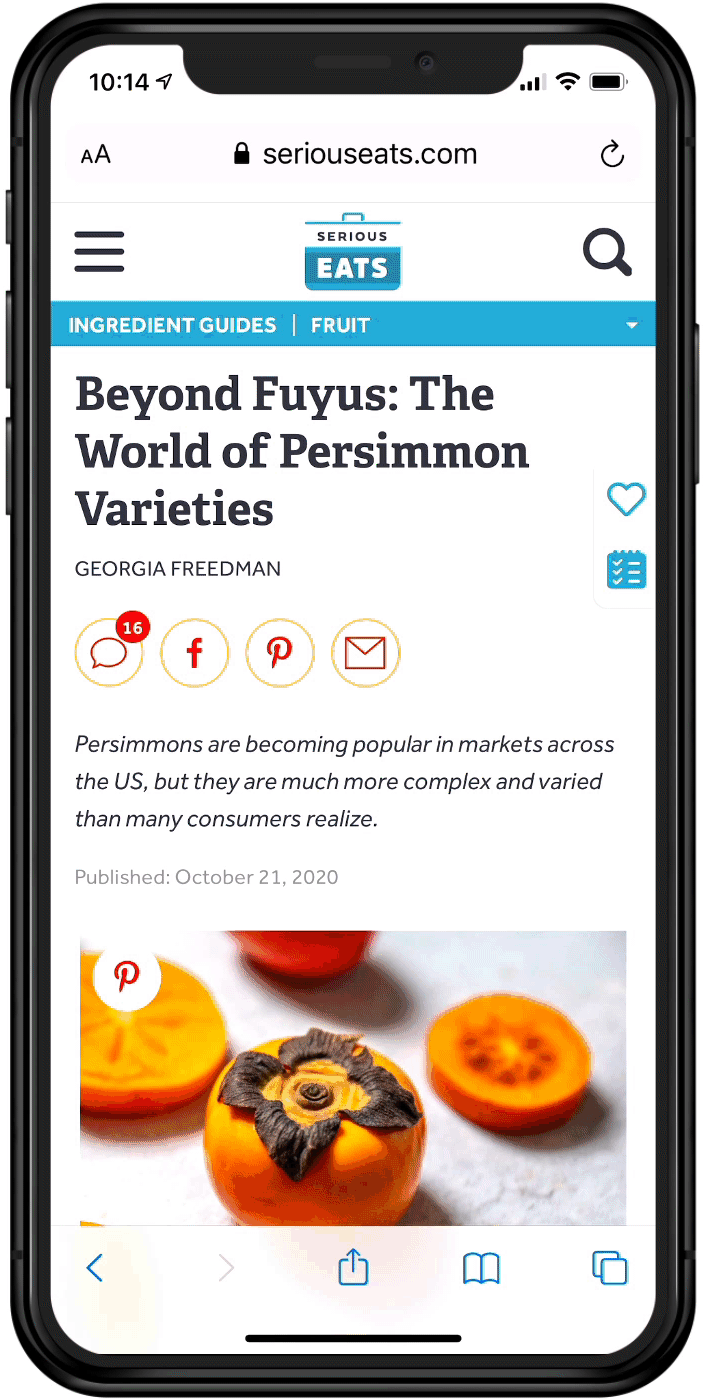
Use your real email
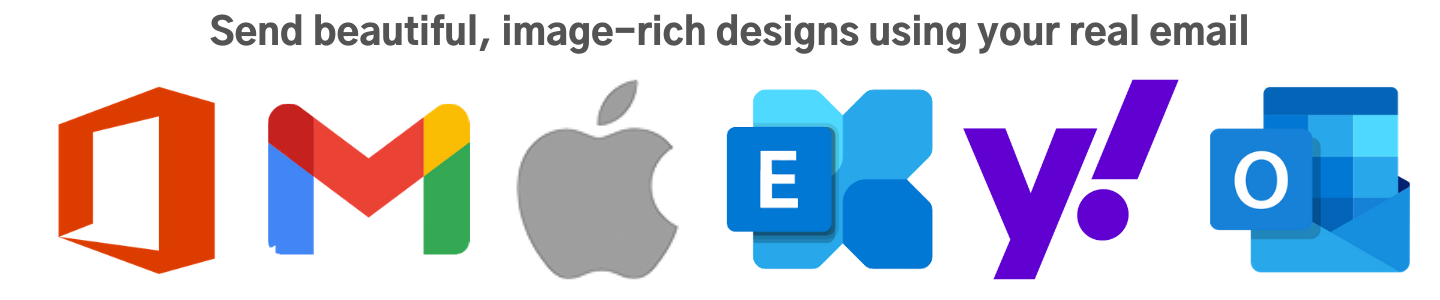
You shouldn’t have to pick between deliverability and design. With Cloze you can send beautiful, image-rich designs using your real email – Gmail, Office 365, Exchange, iCloud – any service you have connected to Cloze.
You get the best of both worlds — professional-looking designs combined with high open rates. And all you need is a few links to paste into Cloze each week to send your personal newsletter using your real email.
Getting Started
The Marketing Email feature is included as part of the Cloze Business Platinum Plan.
Visit the Cloze Help Center for more details on how to create a personal newsletter in under 5 minutes.